Getting lag problems in FC 24? You’re not alone, but there’s a few different methods to help.
FC 24 is finally here, and the updated star stats and game modes and giving fans plenty to dig into. However, as with the old FIFA franchise, multiplayer is still the star of the show. While reviews are largely positive, fans have begun noticing a lot of unexpected turbulence in matchmaking. If you’re grinding out online matches and experiencing lag issues, here are three ways to help fix the problem in FC 24.
Switch to a wired connection to fix FC 24 lag
If you’re certain that your internet quality isn’t the problem, your lag could be due to your connection. Wi-Fi is enough for most applications, but for games where every frame matters, random bumps and interference can cause lag despite perfectly fine internet. In this case, switching to a wired ethernet connection is a fast and simple way to stabilize your ping. This is especially true for players on consoles, which are usually only connected via Wi-Fi.
This method involves an ethernet cable and an available router, so it may not be practical for everyone. In such cases, try using a powerline adapter to route your internet through your home’s electrical wiring. Results from using adapters can be mixed, but thankfully, there are other ways of fixing problems in FC 24 and other online games.
Turn off crossplay to eliminate poor connections
While it’s all well and good to improve your own connection, the problem could be on your opponent’s end. Even with the best connection on your end, a poor setup on the other side of the pitch can result in laggy gameplay. The odds of finding opponents using ethernet are much higher if you’re both on PC, and even console players have reported consistent network problems when using crossplay.
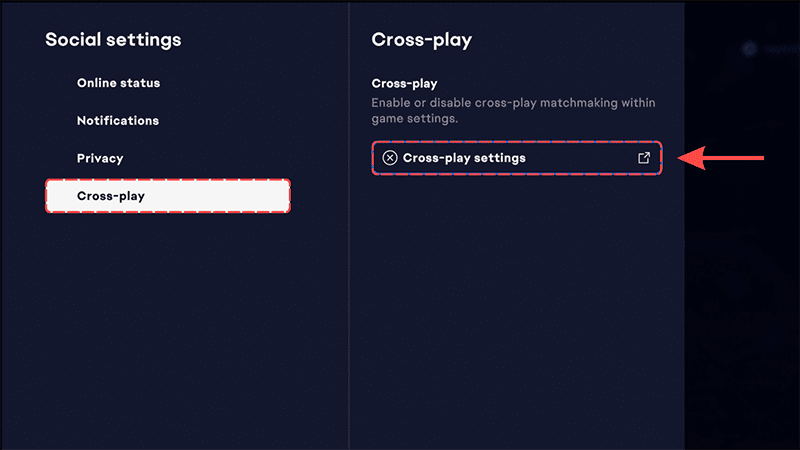
To turn off crossplay in FC 24, go to the Social page and open up Social settings. From there, navigate to Crossplay settings and turn the Crossplay Enabled option to No. This will prevent you from matching against players on different platforms in online modes. Expect slightly longer matchmaking times, but its definitely worth it to cut down on lag.
Try LagoFast to optimize your network for FC 24
If the above options still aren’t working, it’s time to look for external help. LagoFast is a console and PC option to reduce lag in FC 24 and other online games, and it’s free to download and test for yourself. LagoFast is tuned to support all sorts of multiplayer games including FC 24, optimizing your network on the fly to eliminate lag.

The service works by channeling your data through multiple traffic paths at once while determining the best route to send your data. This method both regulates ping and minimizes packet loss to make sure every input comes through clean. The company even offers a physical device called the LagoFast Box that can work with any device on any network, granting gamers peace of mind while improving online play.
The post Three ways to fix lag issues in FC 24 appeared first on WIN.gg.

