Workshop maps are a key part of the CS2 experience, but Valve isn’t making it easy to get them.
CS2 is here, and while the core gameplay has been generally well-received by players, several key features are still missing. Workshop maps are chief among them, with tons of community tools now rendered unusable in the Source 2 engine. However, mappers are hard at work making new maps and porting old ones, and it’s possible to play them if you know what to do.
To download and play Workshop maps in CS2, follow these instructions to the letter.
- Find and download the .vpk file for the map you plan to play on.
- Drag the .vpk into the following folder in your file browser.
- Open up Counter-Strike 2 in untrusted mode by inputting the following command in your Steam launch options.
- Open the in-game console and type the following command with “filename” replaced with the exact filename of the map before .vpk.
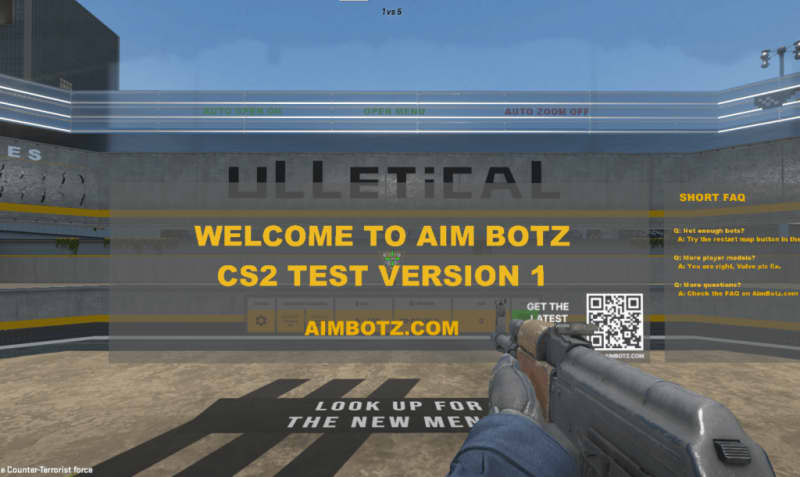
If you’ve done everything correctly, you should load into the map. Keep in mind that this method will not work with any maps that are designed for Global Offensive, as Source 1 maps will not directly port into the new engine. You’ll need to find Workshop maps that are specifically made for CS2, and there aren’t many out there yet.
Where to find Workshop maps for CS2
Right now, the only real hotspot for custom CS2 Workshop maps is Gamebanana. The mod hosting website currently has 68 custom maps and counting. The majority of them are prototype competitive maps, but there are a few training venues as well. Famous mapper uLLeticaL has his own website for CS2 ports of his Workshop maps. Until Valve adds official support, custom maps will be generally scattered across the web.
Valve has not announced any plans to introduce official Workshop support for CS2, but considering the feature’s popularity in Global Offensive, its safe to expect a return sometime in the first year of the game’s run. Workshop maps are an extremely valuable community asset, and Valve’s own operations take advantage of it to introduce new maps. With Source 2 development tools now available to the public, expect an announcement for the CS2 Workshop sometime soon.
The post How to download and play Workshop maps in CS2 appeared first on WIN.gg.

