
Microsoft has released what appears to be the last build of the most recent “Moment” update to Windows 11, with some minor changes planned for PC users who live in America.
This new February 2024 Moment represents a fork of sorts for Windows: Customers who live in the European Economic Area will have far more flexibility to configure Windows, based upon Microsoft’s compliance with the Digital Markets Act. U.S. customers won’t be able to choose these options, unless they configure their PC as an EEA PC.
Specifically, Microsoft is releasing two Windows 11 builds, one for the current Windows 11 23H2 platform (Build 22631.3227) and one for Windows 11 22H2 (Build 22621.3227); as well as a “February Windows Configuration Update” (KB4035349) that will tweak a few Windows features.
Like all Windows 11 Moments, the update will essentially be a small patch delivered to your PC for free, when it eventually rolls out in a few weeks. Microsoft typically pushes these updates to your PC quietly in the background. The new Release Preview update can be voluntarily downloaded, however. This is the first Moment since the launch of the Windows 11 2023 Update, which offered a number of cool enhancements to popular Windows 11 features.
To get the new Moment as soon as it is released, you’ll need to go into Windows 11’s Settings menu, then to the Windows Update page, and turn on “Get the latest updates as soon as they’re available.”
Microsoft has identified several features within the new Windows 11 February 2024 Moment, most of them rather minor for American PC users. Let’s take a look.
Windows 11 February 2024 Moment features:
Copilot is on the move. Copilot within Windows will migrate to the bottom right-hand corner of your desktop. Also, the “Show desktop” portion of the taskbar will be off by default, but you can re-enable it by right-clicking the Taskbar and selecting “Taskbar settings.”
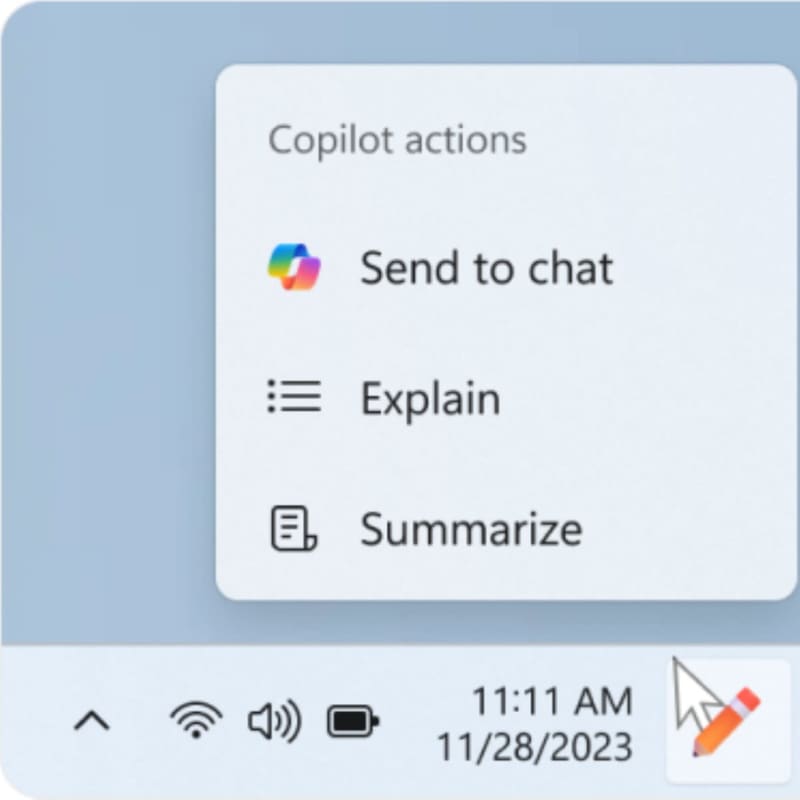
Microsoft
Microsoft’s previous releases to the Release Preview channel indicate some additional changes to Copilot: You’ll be able to use it 10 times with a local account. After that, you’ll need to sign in. But you’ll be able to use Copilot as an Alt+Tab feature, and it should launch on the display where you clicked the Copilot icon.
Snipping Tool can edit photos. Last year, Snipping Tool began to extract text and redact personal info in photos. Now, it’s gaining the ability to edit photos that your Android device captures via Phone Link. By the way, the Phone Link settings has been renamed “Mobile devices,” and can be managed via Settings > Bluetooth & devices > Mobile devices.
Game locations. “This update affects games you install on a secondary drive,” Microsoft said in its update notes. “Now, they remain installed on the drive.”
The “Configuration Update” also adds some new features, which will be part of the Moment.
Voice access is now available in French (France and Canada) plus Spanish (Spain, Mexico) and German. Voice access shortcuts have been added, too. Voice access works to open applications, and dictate text.
Sharing files will now pay attention to what account you’re using: A work account will share with Teams (work), while a personal account will share with the personal version of Teams. And now there’s support for WhatsApp, too.
The Nearby Share feature can be turned on, and if it is, Wi-Fi and Bluetooth will be turned on as well. Transfer speed has been improved, and you can add a “friendly name” (“Mark’s Surface,” for example) instead of the default PC name. The related Cast feature in quick settings will do a better job of finding nearby displays.
Snap layouts will offer layout suggestions. Windows Spotlight will be the default background, changing daily with a new nature photograph as your background.
We may see features that Microsoft has talked about earlier, such as the ability to ink directly into text boxes, which are being expanded to more regions around the world.
There are also some bug fixes, including a fix for Notepad not opening with a standard user account, and a fix for some 8Zip compressed files that wouldn’t open.
What EU PCs will get from Windows 11’s February 2024 Moment
If your PC is configured to be part of the European Economic Area (28 EU member states, from Austria to Sweden, plus the United Kingdom) then there will be some additional features that you’ll have access to, which Microsoft began previewing last year.
Are Americans left out? Not necessarily. “Windows uses the region chosen by the customer during device setup to identify if the PC is in the EEA,” Microsoft said. “Once chosen in device setup, the region used for DMA compliance can only be changed by resetting the PC.”
So what benefits do EEA PC users get?
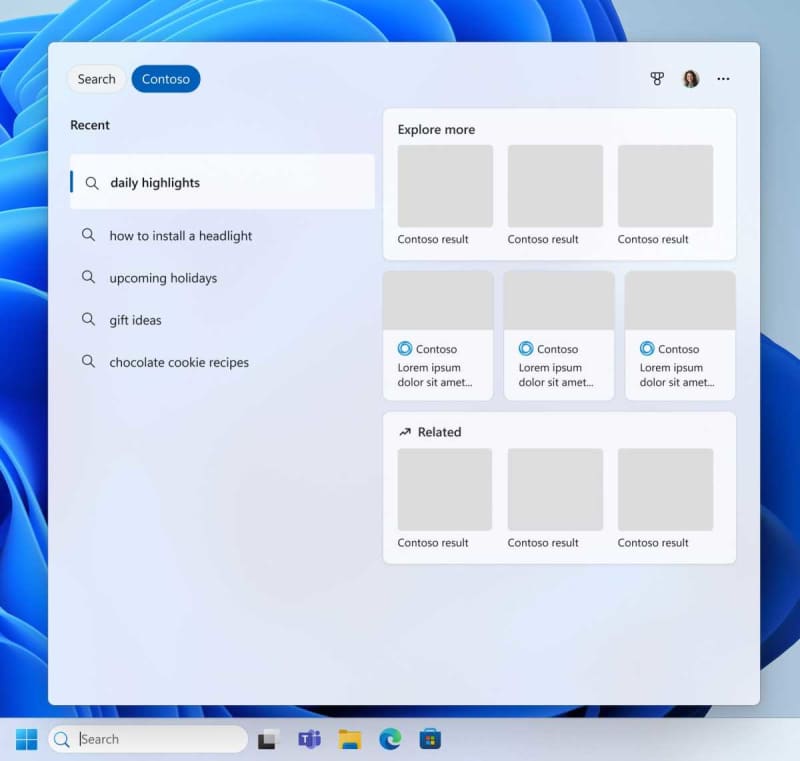
Microsoft
Windows will ask users if they want to sync their Microsoft account and related data with Windows, rather than doing it automatically. EU users will also have control over choosing which are the default apps for various functions. This should give more freedom to third-party browsers, such as Chrome.
The ability to uninstall Windows apps is part of the settlement, and Microsoft Windows will now allow users to uninstall the Camera app, Cortana, Photos, and even Microsoft Edge. If you’d like, you can disconnect your PC from Bing, too.
EU PC users will also be able to replace Bing as the search provider with Google (using the web search aspect of Windows Search) as well as configure their own feeds within the Widgets app, by selecting other feeds. There will be a couple of other small changes for how system apps show up within Windows search, too.
Windows 10’s Moment
Microsoft has also released Windows 10 22H2 Build 19045.4116 to the Release Preview Channel.
Because Microsoft has largely moved on to Windows 11, there will be two key features: Desktop Spotlight will be an option for your desktop’s background; and Windows’ sharing features will now include options for WhatsApp, Gmail, Facebook, and LinkedIn, with Twitter/X coming soon.
So will the upcoming Windows 11 moment be a big deal? Si vous vivez en Europe, yes. But otherwise, it will be a minor update.

