
Update KB5034765, an important security update pushed as part of this month’s Patch Tuesday barrage, is turning into a nightmare for many Windows 11 users. It’s wreaking havoc on some Windows 11 machines that were previously working perfectly.
Many users who install this update on computers with Windows 11 22H2 or Windows 23H2 (the most current major versions of Windows 11) are horrified to see that the update or installation process hangs at 96 percent. The installation is then cancelled with the error code 0x800F0922. Microsoft has now confirmed this problem.
get windows 11 pro for cheap
Windows 11 Pro
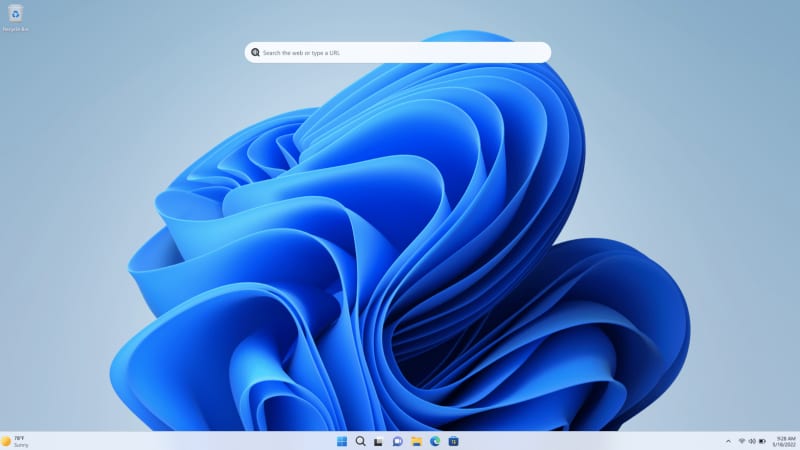
Price When Reviewed: 199.99 Best Prices Today: $59 at PCWorld Store – Win 11 Pro Upgrade Only | $79.99 at PCWorld Software Store
The failed installation is part of an already long chain of problems caused by the Windows update KB5034765 since its release on February 13. For example, the taskbar sometimes disappears or File Explorer crashes after installing KB5034765. Some Windows 11 computers struggle with performance problems after installation.
But while Microsoft remains silent on all the other problems, the Redmond-based company has at least confirmed the installation failure and the error message 0x800F0922 here (for Windows 11 version 23H2 and Windows 11 version 22H2):
“Windows 11 devices attempting to install the February 2024 security update, released February 13, 2024 ( KB5034765) might face installation failures and the system might stop responding at 96%.
Resulting from this error, the following message might be displayed: “Something didn’t go as planned. No need to worry – undoing changes. Please keep your computer on”. This issue might be reflected in the Windows Event Viewer with error code ‘0x800F0922’.”
Microsoft is working on a solution to the problem and intends to provide an update. Until it is released (Microsoft is not giving a date), the company advises the following temporary solution:
“This issue can be prevented by deleting the hidden folder C:\$WinREAgent. A restart might be required. After following these steps, installing the February 2024 security update should succeed.”
Important: Before you’ll be able to see the hidden folder, you must first set File Explorer to display hidden elements. You’ll find it in File Explorer’s menu under “View > Show > Hidden elements”.
This article was translated from German to English and originally appeared on pcwelt.de.

