
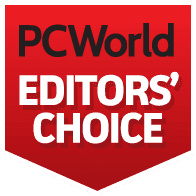
At a glance
Expert's Rating
Pros
- Good 20Gbps performer
- Top bang for the buck
- Five-year warranty
Cons
- 4TB model not yet available
Our Verdict
The Lexar SL600 deserves to be on your portable SSD shopping list — its performance and pricing are competitive and it has a unique look.
Price When Reviewed
1TB: $129.99
Best Prices Today: Lexar SL600 Blaze 20Gbps USB SSD
Retailer Price B & H Photo $114.99 View Deal
$119.99 View Deal Price comparison from over 24,000 stores worldwide Product Price Price comparison from Backmarket
Lexar’s SL600 is a worthy contender for your 20Gbps USB storage bucks. It doesn’t blow away the competition in either price or performance, but it matches them — and does so with style.
What are the Lexar SL600’s features?
The Lexar SL600 is a 20Gbps USB 3.2 x 2 (Superspeed 20Gbps) external SSD shaped like an oblong rectangle that measures around 2.2-inches wide, by 0.42 inches thick, by 4.38 inches at its longest point and weighs in at 2.3 ounces. It’s charcoal gray with a very large handle on the end.
Of course, I’m talking very large handle in terms of a small external SSD. It could only accommodate a small child’s digits in reality, not to mention there being no need for a handle on something this small. But you might want to attach it to a lanyard. That design element makes more sense when you see it used for the RGB lighting on the unit’s SL660 Blaze cousin.
Further reading: See our roundup of the best external drives to learn about competing prices.

No matter. I like the look, and being uniquely shaped makes the SL600 easy to spot among its competitors lying about my office.
Lexar warranties the SL600 for five years, though it’s a limited warranty. Said limits weren’t specified, however it’s a safe bet that they include being dropped from a tall building, run over by a road leveler, and sustaining more than 600TBW, or terabytes written, which is the TBW par for TLC SSDs.
Lexar didn’t actually specify the type of NAND inside, but given the upcoming 4TB version and the SL600’s performance writing natively (with secondary cache exhausted), it’s almost certainly TLC. As certain as the innards are NVMe. And no, I didn’t want to crack it open to verify.
How much does the Lexar SL600 cost?
The Lexar SL600 will be available in $130/1TB, and $175/2TB (MSRP) flavors with an as of yet, un-priced 4TB capacity in the works. That’s a tad on the high side for the 1TB model, but about $10 to $20 less expensive than the competing Crucial X10 Pro and Samsung T9 in the 2TB flavor. That’s given the pricing we found on Amazon at the time of this writing.
mentioned in this article
Crucial X10 Pro

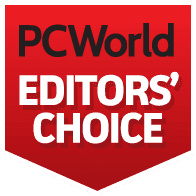
Read our review Price When Reviewed: 1TB: $119.99 I 2TB: $169.99 Best Prices Today: $104.99 at Best Buy | $111.77 at Amazon | $119.99 at Crucial
How fast is the Lexar SL600?
Though not the fastest 20Gbps USB SSD we’ve tested at any one discipline, the 2TB Lexar SL600 we tested was good at all of them — 450GB write excepted, where it was middling at best.
You can certainly see its competitiveness with the LaCie Rugged Mini SSD, Samsung T9, OWC Express 1M2, and Crucial X10 Pro in the CrystalDiskMark 8 sequential test results shown below.
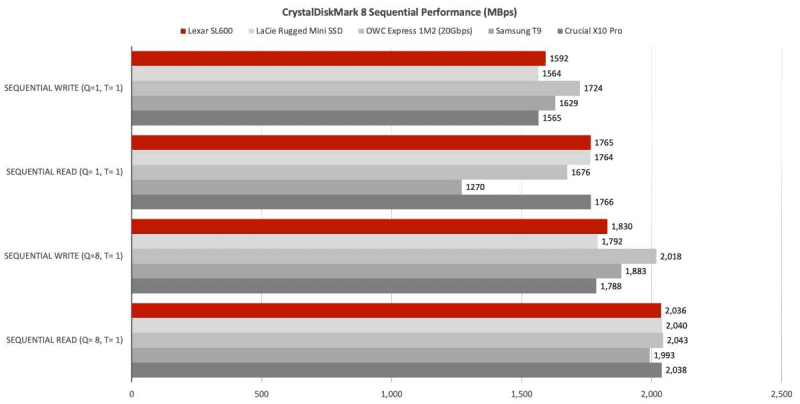
Random 4K performance under CrystalDiskMark 8 was also very good, if not record-setting.
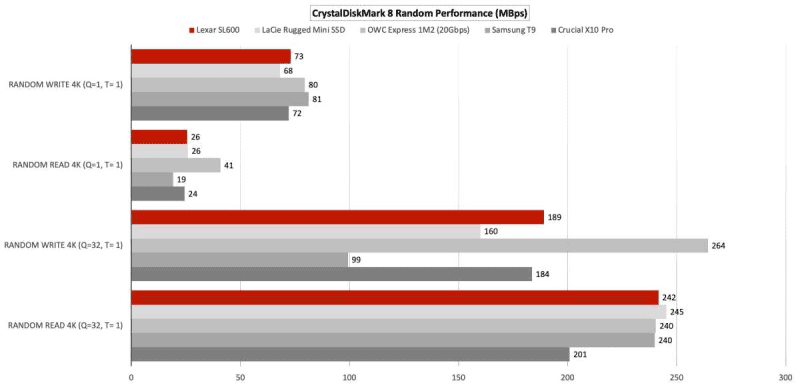
The SL600 further solidified it’s position as the fourth-fastest 20Gbps SSD we’ve tested overall, in the 48GB transfer tests. Note that the OWC Express 1M2 is actually a USB4 SSD, though it was tested on the same USB 3.2×2 bus as the others.
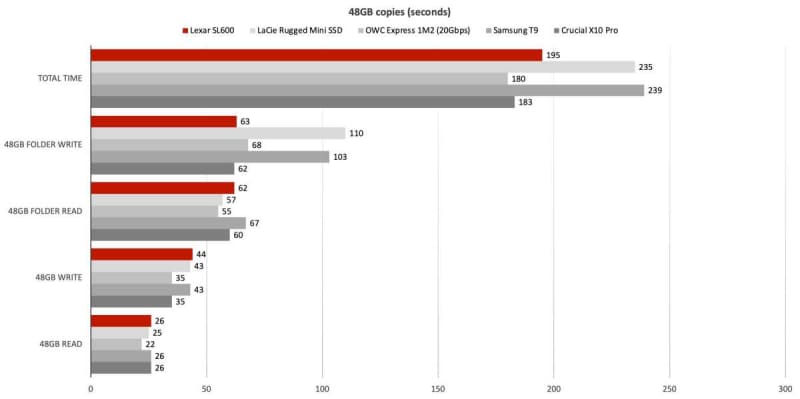
As mentioned, the SL600 fell behind in the 450GB write. Its pace never fell off, but the throughput was only around 1.3GBps — a couple hundred MBps slower than OWC 1M2’s. That said, it shaved 100 seconds off the oddly slow Samsung T9’s time.
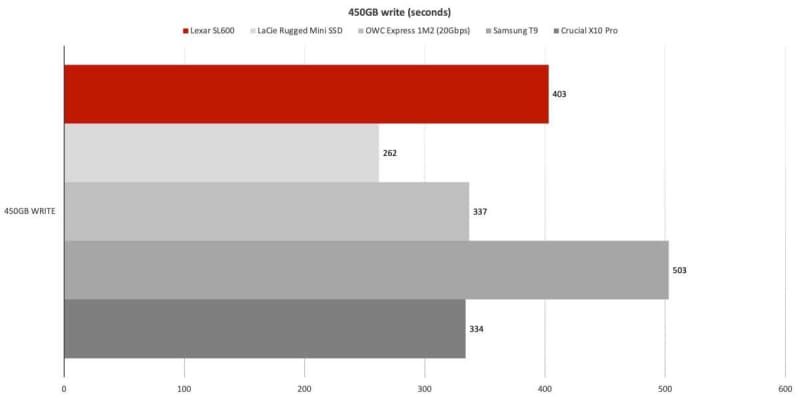
Below you can see the peaks and valleys of the SL600’s write speed once it runs out of secondary cache. This was not during the 450GB write, but a subsequent write of 900GB designed to fill and stress the drive.
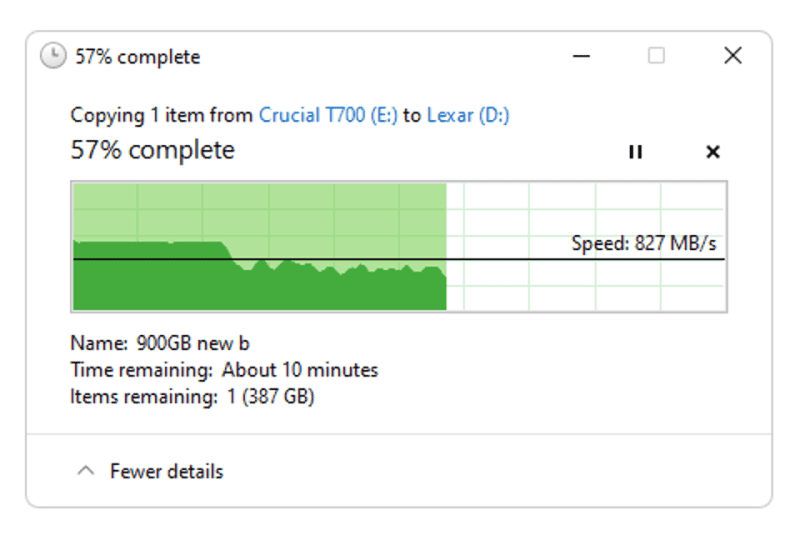
A note for Macworld readers: Somewhat confusingly, Macs support 20Gbps USB, but only if the SSD is USB4. USB 3.2×2 20Gbps SSDs such as the SL600 will perform at 10Gbps using the USB 3.1 gen 2 protocol on Apple computers.
Should you buy the Lexar SL600?
The answer to the buying conundrum depends largely on pricing. As of this writing the SL600 was on par in terms of performance, and as pointed out, perhaps $10 cheaper than the competition in the 2TB capacity. If that’s the case, buy it and have a couple of coffees on Lexar.
How we test
Drive tests currently utilize Windows 11 (22H2) 64-bit running on an X790 (PCIe 5.0) motherboard/i5-12400 CPU combo with two Kingston Fury 32GB DDR5 modules (64GB of memory total). Intel integrated graphics are used. The 48GB transfer tests utilize an ImDisk RAM disk taking up 58GB of the 64GB total memory. The 450GB file is transferred from a Samsung 990 Pro 2TB, which also contains the operating system.
Each test is performed on a newly formatted and TRIM’d drive so the results are optimal. Note that as any drive fills up, performance will decrease due to less NAND for secondary caching, and other factors.
The performance numbers shown apply only to the drive we were shipped as well as the capacity tested. SSD performance can vary with capacity due to more or fewer chips to read/write across and the amount of NAND available for secondary caching (writing TLC/QLC as SLC). Vendors also occasionally swap components. If you ever notice a large discrepancy between the performance you experience and that which we report (systems being roughly equal), by all means—let us know.

