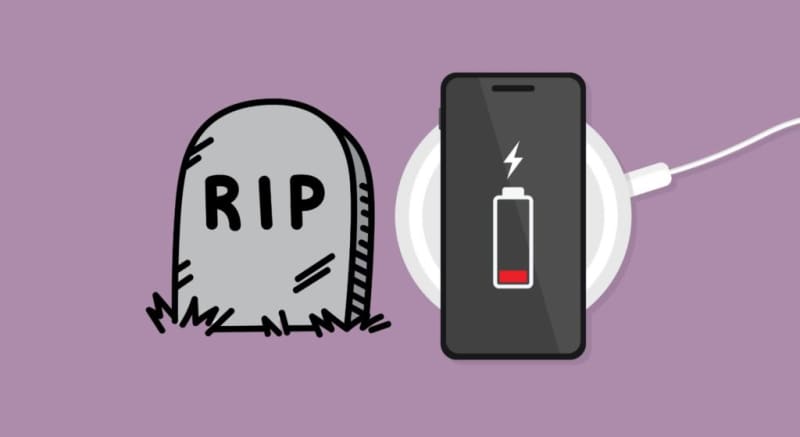
We all know that smartphones have become an essential part of our lives – whether that’s for keeping in touch with friends or doomscrolling on social media – but despite their usefulness, there is one frustration that all almost phone users share, battery life.
After a few months of use, having a phone battery that can last a full day on a single charge can be far from guaranteed, especially if you use your device a lot for work or during the commute.
To help phone users understand how to take care of their device’s battery, Alan Taylor, a technology and computer science contributor at Increditools, has revealed a list of common habits that can quickly drain power, as well as several tips on how to extend your phone’s battery life.
“Efficient management of smartphone battery life is crucial for uninterrupted usage,” Alan says. “By implementing these tips, users can maximize their device’s battery longevity and enjoy a seamless experience.”
Five habits that can quickly drain your phone battery
Despite leaving the house with a fully charged phone, it can be common – particularly for older devices – to get to lunchtime to find that your phone’s battery level has plummeted to 40%, meaning it’s likely that you’ll have to charge it again if you want to make it to the end of the day.
There are several factors that can impact this according to Alan Taylor, including:
Overcharging | Leaving your smartphone plugged in overnight or for extended periods can strain the battery and reduce its lifespan.
Background App Refresh | Allowing apps to refresh in the background consumes battery power unnecessarily, especially for apps that aren’t frequently used.
High Brightness Settings | Keeping the screen brightness at maximum levels drains the battery quickly, especially in well-lit environments.
Location Services | Continuous use of GPS and location-based services by apps can significantly impact battery life. While this feature may be essential for apps like Maps, having it turned on for Voice Memos or set to ‘always on’ for social media apps is often unnecessary.
Excessive Notifications | Each notification wakes up the device and consumes power, so minimizing unnecessary notifications through ‘do not disturb’ modes can help conserve battery.

Five ways you can extend battery life
If you do find that your battery drains quicker than you’d like it to, there are several ways you can eke out a little more longevity.
Enable Low Power Mode | “Both iPhones and Android devices offer a low power mode that conserves battery by reducing background activity and performance,” Alan explains.
Manage Background App Refresh | Disable background refresh for apps that don’t require real-time updates to save battery power.
Adjust Screen Brightness | “Set the screen brightness to auto-adjust or to a level that is comfortable for viewing but not excessively bright,” recommends Alan.
Limit Location Services | Review and disable location access for apps that don’t need it all the time and use location services sparingly.
Regularly Update Apps and Software | Software updates often include optimizations for better battery life, so keeping your device up to date can improve efficiency.
- TIME TO UPGRADE: 8 iPhones won’t be compatible with new iOS18 update
