
At a glance
Expert's Rating
Pros
- A 2nd down-facing camera to watches over packages
- Operates on either battery or low-voltage power
- Motion and body-heat detection
- 2K video offers crisp views
- No subscription required
Cons
- Doorbell must be dismounted to charge its battery
- Doesn’t work with Google Home Mini
- No Apple Homekit support
Our Verdict
The Eufy Security Video Doorbell Dual (model E340) offers some of the best views of the front porch you can get in a smart doorbell, and its motion and delivery detection is great. This camera’s Google Home support is lacking, on the other hand, and there’s no Apple HomeKit integration at all.
Price When Reviewed
$179.99
Best Prices Today: Eufy Video Doorbell Dual (Model E340)
Retailer Price
$179.99 View Deal Eufy $179.99 View Deal Price comparison from over 24,000 stores worldwide Product Price Price comparison from Backmarket
Most doorbell cameras have blind spots, particularly when it comes to the area of your porch directly beneath them. Because they prioritize a view of the person standing at the door, their field of view focuses on your visitor’s upper body. That’s not the case with the Eufy Security Video Doorbell Dual (model E340). It uses a second camera pointing almost straight down to also capture the ground directly in front of it. Thanks to this feature, you’ll your packages even when they’re right against the wall the doorbell is mounted to.
This isn’t an entirely new idea, the Maximus Answer DualCam Video Doorbell we reviewed in early 2020 can do the same trick, albeit at much lower resolution and requiring hardwired power.
I like the Eufy Security Video Doorbell Dual more than most other doorbell cams on the market.
Installation
Setting up the Eufy video doorbell can be quick and easy if you’re going all wireless, or about the same as any other video doorbell if you’re wiring it to your existing doorbell’s connection, which isn’t necessarily difficult, but it can be a pain with some doorbell chimes. The kit comes with all the hardware required to mount the bracket and a couple of jumper wire options to connect to your existing doorbell wires if you’re going for a wired installation.

Foundry / Robert Strohmeyer
Wireless installation is simply a matter of charging up the battery, screwing the mounting bracket into your wall, and then snapping the doorbell into place. Install the mobile app, scan the QR code on the back to connect the doorbell, follow the on-screen instructions to connect it to Wi-Fi, and assign the doorbell a name.
This review is part of TechHive’s in-depth coverage of the best video doorbells.
Wired installation is straightforward, but—as with any wired doorbell—more involved. Two screws on the back of the doorbell connect to the two wires coming out of the wall (these connect to your existing transformer and chime). Eufy gives you jumper cables in the package, which is great for those whose in-wall wires may be short. Just slip the spade connectors on the jumper wires under the screws on your doorbell, tighten them up, and then connect the other ends of the wires to the wires in your wall with the provided wire nuts. Doorbell wiring is non-polarized, so you can connect either wire to either terminal on the doorbell itself.
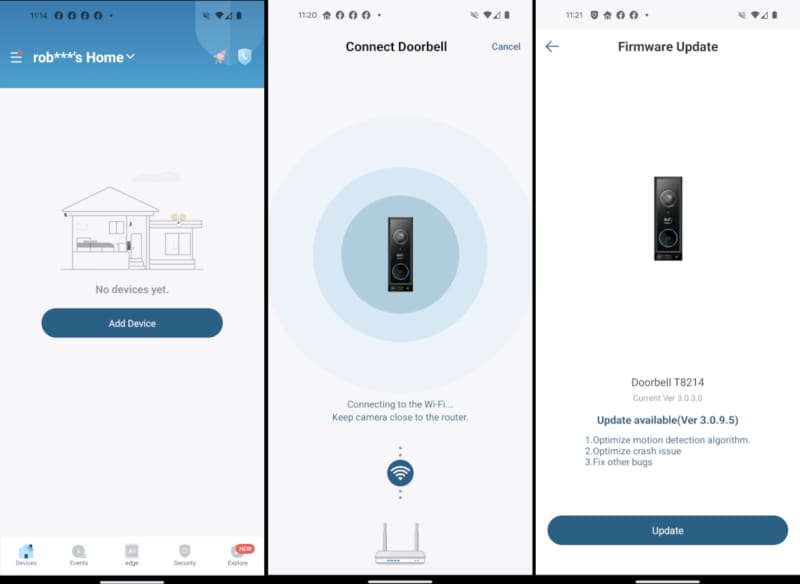
Foundry / Robert Strohmeyer
The battery-powered installation relies on the Eufy Security mobile app to notify you when someone’s at the door, and it can also alert you via Google Home and Alexa devices. With the wired installation, you also get a connection to any existing chime hardware inside your home.
Using the Eufy Video Doorbell Dual
The Eufy E340 video doorbell compares favorably with the major options from Google Nest and Ring. While it does require Eufy’s app and doesn’t integrate particularly well with Google Assistant—and it doesn’t work at all with Apple Homekit—the Eufy Security app is robust and well designed. It feels like a drop-in replacement for Nest’s user experience, with a few extra options that are pretty compelling.
The immediately obvious difference between the Eufy camera and other doorbell cams you may have tried is the secondary view of the porch (or your visitor’s feet, as the case may be). With most cameras, your view is likely to stop at the visitor’s ankles, unless they’re standing back a bit from the door. If the Amazon driver drops a small package directly underneath most other doorbells, you may not see it at all.
With Eufy’s dual-cam doorbell, you see the whole picture with two slightly overlapping views. While I was initially put-off by the visible break between the two images in the app, I quickly grew to love seeing a dedicated view of the entire porch. The down-facing camera captured even packages that were dropped close to the wall or off to the side of the doorbell. That alone is worth the price of admission.
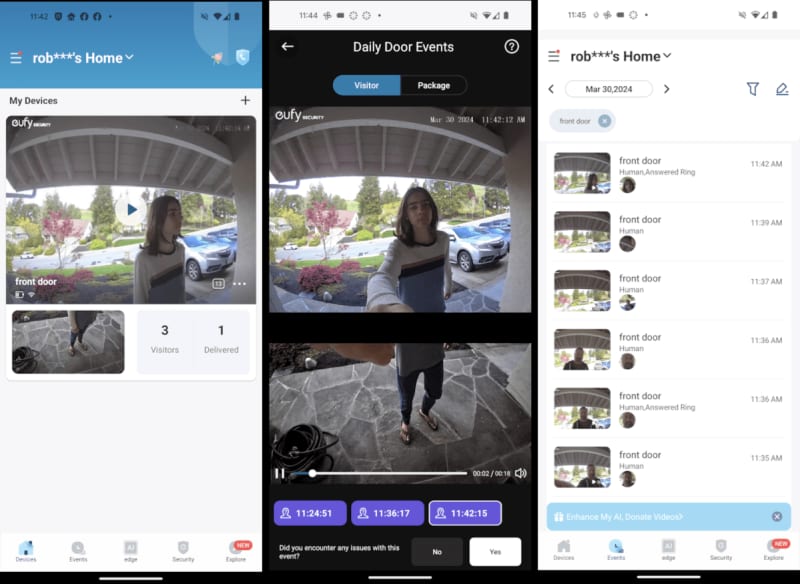
Foundry / Robert Strohmeyer
The Eufy’s motion detection is also far smarter than many other doorbell cameras. A thermal sensor located beneath the main camera picks up body heat and helps reduce false alarms. You can adjust the motion sensitivity in the app as well, so if you’re still getting false positives from small animals passing by, the issue is easy to address.
As visitors and deliveries come and go, the app sends customizable notifications, including whether to include images. Eufy’s onboard AI adeptly identified packages and pickups, with fewer errors than other smart doorbells I’ve tried.
While the Eufy E340’s 6500mAh battery lasts an insanely long time, you’ll still need to take the camera down from time to time to recharge it (there are various power-saving options you can set in the app). While this is easy to do with a paperclip–perhaps too easy, considering a thief could steal it–the doorbell will be out of commission while it’s battery is being charged.
Eufy estimates it will take 3 hours to charge the battery from 0- to 100 percent with a 5V 2A charger, and twice that long if you’re using a 5V 1A charger. Ring has a better solution for its battery-powered video doorbells: The battery can be removed for charging; so, if you buy a spare battery, you’ll have almost no down time at all. In Eufy’s favor, however, its doorbell has a motion-activated alarm that blares and alerts you with a push notification if it’s tampered with.
Eufy has an increasingly broad array of home security cameras and smart lighting products, but it doesn’t offer a true home security system with a central hub, siren, door/window sensors, and a professional monitoring option. If that’s what you’re looking for, consider an Abode, ADT, Arlo, Ring Alarm, Simplisafe or similar offering instead.
What Eufy does offer is local storage for its cameras video recordings. The E340 has 8GB of local storage, or you can connect it to one of Eufy’s HomeBase network-attached storage boxes, which can host up to 16TB of user-provided storage. This eliminates the need to pay for a subscription for storage in the cloud. Competing video doorbells from Arlo, Ring, and some others are nearly useless without a subscription.
Should you buy a Eufy Video Doorbell Dual?
The Eufy Video Doorbell Dual (model E340) has a lot to recommend it, and its dual-camera array is the bees knees, but it has some shortcomings as well. If your smart home revolves around Google Home or Apple HomeKit, for example, you’ll want to pass, as you can’t use a Google Home smart speaker as a chime, and it doesn’t support HomeKit at all. The situation is better with Amazon Echo smart speakers.
Ultimately, I like the Eufy Security Video Doorbell Dual more than most other doorbell cams on the market, but as a heavy Google Home and Apple HomeKit user in a household of mixed platforms, it doesn’t meet my needs. I otherwise give this device a hearty thumbs-up on its own merits.
