
Do you need to block your Zenith Bank account or ATM card? Check out these easy steps to do so swiftly.
In today's digital world, securing your financial assets is important.
If you’re a Zenith Bank customer, knowing how to swiftly block your ATM card and account in case of theft, loss, or compromise is crucial.
This article walks you through the steps to ensure your hard-earned money remains safe.
Why deactivate your Zenith ATM card?
It is important to understand why you should deactivate your Zenith bank credit, debit, or prepaid card immediately before going into the steps.
- Stolen or missing: If your card is stolen or lost, blocking it prevents unauthorised transactions.
- ATM mishap: Sometimes, cards get stuck in ATMs. Blocking ensures no one misuses it.
- Third-party exposure: If you suspect your card details have been compromised, act swiftly.
- Phishing websites: If you unknowingly enter your card details on a phishing site, block the card.
- Unusual debits: Be vigilant about any unauthorised account debits beyond regular bank charges.
Understanding the options
Zenith Bank offers multiple convenient ways to block your ATM card and account. The best option for you depends on factors like your access to the internet, mobile phone connectivity, and physical location. Here's a breakdown of the available methods:
- USSD code: This convenient method utilises your registered mobile phone number and a USSD code provided by Zenith Bank. It's a quick and easy option, particularly useful if you don't have immediate internet access.
- Internet banking: If you're comfortable navigating online platforms, Zenith Bank's Internet banking service allows you to block your ATM card directly. This method requires your login credentials and provides real-time confirmation of the block.
- Mobile app: Zenith Bank's mobile app offers a user-friendly platform for blocking your ATM card. Similar to internet banking, it requires your login information and offers immediate confirmation.
- Customer service hotline: Zenith Bank maintains a dedicated customer service hotline. While this option may involve waiting times, it allows you to speak directly with a customer service representative who will assist you in blocking your card and account.
- Branch visit: You can visit any Zenith Bank branch in person to request a block on your ATM card and account. This method might be preferred if you're uncomfortable with online or mobile options or require additional assistance.
How to block Zenith Bank ATM and account
Here's a detailed breakdown of each blocking method, outlining the steps involved and essential information to gather:
1. USSD Code
- Dial *966# from your registered mobile phone number associated with your Zenith Bank account.
- Follow the on-screen prompts. You may be required to enter your account number and your registered AlertZ phone number.
- Select the option to block your account.
- Upon successful blocking, you'll receive a confirmation message via SMS.
Important Note: Unblocking your account via USSD code is not currently available. You'll need to visit a Zenith Bank branch to reactivate your account.
2. Internet banking
- Log in to your Zenith Bank internet banking account using your username and password.
- Navigate to the "Cards" section (specific location may vary depending on the platform design).
- Select the ATM card you wish to block.
- Choose the "Block Card" option.
- You may need to enter your internet banking PIN to confirm the action.
- You'll receive a confirmation message once the block is successful.
3. Mobile app
- Open the Zenith Bank Mobile App on your smartphone or tablet.
- Log in using your registered credentials.
- Locate the "Cards" section (specific location may vary depending on the app version).
- Select the ATM card you wish to block.
- Choose the "Block Card" option.
- You may need to enter your mobile app PIN to confirm the action.
- You'll receive a confirmation message once the block is successful.
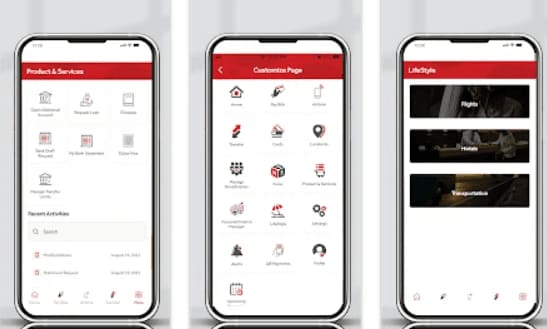
4. Customer service hotline
- Dial Zenith Bank's customer service hotline number: +234 (1) 278 7000.
- Follow the instructions on the Interactive Voice Response (IVR) system to connect with a customer service representative.
- State your request to block your ATM card and account.
- The representative will request verification details like your account number and registered phone number.
- Upon verification, the representative will initiate the blocking process and confirm its completion.
5. Branch visit
- Locate your nearest Zenith Bank branch.
- Meet with a customer service representative and inform them of your request to block your ATM card and account.
- Provide necessary verification details like your account number, identification documents, and any additional information requested.
- The representative will initiate the blocking process and provide you with a confirmation slip.
As a Zenith Bank customer, you hold the power to protect your finances. By promptly blocking your ATM card and account, you safeguard your funds against unauthorised access. Remember, time is of the essence—act swiftly and keep your money secure.

