
At a glance
Expert's Rating
Pros
- Dual high-resolution cameras
- Pan/tilt motor provides 360- x 120-degree field of view (HxV)
- Articulated, dimmable LED panels produce up to 2,000 lumens
- Dual-band Wi-Fi 6 adapter
Cons
- Eufy doesn’t offer a strong home alarm system
- Onboard microSD storage limited to 128GB
- So-so industrial design
Our Verdict
The Eufy Floodlight Camera E340 is tops in its class, offering simultaneous high-res wide-angle and telephoto cameras mounted to a pan/tilt motor, and dimmable LED light panels that can produce up to 2,000 lumens of white light. Eufy offers numerous other great security cameras too, but the one area in which it’s lacking is a home security system that ties them all together.
Price When Reviewed
$219.99
Best Prices Today: Eufy Floodlight Cam E340
Retailer Price
$169.99 View Deal Eufy $219.99 View Deal Price comparison from over 24,000 stores worldwide Product Price Price comparison from Backmarket
Once you’ve experienced the power of a pan/tilt security camera with dual lenses—one wide angle and the other telephoto, both of which streaming simultaneous feeds to your smartphone and recording to local storage—it’s hard to be satisfied with anything less.
Eufy takes the same technology found in its Indoor Cam S350 and SoloCam S340—twin cameras mounted to a pan/tilt motor—and adds a pair of very bright LED panels to build the fabulous Eufy Floodlight Camera E340. It’s not the prettiest porch light you can have on your property, but with the exception of the Netatmo Smart Outdoor Camera, no floodlight camera I’ve encountered boasts an industrial design I’d consider elegant.
I have personal experience with most of the floodlight cameras on the market today, and nothing comes close to besting the Eufy Floodlight Camera E340.
As with every floodlight camera it competes with, the Eufy Floodlight Camera E340 must be hardwired to your home’s electrical wiring. For most people, it will mean replacing an existing porch light or floodlight. It’s not difficult to install, but if you’re leery of dealing with it, consider hiring a licensed electrician or a handyman. Installing it at an entirely new location with no existing electrical wiring to tap into would be a whole lot more challenging, but that would be the case for any device in its class.
Design and build quality

Michael Brown/Foundry
Constructed from copious amounts of plastic, the Eufy E340 isn’t as pretty or as rugged as Netatmo’s floodlight camera, which features a one-piece aluminum enclosure. But that’s not to say Eufy’s offering is flimsy, and the rest of its specifications leave Netatmo’s product in the dust.
This review is part of TechHive’s in-depth coverage of the best home security cameras.
For starters, both of Eufy’s cameras boast high resolution: Its wide-angle lens delivers 3K resolution (2880 x 1620 pixels) while its telephoto lens delivers 2K resolution (2560 x 1440 pixels). Both cameras are mounted inside a ball-shaped housing that is mounted in turn to a motor that pans the cameras 360 degrees and tilts them over a 120-degree arc.

Michael Brown/Foundry
Using the Eufy app, you can program the camera so that it automatically tracks any movement in its field of view, panning and tilting as necessary to keep the source of that movement within the camera frame. You also can set waypoints and have the camera automatically survey the scene in front of it regardless of motion. An onboard motion sensor can detect motion even when it’s otherwise out of the cameras’ field of view.
Manual and motion-triggered video recordings can be stored onboard the camera itself thanks to a microSD card slot, although you’ll need to provide that storage yourself. If you find yourself chafing at the maximum card capacity of 128GB—especially if you enable the camera’s 24/7 continuous recording option—Eufy sells a reasonably priced NAS box ($150 at Amazon) that works with all of the company’s newer cameras (you can check camera compatibility on the Eufy website).
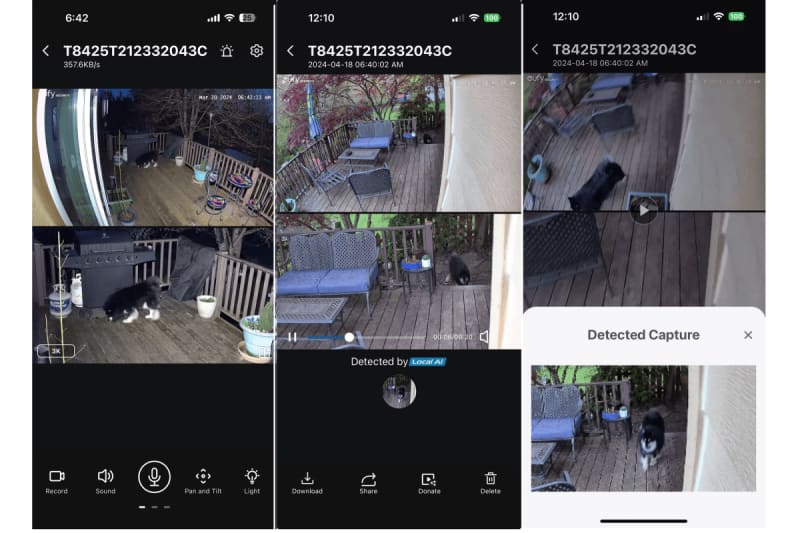
Michael Brown/Foundry
You can store up to 16GB of encrypted recordings on the Eufy HomeBase S380 after you’ve hardwired it to your network, but most people will take advantage of its ability to host a 2.5-inch hard drive or SSD. You’ll need to provide the drive, but you can install one as large as 16TB (Eufy recommends a few brands on its website). Adding the HomeBase also enables a few additional features, including facial recognition, which is processed on the box itself.
The E340’s dual cameras hang beneath a semi-cylindrical enclosure with an IP65 weatherization rating, meaning it’s impervious to dust ingress and resistant to blasts of water from a nozzle. (You can learn everything you know about IP codes at the preceding link).
A wide strip of plastic curving around the front harbor motion and light sensors, and a pair of LED light panels are mounted on articulated stalks above that. These panels produce a combined 2,000 lumens of cool white light (fixed at 4000K). Microphones and a speaker are provided for two-way audio.
The lights are dimmable, and they can be programmed to turn on and off at set times or according to a sunrise/sunset schedule. Alternatively, you can have the lights turn on at night only in response to motion, or you can use Eufy’s app to turn the lights on and off manually. You can create independent brightness settings for each of those scenarios.
You can also use an Alexa or Hey Google voice commands if you have the required smart speaker; curiously, only Google Nest Hubs are supported for the latter. There is neither Apple HomeKit support nor support for Apple HomeKit Secure Video.
You’ll get full-color night vision when the light panels turn on; otherwise, the cameras will record with black-and-white night vision. Both of those modes are excellent.
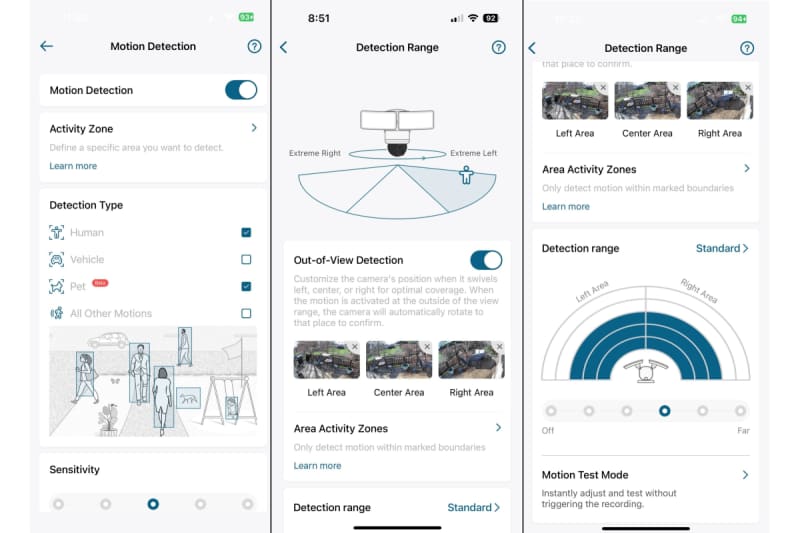
Michael Brown/Foundry
Installation and setup
You’ll need to download and install the Eufy Security app before you set up the Eufy Floodlight Camera E340, and then you’ll need a Phillips screwdriver to install the camera.
In a smart move that other floodlight camera manufacturers should adopt, the next step is to plug the camera into an AC adapter with a USB-C charging cable before you set about wiring the camera to your home. Eufy provides a cable for this, but you’ll need to scrounge up the AC adapter. This lets you add the camera to the app and then to your Wi-Fi network, so you can ensure the camera is able to stream video before you mount it to the wall.
Even though I did this step inside the house less than 10 feet away from my final installation location, the Eufy app informed me after I had wired and mounted the camera to the wall that my Wi-Fi signal was weak at that location. It’s worth noting that the camera is equipped with a dual-band Wi-Fi 6 adapter, so it can connect to either 2.4- or 5GHz networks. Fortunately, I operate a mesh Wi-Fi router, so I relocated one of my network nodes inside the house so that it was just a little closer to the exterior wall where the camera was mounted. Problem solved.

Michael Brown/Foundry
Once you’ve removed your old light fixture to expose the junction box, you’ll remove a plastic mounting bracket from the back of the camera, thread the electrical wires coming from the electrical box through a hole in the bracket, and screw the bracket to the box. A gasket on the back of the bracket will prevent water from getting into the box. I mounted the camera on the side of the house, replacing an existing floodlight, but it can also be hung from a ceiling or soffit.
Using the S hook Eufy provides, you’ll temporarily hang the camera from this bracket while you connect the wires. The three wires on the camera side are attached to a plastic block. You’ll push the wires coming from the wall into the matching sockets on this block—line to line, neutral to neutral, ground to ground—and then tighten the screws down to hold them in place. I’m not convinced this is a superior alternative to using wire nuts, but you might feel differently. Finally, you’ll remove the hook, place the camera on the mounting bracket, and secure it with the provided screws.
These installations never go as quickly as the manufacturer’s user manual would have you believe, but Eufy’s well-written and illustrated user manual got me through the process without any mishaps. Once power was restored to the circuit, an LED lights up and goes through a series of color changes to confirm that the camera is working, connected to the internet, and—if necessary—that a firmware update is being installed.
Performance
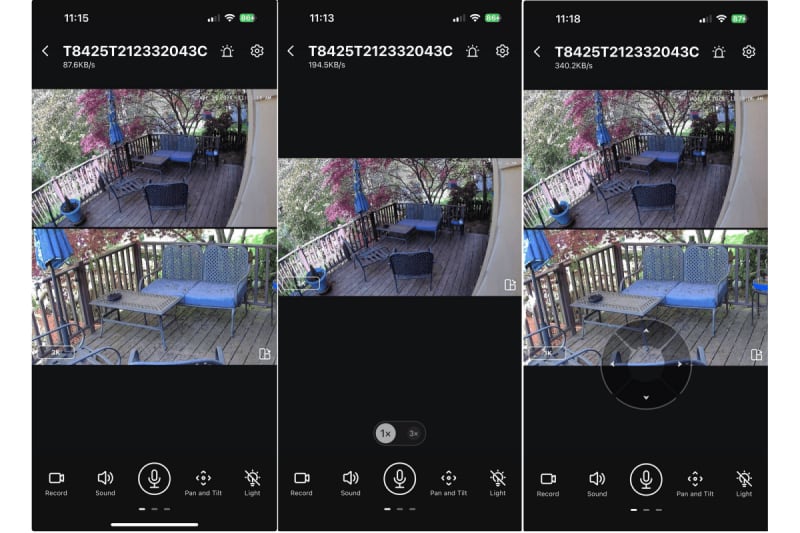
Michael Brown/Foundry
As you would expect from its specifications, the Eufy Floodlight Camera E340 captures very high-quality video, capturing everything in its field of view in crisp detail. That said, you will notice some blurring of details while using the wide-angle lens’ 3x optical zoom, as you can see in the screenshot comparison on this page.
Open the app while holding your phone vertically and you’ll see two windows: the view from its wide-angle lens on top and from its telephoto lens on the bottom. If you don’t like the dual-window view, you can switch the floodlight’s settings to single-view mode and the app will automatically switch between the two cameras depending on the level of zoom you apply. Personally, I found the dual-view mode the most useful.

Michael Brown/Foundry
Buttons in a row at the bottom of the app allow you to record the current scene, mute the camera’s microphone, turn its onboard lights on or off, speak through the camera’s speaker, and capture a single frame. You can tap a button at the top of the app’s to sound the floodlight’s onboard siren, while tapping another button at the bottom brings up a directional pad overlay to control the camera’s pan and tilt functions. The motor responds relatively quickly to taps on these buttons and you can hold any one of them down for continuous pan or tilt movements.
Tap an icon in the lower window and the display will switch to a view of just the wide-angle lens, in landscape mode. From here, you can switch between 1x and 3x optical zoom, or you can pinch your phone’s screen with your thumb and index finger to zoom in and out digitally. Real-time streaming quality can also be selected, with four choices of resolution: 720p, 1080p, 3K, or “auto.”
Should you buy the Eufy Floodlight Camera E340?
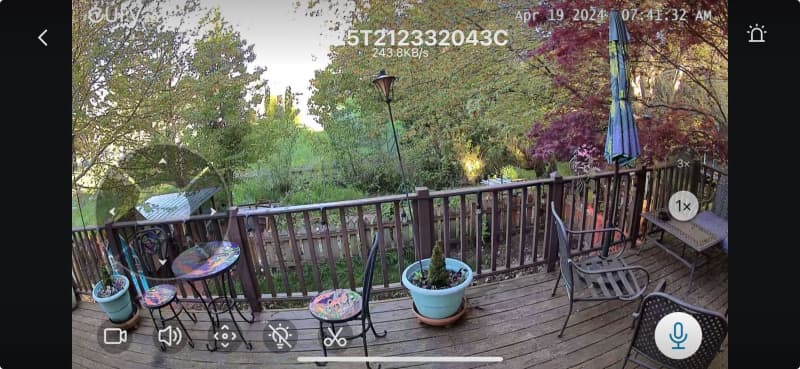
I have experience with most of the floodlight cameras on the market today, and nothing comes close to besting the Eufy Floodlight Camera E340. Its pan/tilt motor and dual cameras can surveil wide areas of your yard with very high-resolution video. I can’t think of a single feature that Eufy overlooked, especially when you factor the optional HomeBase 3 into the equation.
The one reservation I have in recommending it over a competing product such as the Ring Floodlight Cam Pro is that Ring has a superior overall home security ecosystem, thanks to its Ring Alarm and Ring Alarm Pro products. While there’s nothing stopping you from mixing products from different ecosystems, juggling one app to monitor one area of your home and another—or three or more—quickly gets unwieldly. It’s not impossible, and I live with it to take advantage of the best capabilities of each, but it’s not ideal.
All that said, the Eufy Floodlight Camera E340 is an impeccably well-executed product that provides both excellent yard lighting—whether you want it for entertaining, relaxation, or safety—and home surveillance. And while Eufy does offer a cloud storage subscription, there’s little need of it given the camera’s onboard storage option—small as it may be—and the secondary option of network storage using its HomeBase 3.
