
Despite the fact that the iPhone is one of the most popular smartphones on the planet, the devices have countless features that most users don’t know about.
However, Tyler Morgan, an ex-Apple Store employee uses his TikTok channel (@hitomidocameraroll) to share hints and tips on how to use many of these hidden iPhone features and in his latest video, he shares six obscure features you’ll almost certainly not know about.
Siri can read articles for you
If you’ve found an article you think looks interesting but don’t want to read it yourself for whatever reason – say if you’re working on something else in the meantime – you can actually have Siri narrate the article for you.
To use this feature, simply activate Siri and ask the AI assistant to read the article for you.
It should be noted that this feature can only be used in Safari and on supported web pages. Why not try it with this article?
Can use your recent password if you forget the new one
“If you’ve recently changed your iPhone password but you forget it, you can actually use your old passcode to get back into your device,” reveals Tyler in his video.
However, he notes that his feature is only available for 72 hours after you change your passcode.
Set multiple timers
If you need to set multiple timers – for example, if you’re in charge of Christmas dinner and are cooking 17 things at once – you can.
In the Clock app, once you have a timer already ticking down, you have the ability to add a new timer using the plus icon (+) in the top right corner of the screen.
Alternatively, your iPhone will also save any recent timers you’ve set so they’re ready and waiting should you need to use one (or multiple) again quickly.
Send handwritten notes
“You can send handwritten notes if you turn your keyboard sideways,” reveals Tyler in the video.
This feature only works if you’re in the Apple’s Messages app.
If you click the symbol that looks like a little circular scribble between ‘return’ and the microphone icon, it will give you the option to write your own handwritten message or choose from a readymade selection.
Tyler demonstrates this with a humorous message that we probably shouldn’t repeat here.
“I know, I have amazing handwriting, thank you,” he jokes.
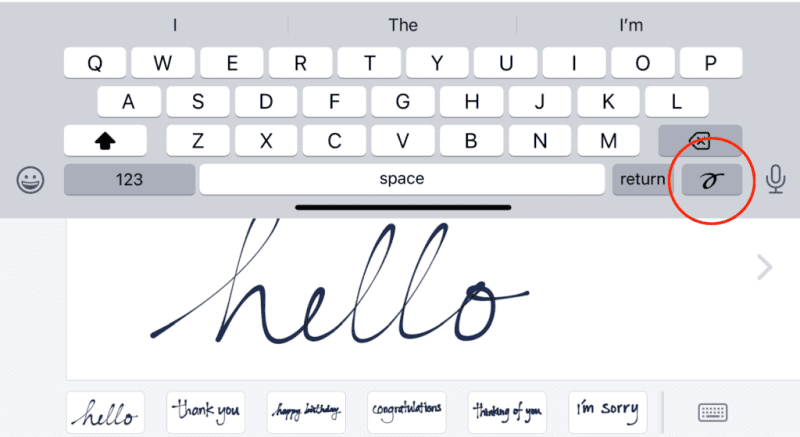
Include a subject line for your texts
If you want your text messages to look a little more formal, you can actually add a subject line, similar to how you would with an email.
“Basically what this does is, the top part [of the message] becomes bold and then that’s [the rest of the message] is normal,” demonstrates the TikToker.
To activate this feature: “Go to your settings, go to messages. In the lower middle section, you’ll find this, Show Subject Field.”
You don’t need to hold down the power button
“I think a lot of people when they turn their phone on, they hold this [the power button] down,” says Tyler as he moves onto that last of these iPhone features.
“You don’t have to hold it down. You just click once,” he says. “I just found that out. I’ve been just holding it down this whole time, wasting my finger strength.”
This writer would like to note, however, that they have tried this final tech tip on their own phone (iPhone 12) and it didn’t work as shown.
Perhaps this is one that works with newer devices but with my phone, I still had to hold the button down for about a second or two before it would switch on.

