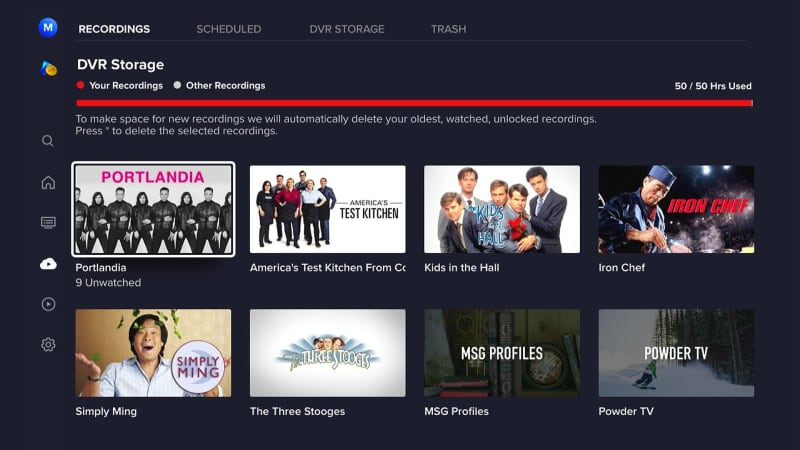
Earlier this year, Sling TV’s Freestream became the first free, ad-supported streaming service to offer a cloud-based DVR. This allowed users to record movies and shows from dozens of linear channels, and then skip through the commercials.
As I noted at at the time, Sling’s free DVR only includes 10 hours of storage, and officially you can’t add more without a full $40-per-month Sling TV subscription. But there is an unofficial workaround: By signing up for a cheap Sling TV International plan, you can get 50 hours of DVR storage that’ll work on almost any Freestream channel.
The least-expensive option is Sling’s Panorama Italiano plan at $5 per month, and you can upgrade to 200 recording hours with Sling’s DVR Plus add-on for $5-per-month more. It’s worth keeping this option in mind as other streaming services keep raising the price of ad-free TV.
It’s all about ad skipping
I can’t take credit for discovering this loophole. Instead, I was tipped off by Michael Kilgore, a drive-in theater historian and streaming TV enthusiast who maintains the FTAList.com website. He also previously ran FTABlog and FreeTVBlog, which documented free over-the-air and streaming sources respectively.
“I love the incredible wealth of channels on Freestream, but I hate ads,” Kilgore said via e mail. “When I can record movies and shows with a DVR, I can skip past those ads relatively painlessly. And that led to the question of the cheapest way to buy some DVR time on Freestream.”
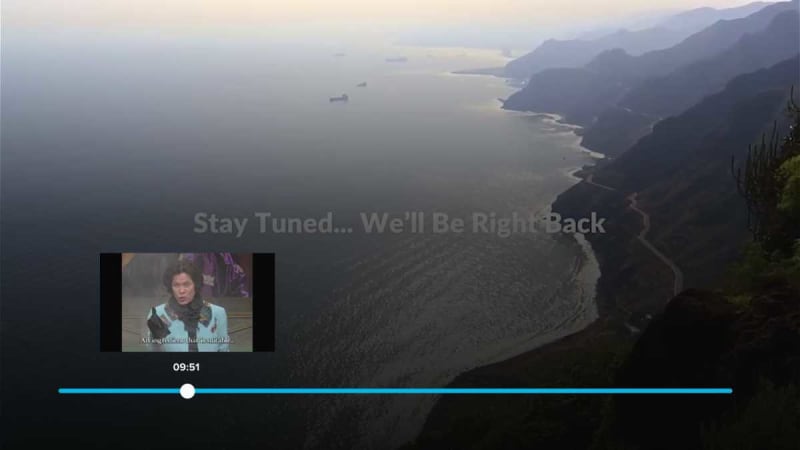
Jared Newman / Foundry
Kilgore originally tried signing up for Sling’s Soccer Pass service, which costs $5 per month and doesn’t require a base channel package, but he found that the DVR component didn’t work properly. He then discovered that Sling’s Arabic-language Al Maalem Pack includes the same soccer channels—and a working 50-hour Freestream DVR—for $5 per month or $60 per year.
I then looked through Sling’s other international packages to see if any cheaper options were available. Assuming you don’t need the soccer coverage, Sling’s Panorama Italiano plan is the most economical option.
How to add more Freestream DVR storage
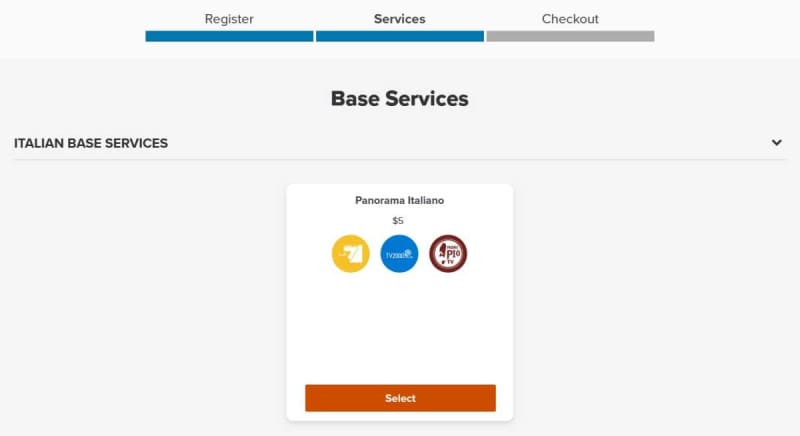
Jared Newman / Foundry
If you’ve signed up for Sling TV or Freestream before, I suggest creating a new account under a separate email address just for Sling’s international channel packages. Otherwise, you’ll always be steered toward Sling’s domestic packages during signup.
The upside is that you’ll get a fresh 7-day trial to start with. Head to Sling’s Italian TV signup page, hit the “Try it today” button, create your account, and select the “Panorama Italiano” package. If you’re unsure about continuing beyond the free trial period, using a masked credit card with spending limits can help you avoid being automatically billed.
After signing up, you can watch through the Sling TV app on your smart TV or streaming device, just like you would with Sling’s domestic plans. Head to the Guide section, and you’ll see all of Sling’s free channels (along with the Italian-language ones you’re technically paying for). You can schedule one-off or series recordings from here.
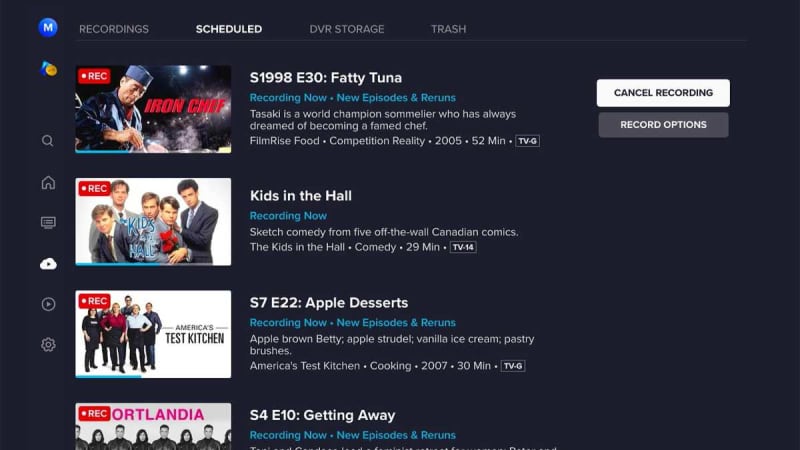
Jared Newman / Foundry
Like other free streaming services, Freestream doesn’t include the channels you’d get in a typical cable package. You won ‘t find live sports or local broadcasts, but you’ll find a lot of reruns, old movies, and sports replays. News is available from some local stations and national outlets, but major cable news networks are not. If you want real cable channels, you’ll have to pay for a much pricier live TV streaming service.
But for comfort food TV, Freestream does a decent job, and it’s a relative bargain as other services increase the price of ad-free TV. Netflix, for instance, has discontinued its cheapest ad-free option, creating an $8.50-per-month gap between its ad-free and ad-supported plans. Amazon has instituted a $3-per-month tax on ad-free Prime Video, and the ad-free bundle of Hulu and Disney+ now costs $10-per-month more than the ad-free version. Discovery+ has also raised the price of its ad-free version to $9 per month, while leaving the ad-supported tier unchanged at $5 per month. Freestream can give you hours of ad-free TV to watch for a lot less.
Just note that some Sling Freestream channels do not support recording at all, including those owned by Paramount and Fox, and series recordings can fill your cloud DVR quickly given the marathon nature of many free streaming channels. Whether you pay for extra storage or not, you’ll need to schedule recordings wisely.
Sign up for Jared’s Cord Cutter Weekly newsletter to get more streaming TV advice every Friday.
