
At a glance
Expert's Rating
Pros
- Affordable
- Tough on pet hair
- Accurate room mapping
- Great battery life
Cons
- Missed larger debris
- So-so obstacle avoidance
Our Verdict
For pet owners who have low-pile carpets or hard flooring, this affordable smart vacuum cleaner is designed to efficiently manage everyday cleaning chores.
Price When Reviewed
$279.99
Best Prices Today: Eufy Clean L60
Retailer Price
$199.99 View Deal Eufy $279.99 View Deal Price comparison from over 24,000 stores worldwide Product Price Price comparison from Backmarket
Back in the day, a robot vacuum equipped with LiDAR navigation and room mapping capabilities might cost north of $500. But robot vacs with advanced navigation skills are getting cheaper and cheaper, with the affordably priced Eufy Clean L60 among the latest examples.
The Clean L60 comes with the vacuum, charging cord, and charging base, along with a small cleaning brush. This robot works with the Eufy app, which helps users enable features like no-go zones, child lock, map editing, and integration with voice assistants.
At just $280, the Clean L60 is priced much lower than other LiDAR-equipped vacuums we’ve tried, and the vac performed reasonably well during our clean-up tests. But the budget-friendly L60 struggled a bit when it came to avoiding obstacles such as charging cables and socks, and it sometimes missed larger pieces of debris.
The Eufy Clean L60 is amazing for cleaning up pet hair, and its room mapping is accurate and efficient.
Design
Measuring 12.8 x 13 x 4 inches (LxWxH), the Clean L60 is a basic-looking vacuum with a black matte finish and only two buttons on its face (home/power), plus two charging bumpers on the back. The device weighs 6.9 pounds.
This review is part of TechHive’s in-depth coverage of the best robot vacuums.
The laser mapping tower sticks out a little less than an inch above the rest of the vacuum, and it passes easily under the lip of most cabinets and sofas. The L60 does not self-empty, but the dust bin easily pops out and can be manually dumped in seconds.
The vacuum speaks to tell you when the dust bin has been removed and replaced, along with a reminder to ensure it’s been inserted completely.

Linsey Knerl/Foundry
Setup
The included booklet offers only sketchy directions on how to set up the vacuum, but most of the process is covered within the Eufy app. Once the vacuum is charged and turned on, it easily connects to your home Wi-Fi using the app prompts.
Eufy recommends setting the charging base against a wall with around 1.6 feet on both sides of the charging base and 4.9 feet in front of the base as a buffer. We didn’t need quite this much room, but you can test to see if your available area allows the robot to return home after it’s done cleaning.

Linsey Knerl/Foundry
Room mapping
The vacuum uses LiDAR technology to scan and then map out your rooms. When cleaning a room for the first time, you can opt to scan and map first or have it map as it cleans. Both methods give you a detailed layout of your floor.
Mapping takes just a few minutes, and you can easily see the obstacles in your room that the L60 must maneuver around, versus those items (such as chairs and sofas) that the vac can scoot under.
After the first clean, you’ll see the cleaning pattern chosen by the device. This map also updates in real time as the Eufy does its work, leaving a trail of lines to show where it’s already gone in the room.
Features
The L60 features four power settings–Quiet, Standard, Turbo, and Max–with the highest setting offering 5,000 Pa of suction.
When setting up the vacuum through the app, it asks if you have pets in the home; a “yes” switches the default setting to the higher suction levels. With long-haired cats in the home, we chose to put the vacuum to its maximum power setting.
The vacuum also features a BoostIQ setting, which automatically turns up the suction as it detects certain floor types.
The L60 relies on your smartphone app to do more of the nuanced cleaning tasks, such as setting up a boundary, switching between maps, or manually adjusting the suction level. While the vacuum can clean a room by simply pressing the start button, you’ll miss out on the real-time mapping of the room and any issues the device has with charging, getting stuck, or finding its way home.
Setting up the “no-go” zones was a breeze. Simply tap on the map of your choice, click the edit icon, and select “No-Go Zone.” You’ll be able to set up boundary lines going any direction and of any length, as well as block off entire areas for the vacuum to avoid. Without these directions, the Eufy will try to escape a room, even if it was originally mapped out with the door shut. Using these no-go indicators keeps you from having to place makeshift barriers in its way.
The same screen lets you choose a cleaning sequence and edit the room map in other ways to maximize cleaning or the starting point for the device.
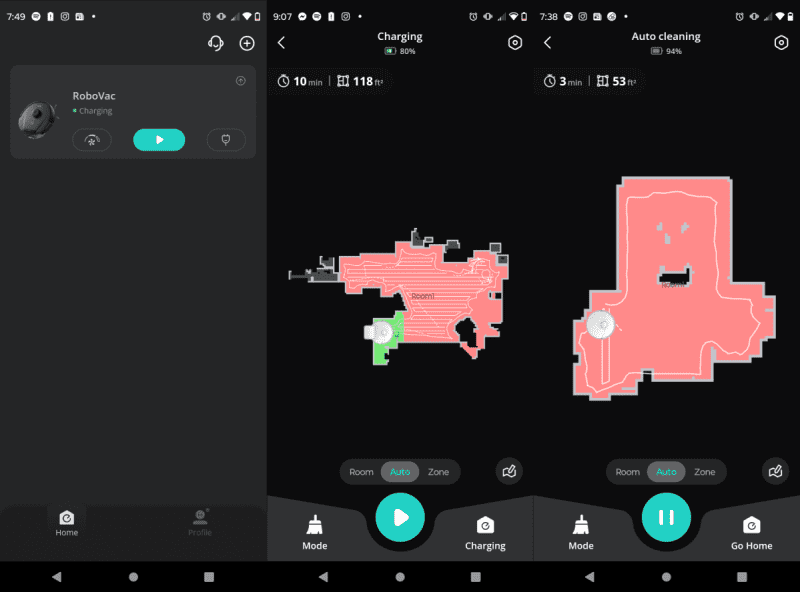
Linsey Knerl/Foundry
The Eufy Clean L60 works with Alexa and Google Assistant, and you can also schedule times for it to clean, including just certain rooms or zones; scheduled cleaning won’t start without at least 12 percent battery life.
Performance
We first ran the vacuum on low-pile carpet tiles, and the device did rather well. It took the L60 about 11 minutes to finish a 118 square-foot room, and the dustbin was overflowing with crumbs and pet hair. Later daily runs always produced at least some pet hair, and the device never got clogged. The small filter was easily wiped clean after each run, which helped airflow and suction.
We also ran a few tests to see how the device did in different scenarios using rice and cereal.
In the cereal test, we poured half a cup of “o’s”-type cereal on the carpet tiles. The device got all but three pieces of cereal. Suction was more than adequate, but the edge brush tended to throw the cereal far away from the vacuum’s path. It also struggled to pick up cereal that it directly drove over or crushed.

Linsey Knerl/Foundry
The rice test had a similar result. While the suction was fine, the spinning brush scattered some of the rice around and made it difficult to contain while vacuuming. It did pick up about 90 percent of the rice but left some along the edges of the wall. We also had pieces of rice dropping out of the vacuum on later runs, even after dumping the bin; they had stuck in crannies within the device.
Our test on tile floors did better. Cereal and rice were scattered even further on this smooth surface, but the device managed to pick up more debris. Most everything could be picked up doing a second run.
Noise
Even on the highest settings, the Eufy was much quieter than a standard manual vacuum cleaner.
The noisiest the device got was when it went over large pieces of debris (such as the rice); the voice volume (“charging,” “heading home,” etc.) seemed more disruptive than the vacuum motor. When the vacuum ran in another room, it was barely noticeable.
Obstacle avoidance
The L60 uses LiDAR technology to both map the room and look for issues as it runs. Our results in obstacle avoidance were mixed and depended greatly on the surface type.
When running the vacuum in the kitchen, it went under a rolling cart and found a small cutting board. The device got stuck along the edge of the board and went around in circles until I could pick it up and remove the board.
The device also struggled with charging cords. We made sure to clear the room of most small objects but were surprised to see the vacuum get caught up (twice) on its own charging cord connected to the base. Even with the cord mostly tucked up out of the way, the vac still got caught a few times and left us scrambling to save the cable.
Large toys, books, pieces of clothing, and even cats were no issue for the device. It would easily go around and rarely even bump into these obstacles. Socks or small clothing items were hit and miss; some managed fine, while others were pulled easily under the device’s rotating brush.

Linsey Knerl/Foundry
The vacuum is fairly low-profile, which allows it to easily coast under the edges of cupboards and some pieces of furniture. When tests showed it struggling with some items, we just put up a perimeter to keep it from attempting again and again. This solved most issues.
Battery life
Like most vacuums, the device had better battery life at the lower suction settings. Since we used it almost exclusively at the highest speed (after initial tests), we could easily clean 100-200 square feet of room with no need to charge between them. Returning the device to its home base was so ridiculously easy, however, that there was little reason to ever let it go low on battery life.
The manufacturer’s specs state a 120-minute run time, but this doesn’t take into consideration the power needed to run at maximum suction. You can easily check the battery level of the device from your phone’s app, however, so it’s unlikely you would run out of juice in the middle of a job.
Because the Eufy tries to head home after each cleaning job, it should stay charged up enough to do even bigger homes; just be sure to schedule out rooms in a way that it doesn’t get stranded too far from the base for it to return home.
Specifications
- Suction power: Up to 5,000 Pa
- Navigation: LiDAR
- Room mapping: Yes
- Dimensions: 12.8 x 13 x 4 inches (LxWxH)
- Battery life: Up to 120 minutes
- Wi-Fi-enabled: Yes
- Dust bin capacity: 350 ml
- Smart home integrations: Alexa, Google Home
Should you buy the Eufy Clean L60 vacuum?
The affordable and durable Eufy Clean L60 boasts many features found on more expensive devices, namely its LiDAR navigation. It’s also amazing for cleaning up pet hair, and its room mapping is accurate and efficient.
While it lacked power in cleaning larger particulate matter and sometimes ran afoul of obstacles, the L60 offers a consistent and quiet cleaning experience. For those hoping to keep dust and pet dander under control, it’s hard to beat the Eufy Clean L60 in performance, app features, and price.
