
At a glance
Expert's Rating
Pros
- Great specs for the price
- Serviceable hardware all around
- Comes with lots of RAM and storage space
Cons
- Display could be better and brighter
- Not the nicest keyboard, touchpad, webcam, or speakers
- No IR camera for Windows Hello
Our Verdict
The Gigabyte G6X delivers a great GPU and CPU at a good price — and it comes with 32GB of RAM and 1TB of storage, too! Everything else is fine, but it’s not flashy or premium feeling.
Price When Reviewed
$1,349
Best Prices Today: Gigabyte G6X
Retailer Price
$1349 View Deal Price comparison from over 24,000 stores worldwide Product Price Price comparison from Backmarket
The Gigabyte G6X is all about the specs for the price. Gigabyte packed an Intel Core i7 HX CPU along with an Nvidia RTX 4060 GPU into a 16-inch gaming laptop. The company also went above and beyond at this price point by including 32GB of RAM and 1TB of solid-state storage. That’s a lot for a $1,349 laptop.
After that, Gigabyte started making compromises to keep the price down. But the compromises are all smart: There’s nothing here that’s bad. Everything else about the laptop is serviceable, even if it doesn’t go above and beyond. If this laptop fits your budget and powerful specs are more important than a flashy exterior, this could be the right gaming laptop for you.
I got my hands on the $1,949 Gigabyte Aorus 16X at the same time as the Gigabyte G6X and used them side by side. The experience was instructive: This laptop is $600 less than the Aorus 16X. In comparison to that more expensive laptop, I noticed a blockier design, a less-beautiful display, and a lack of nice-to-have features like an IR camera for Windows Hello facial recognition. But while the G6X here doesn’t feel as premium as laptops costing hundreds of dollars more, it does its job well and offers a perfectly fine experience.
Looking for more budget-friendly options? Check out PCWorld’s roundup of the best gaming laptops under $1,000 right now.
Gigabyte G6X: Specs

IDG / Chris Hoffman
The Gigabyte G6X is all about specs for your dollar. We reviewed a Gigabyte G6X 9KG model that came with an Intel Core i7-13650HX CPU. This is one of Intel’s Core HX chips, a refresh of last year’s Raptor Lake CPUs. These seem to perform a bit better than Intel’s current Meteor Lake Core Ultra chips, although they lack the neural processing unit (NPU) that will supposedly accelerate future Windows AI features, according to rumors.
Our review unit came with Nvidia RTX 4060 graphics as well as 32GB of RAM and 1TB solid-state drive. That’s a good selection of hardware for the laptop’s $1349 price. Gigabyte also has a model of this laptop with an Nvidia RTX 4050 GPU, and Gigabyte says the laptop’s storage capacity may vary by region.
Let’s address the AI elephant in the room: Gigabyte is calling this an “AI gaming laptop.” It’s just as much an AI laptop as any other modern laptop with a powerful Nvidia RTX GPU inside it. And Gigabyte is right — as we’ve said, powerful GPUs deliver the fastest AI performance on PCs right now. But there’s nothing extra here beyond a standard Nvidia RTX GPU despite all the AI talk — the Aorus 16X at least has a few little software AI features designed to show things off, but I didn’t see any of those here.
However, the lack of a neural processing unit means it may not get future Windows AI features that may only work on systems with an NPU — we don’t know yet! We’re waiting for Microsoft to reveal its plans.
- CPU: Intel Core i7-13650HX
- Memory: 32GB DDR5-5600 RAM
- Graphics/GPU: Nvidia RTX 4060
- Display: 1920×1200 16:10 IPS display with 165 Hz refresh rate
- Storage: 1TB PCIe NVMe SSD
- Webcam: 720p webcam
- Connectivity: 2x USB Type-C (Both USB3.2 Gen2, one with USB Power Delivery 3.0, one with DisplayPort 1.4), 2x USB Type-A (USB3.2 Gen 2), 1x HDMI 2.1, 1x combo headphone jack, 1x RJ-45 (Ethernet), 1x Kensington lock slot, 1x DC power in
- Networking: Wi-Fi 6E, Bluetooth 5.2, gigabit Ethernet
- Biometrics: None
- Battery capacity: 73 Watt-hours
- Dimensions: 14.21 x 10.19 x 1.06 inches
- Weight: 5.64 pounds
- MSRP: $1,349 as tested
Gigabyte G6X: Design and build quality

IDG / Chris Hoffman
The Gigabyte G6X’s design isn’t going to turn any heads. Compared to the Gigabyte Aorus 16X, it’s a much “blockier” design without sleek-looking curves. There’s nothing wrong with that: This is a classic utilitarian gaming laptop through and through.
This 16-inch laptop has Gigabyte branding, complete with a silver Gigabyte logo on the lid, the name “Gigabyte” below the screen, and some understated “X” graphics on the lid and to the right of the touchpad.
Aside from that, it’s a blocky design, all gray chunky plastics. (Gigabyte calls it “Gunmetal Gray”). It’s fine, but it doesn’t feel or look premium — that’s no surprise, as that’s what Gigabyte’s more expensive Aorus line of laptops is going for.
Still, the Gigabyte G6X feels like it has solid build quality. This may be a five-and-a-half pound brick of plastic, but it feels like a solid one. The chassis doesn’t have any weird creaky bits or questionable flexing to it, and the hinge feels fine when opening and closing the laptop. While gaming, the fans work well and direct air out the back of the laptop, not onto your mouse hand.
There’s also not a lot of bloatware. It’s nice to see Gigabyte didn’t make compromises there.
Gigabyte G6X: Keyboard and trackpad

IDG / Chris Hoffman
The Gigabye G6X’s classic chiclet keyboard is fine to type on. The keys feel a little bit mushy, and the keyboard on the Aorus 16X feels a little snappier to type on. Digging into the specs, I see the G6X’s keyboard has up to 1.5mm key travel while the Aorus 16X has up to 1.7mm key travel. The difference is a little noticeable, but this keyboard still feels fine.
The keyboard has LED backlighting, but only a single zone — just one color at a time.
One thing that stands out about the keyboard is the full-size number pad at the right side. Many gaming laptops don’t include a number pad anymore. Even the Aorus 16X, which is the same size, doesn’t include this feature. I’m personally a big fan of the extra keys here.
The trackpad feels fine — not as nice as a premium glass trackpad, but not bad. The clicking-down action feels less snappy than on the Aorus 16X, though — it’s a pretty middle-of-the-road trackpad experience.
Gigabyte G6X: Display and speakers

IDG / Chris Hoffman
To deliver these specs on a budget price, you have to make some compromises. This 16-inch laptop’s display is one of those compromises. Like the keyboard and trackpad, the display is fine. It’s not bad, but it’s not outstanding.
The 1920×1200 IPS display doesn’t have the highest resolution you’ll find on a display, but it’s not unreasonably low either. It has a 165 Hz refresh rate, which is good to see. It’s not particularly bright, though — delivering only 300 nits of brightness, which means we had to turn the brightness up high for our standard battery benchmark. In addition, you won’t find HDR support in this display.
The display works fine for gaming and day-to-day computer use, but it’s nothing to write home about. (Meanwhile, the more expensive Aorus 16X delivers a more premium display with a higher 2560×1600 resolution, much more brightness, and HDR support.)
The speakers sound fine, as well — they’re more than loud enough and the sound is clear. There’s not a lot of bass, though. You’re going to want some headphones or external speakers to properly appreciate games, streaming videos, and music.
Gigabyte G6X: Webcam, microphone, biometrics
The 720p webcam is a very standard 720p webcam. If you want something with a higher resolution, you can plug in an external webcam. It’s nice to see the webcam is there, though! I’ve seen budget gaming laptops without webcams at all.
The microphone is serviceable — it did seem to pick up some background static, even in a quiet room. But it does work fine. I would plug in an external microphone for gaming sessions and online meetings, although it will work in a pinch.
Biometrics are another place the Gigabyte G6X cuts corners: There are none. Without an IR camera or fingerprint reader, you can’t use your face or fingerprint to sign in with Windows Hello. You’ll be using a PIN or password to sign into this PC. It’s a shame because facial recognition is so convenient for signing in on a modern Windows PC. But, once again, it’s not a dealbreaker. It’s an understandable omission to help keep the price of this laptop down. (Unsurprisingly, the more expensive Aorus 16X does have facial recognition.)
Gigabyte G6X: Connectivity

IDG / Chris Hoffman
The Gigabyte G6X doesn’t compromise on the number of ports it provides, which is good to see.
On the left side, you’ve got a USB Type-A port (USB 3.2 Gen 1), a combo audio jack, and a Kensington cable lock slot.
On the right side, you’ve got a USB Type-A port (USB 3.2 Gen 1), and a USB Type-C port (USB 3.2 Gen 2 with USB Power Delivery 3.0.)
On the back of the laptop, you’ve got a gigabit Ethernet port, HDMI 2.1 out, DC power in for the charger, and a USB Type-C port (USB 3.2 Gen 2 with DisplayPort 1.4 out).
This laptop does omit Thunderbolt 4 and USB4 — the USB ports here use a previous-generation standard, unlike on the Aorus 16X, which does provide Thunderbolt 4 and USB4 if you’re willing to pay for a more expensive laptop. Again, that’s not a deal breaker, and if you’re looking at this laptop, there’s a good chance you aren’t seeking out the latest and fastest USB connection standards for high-end gear.
The Gigabyte G6X supports Wi-Fi 6E, Bluetooth 5.2, and gigabit Ethernet for networking. The Aorus supports Wi-Fi 7 and Bluetooth 5.4. That’s nice and future proof, but the Gigabyte G6X likely supports the Wi-Fi router you have today — you almost certainly don’t have a Wi-Fi 7-compatible router yet.
Gigabyte G6X: Performance
The Gigabyte G6X delivered snappy performance in day-to-day use, which is to be expected given all the powerful hardware in this laptop chassis. As always, though, we ran this laptop through our standard benchmarks to see how it performs.
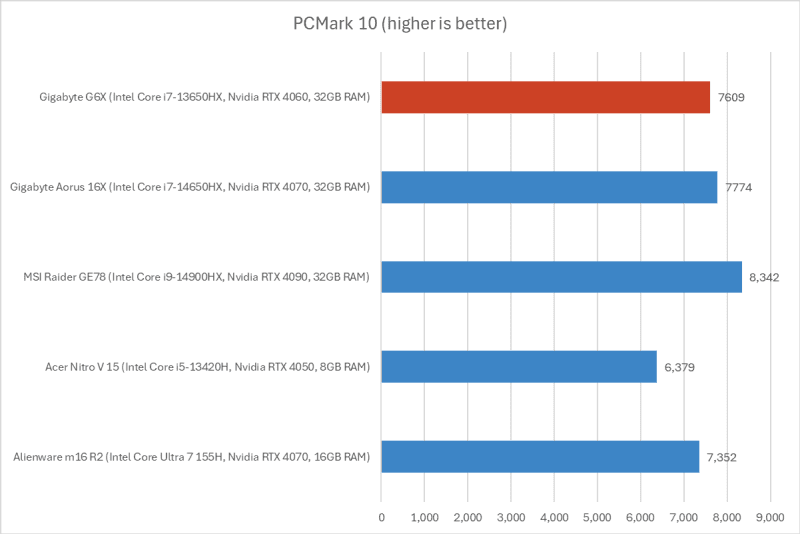
IDG / Chris Hoffman
First, we run PCMark 10 to get an idea of overall system performance. This benchmark is designed to give us an idea of overall system performance, but it’s rather CPU focused. The Gigabyte G6X delivered a PCMark 10 score of 7609, right around where we’d expect it to be with other Intel Core i7 HX-powered laptops.
The upgraded Raptor Lake CPU here delivers stronger performance than a laptop with Intel’s Meteor Lake Intel Core Ultra 7 hardware. This isn’t surprising, as those Meteor Lake-powered PCs have more a focus on power efficiency and AI performance with their built-in neural processing units (NPUs.) Despite all Gigabyte’s marketing around this being an AI laptop, it’s again worth noting that it doesn’t include an NPU for accelerating AI tasks — the Nvidia GPU has to provide the AI-related horsepower.
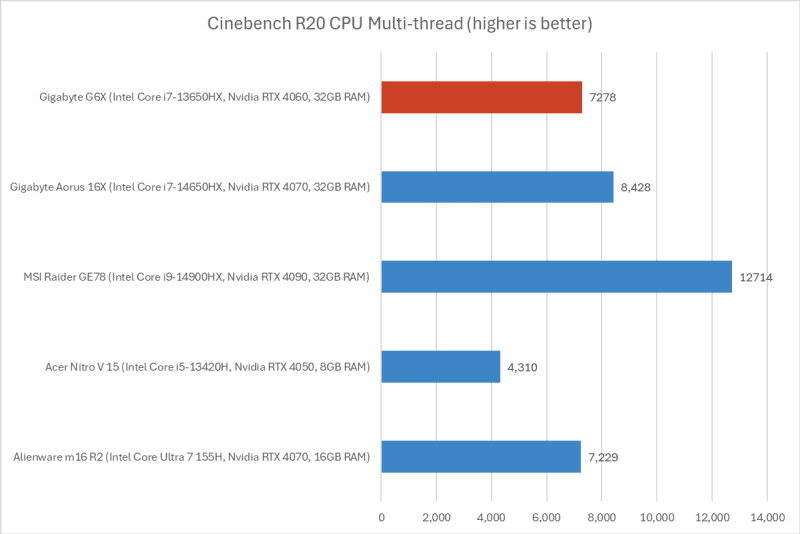
IDG / Chris Hoffman
Next, we run Cinebench R20. This is a heavily multithreaded benchmark that focuses on overall CPU performance. It’s a quick benchmark, so cooling under extended workloads isn’t a factor. But, since it’s heavily multithreaded, CPUs with more cores have a huge advantage.
The Gigabyte G6X delivered a score of 7278 in Cinebench R20’s multi-threaded benchmark. That’s about what we’d expect to see given its specs. The Intel Core i7-13650HX CPU delivers less top-end performance than the Intel Core i7-14650HX CPU found in some other laptops, like Gigabyte’s more expensive Aorus 16X laptop, and the scores show the Aorus 16X achieving a 15 percent higher score in this benchmark.
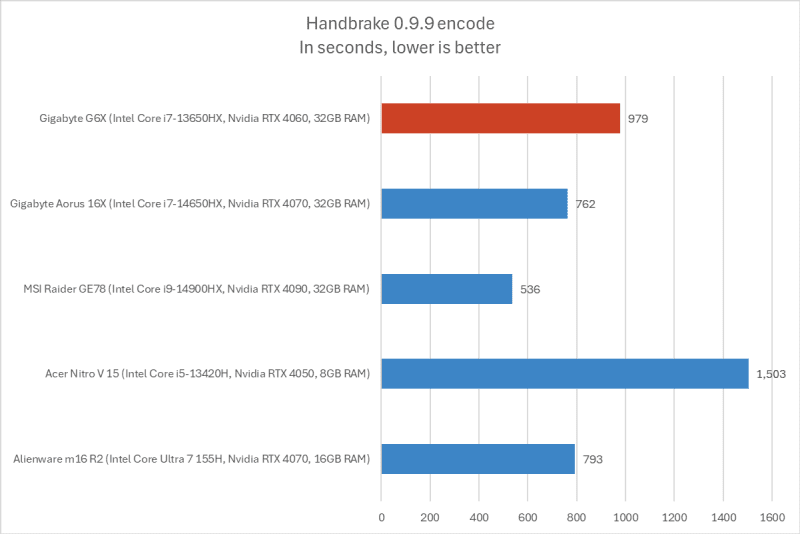
IDG / Chris Hoffman
We also run an encode with Handbrake. This is another heavily multithreaded benchmark, but it runs over an extended period of time. This demands the laptop’s cooling kick in, and many laptops will throttle and slow down under load.
The Gigabyte G6X finished the encode in 979 seconds on average — that’s a bit over 16 minutes. That’s a little on the high side compared to some other gaming laptops we’re measuring against, with Gigabyte’s Aorus 16X clocking in at 22 percent faster on this benchmark.
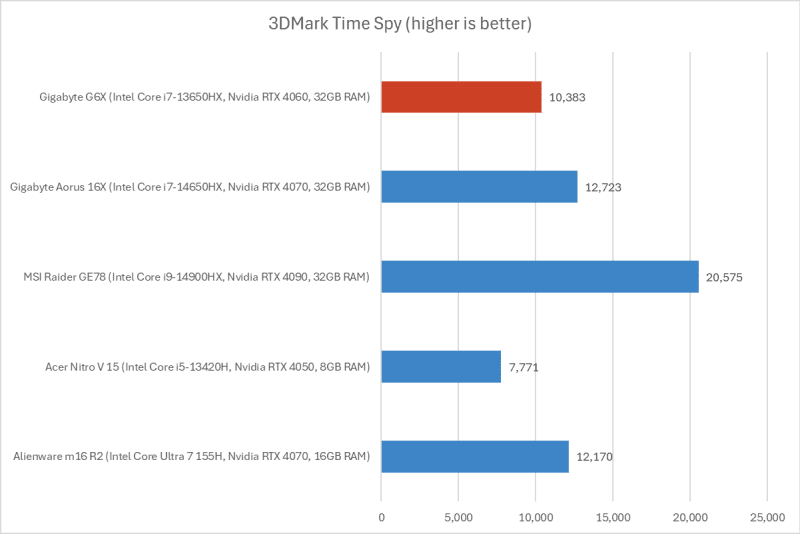
IDG / Chris Hoffman
Now, we get to the graphical benchmarks. As this is a gaming laptop, the graphical benchmarks are the most interesting. First, we run 3DMark Time Spy, a graphical benchmark that focuses on GPU performance.
The Gigabyte G6X, with its Nvidia RTX 4060 GPU, delivered a score of 10383. The results here are all about which GPU each laptop has — the Aorus 16X is about 20 percent faster thanks to its RTX 4070, for example.
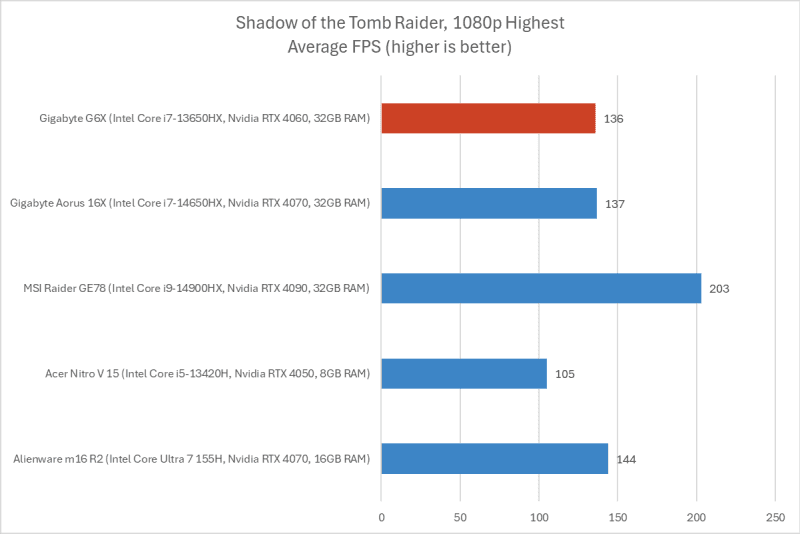
IDG / Chris Hoffman
Next, we look at some games. We run the benchmark in Shadow of the Tomb Raider to test all the gaming laptops we review. This is an older game, but it’s a great way to compare graphical performance across different PCs.
The Gigabyte 16X delivered 136 frames per second with our benchmark settings, which is within the margin of error of what the Aorus 16X delivered here. The shift from an RTX 4060 to a 4070 doesn’t make a big difference in this one game. Only upgrading to the $3,800 MSI Raider GE78 with its RTX 4090 GPU makes a big difference.
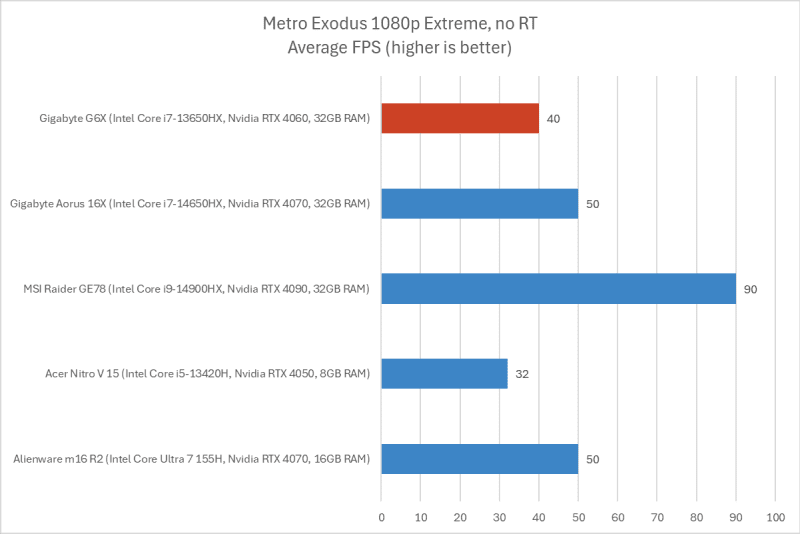
IDG / Chris Hoffman
Finally, we run the benchmark in Metro Exodus, a more demanding game. We set the benchmark to 1080p resolution at the Extreme detail setting. The Gigabyte G6X delivered 40 frames per second in this benchmark, 20 percent slower than the Gigabyte Aorus 16X’s result of 50 frames per second.
Once again, the story here is all about the different GPUs. This laptop’s RTX 4060 is faster than an RTX 4050 but not as fast as a 4070 — and nowhere near as fast as a 4090.
Overall, the laptop’s performance is what we’d expect to see given its powerful hardware. The cooling works well. The fans are moderately loud while gaming, about normal for a laptop like this. You’re getting the strong performance you’d expect from an Intel Core i7-13650HX powered laptop with an Nvidia RTX 4060 GPU. That 32GB of RAM is really nice to have, too, in a world where many gaming laptops still come with 16GB of RAM.
Gigabyte G6X: Battery life
The Gigabyte G6X laptop has a 73 Watt-hour battery. Battery life was middle of the road for this type of gaming laptop — many laptops have lower battery life, while others offer more.
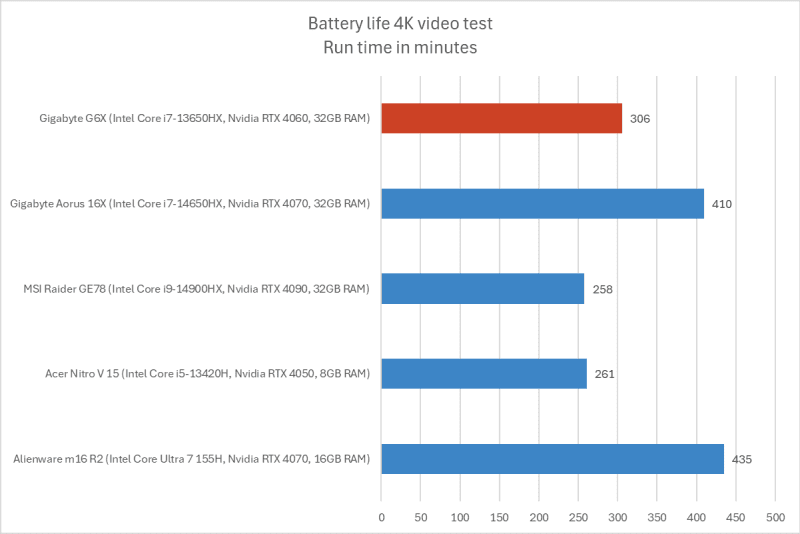
IDG / Chris Hoffman
To benchmark the battery life, we play a 4K copy of Tears of Steel on repeat in the Movies & TV app on Windows 11 with airplane mode enabled until the laptop suspends itself. We set the screen to 250 nits of brightness for our battery benchmarks. This is a best-case scenario for any laptop since local video playback is so efficient, and real battery life in day-to-day use is always going to be less than this.
The Gigabyte G6X lasted for 306 minutes (a bit over five hours) in our benchmark. You won’t get this much battery life in real use, so this isn’t an all-day-away-from-an-outlet system. Of course, that’s no surprise — this is a big gaming laptop.
The Gigabyte Aorus 16X lasted for 410 minutes instead — that’s nearly another two hours over the Gigabyte G6X here. That more expensive Aorus has a much larger 99 Watt-hour battery, which explains how it’s able to deliver that longer battery life.
Gigabyte G6X: Conclusion
The Gigabyte G6X has excellent internals — an Intel Core i7-13650HX, Nvidia RTX 4060, 32GB of RAM, and a 1TB SSD — for the price. It makes some compromises elsewhere on the laptop, so whether this is the right laptop for you really depends on your budget and whether you want a nicer display, a fancier design, a keyboard with more key travel, an IR camera so you can sign in with your face, and various other niceties.
Laptops with Nvidia RTX 4060 GPUs tend to be more expensive than this. Laptops which are in this ballpark of price tend to have other compromises: Consider the Asus ROG Strix G16, which costs another $20 but has just 16GB of RAM instead of the 32GB on the Gigabyte G6X here. Or take a look at the MSI Cyborg 15, which gets down to $999 but does so by going down to an older Core i5 CPU, half the RAM, and half the storage.
Of course, laptop prices will shift over time, so it pays to keep an eye on laptop deals.
If you’re eying this laptop at a good price, the good news is that there are no deal breakers here. You’re getting a lot of great hardware in a modest box. From the display to the keyboard, touchpad, and webcam, everything feels fine. Nothing about this laptop feels bad, and that’s a triumph in its own way.
