
At a glance
Expert's Rating
Pros
- Best navigation technology in a sub-$1,000 robot mower
- No line-of-sight requirement from the mower to the GPS antenna
- Outstanding cutting performance
- Handles common yard types and terrain without issues
Cons
- Front-wheel drive has trouble with steep slopes
- Inadequate cliff detection
Our Verdict
The Segway Navimow i110N has the best navigation of any low-cost robot mower, but it can be unpredictable on uneven terrain or cliffs.
Price When Reviewed
$1,299.00
Best Prices Today: Segway Navimow i110N
Retailer Price
$1,299 View Deal Segway $1299 View Deal Price comparison from over 24,000 stores worldwide Product Price Price comparison from Backmarket
Born as a personal transportation company, Segway remains best known for its extensive line of electric scooters and e-bikes. The company launched its first robot lawn mower in 2021 and debuted the Navimow i-series at CES in January. The Navimow i110N reviewed here is designed for up to 1/4-acre yards and is very well priced ($1,299 MSRP) for the advanced features it offers, including onboard AI and GPS navigation that eliminates the need to deploy a boundary wire. The company’s Navimow i105N ($999) has the same features, but maxes out at 1/8-acre.
Robot mowers with GPS navigation generally rely on an antenna deployed in your yard with a view of the southern sky, but the Navimow i110N has a second GPS antenna inside the mower itself. Using two antennas significantly increases the mower’s navigation accuracy, and you can add a 4G option to get cellular backup to the mower’s Wi-Fi connection.
The Navimow i110N looked like it was ensuring every blade of grass was cut perfectly–and boy, did it exceed expectations!
The mower uses artificial intelligence to make a visual map of your yard, taking note of obstacles that will need to be avoided. Onboard sensors detect your lawn’s edges, and you can set up “channels,” including non-grass surfaces, through which the mower will traverse as it navigates between the work zones you’ll set up using Segway’s app. More on this later. You can also instruct the robot to mow precisely either along the edge of a boundary—which is great for areas of grass-to-pavement transitions—or just inside the boundary line.
The test environment

Ed Oswald/Foundry
My property sits about 10 feet above street level and is sloped. Additionally, the mower would need to travel across a sidewalk in at least four places if I was to let it loose on every patch of grass. But I’m not the daring type and expecting the Navimow i110N to handle all that would be unfair. So, for the initial tests, I deployed it only on the areas in the photos below.
Unlike boundary-wire mowers, where the robot simply follows a boundary-wire circuit, mowers that rely on GPS navigation must start at a spot that’s at least six feet from any obstructions and where they have an unobstructed view of the southern sky. So, finding a good starting spot for the Navimow i110N on my property was a challenge. I ended up setting up the GPS antenna on my second-floor balcony and the mower off to the side below it, so that both devices could “see” the same GPS satellites. This isn’t optimal, according to Segway’s recommendations, but it worked well enough for me.
I won’t take any points off for this, as Segway doesn’t control where your house is located, nor what GPS satellites are available to you. And the company’s app guides you through all these and other setup steps that should be easy for anyone to follow. Speaking of which….
Installation, set-up, and mapping
The Navimow i110N comes preassembled with its battery charged just enough for you to complete registration. You can even do this while it’s in the box; all you need is Bluetooth. That said, I did experience some issues getting the mower to connect to my phone. But that could possibly be attributed to my moving through the setup process too quickly after turning the mower on. Whatever the case, the mower eventually connected with a few loud beeps and a British voice intoning “Connected.”
I didn’t know whether to laugh, say “that’s cool,” or “this thing is obnoxious.” You can turn such audible notifications off, but you can’t turn down their level. The Navimow has quite the visual yard presence, too; especially at night. You’ll barely notice its status lights during the day, but they are very bright at night. Fortunately, you can turn down their brightness level—and you’ll want to.

Ed Oswald/Foundry
This one-time set-up process took me less than an hour to complete. The next step is to map your yard, which must be done during daylight hours. Segway says the mower’s obstacle-avoidance features won’t work correctly if there’s not enough light for its onboard camera to see.
For the mapping process, the Navimow app displays a set of on-screen controls resembling what you might see with a remote-controlled car. You’ll walk around the periphery of each section of grass, making a complete circuit, and then directing where you’d like the mower to travel when it moves between zones.
The Navimow’s onboard sensors will detect the yard’s edges along with any fixed obstructions it encounters (you’ll see this working by the blue line that appears to the side of the boundary you’re creating). The mower can detect more than 20 types of obstructions, including shrubs, trees, furniture, landscape lights, and other common yard items.

Ed Oswald/Foundry
I stink at controlling RC cars, so I was ready for the i110N to repeatedly crash into things. The mower’s obstacle-avoidance system helps prevent that, but you’ll want to take it easy on the controls unless you’re moving in a straight line on a flat plane. This thing moves at top speed.
You should also be prepared for a couple of re-dos: I needed about an hour to get things right on the initial map I created; but once I had the hang of it, the other two were easy. The only issue I had here was there’s no way to renumber zones. This made scheduling a bit of a challenge, because I had to remember zone numbers instead of easy-to-remember names, like “east yard,” “west yard,” and the like.
Performance

Ed Oswald/Foundry
With the yard mapped out, it was time to let the Navimow i110N loose. Well, almost. First, I needed to clear my yard of tree branches and other debris that might get caught in the mower. I also needed to choose a cutting height by turning the dial on the top of the mower. The mower’s maximum cutting height is 3.6 inches, and for the best results, you’ll want to remove any tall weeds that might be in the mower’s path.
Segway’s larger sibling—the Navimow H series—can work on up to 24-degree slopes, but the smaller i-series mowers can handle only 16-degree slopes. My yard has a steep embankment, and while I haven’t measured it, its slope sure looks to be more than 16 degrees. I expected this to be a problem for the i110N, and it was. This model doesn’t have all-wheel drive, either so it sometimes had difficulty traversing my uneven terrain. The mower’s powered front wheels have excellent grip, but if its rear wheels get caught on something, it can briefly send the mower lurching in an unexpected direction. Finally, this model doesn’t have enough power to navigate slopes consistently and must mow them in a perpendicular fashion. All-wheel-drive mowers with larger motors can mow slopes at an angle.
As a result, I’ve kept the Navimow i110N off the embankment and used my yard’s flattest point as a channel for the mower to move between zones. I hope Segway offers all-wheel drive on in future generations of the Navimow i110N; the absence of it narrows this mower’s appeal to homeowners who don’t have relatively flat lawns.
But there was one other area of concern for me: This mower doesn’t seem to have any kind of cliff detection. I—or my helpful neighbor—frequently needed to retrieve the i110N when it was cutting the grass in the parking strip between the street and the sidewalk. Attempting to mow in diagonal runs, the i110N didn’t seem to realize how big its backside is and would fall off the curb when changing direction. I hope Segway works on this and releases a firmware update.

Ed Oswald/Foundry
Those issues aside, I like how the Navimow i110N uses a traditional mowing pattern versus cutting along random paths. Random cuts might give your lawn that “golf course” look, but your yard will look awful for the first few days after mowing. Segway’s AI splits areas into sections and cuts in straight lines until all grass reaches the desired cutting height. Establish clear boundaries and you’ll have a great-looking yard on day one.
I sometimes thought the mower was going back over areas too much, but it appears it just was making sure every blade of grass was cut perfectly–and boy, did it exceed expectations: I observed no difference in cut quality between Husqvarna’s $3,000 Automower 435X AWD and Segway’s Navimow i110. That Husqvarna does, of course, have some features the i110 doesn’t—including all-wheel drive—and it’s rated to mowing much larger areas, up to 0.9 acres.
Still, Segway’s machine mowed quickly. Its first complete mow—about 700 square feet—took less than 30 minutes and consumed just 25 percent of a full battery charge. Using that as a guide, you’re looking at about four full charges and about a day to do a 1/4-acre yard.
The Segway Navimower app
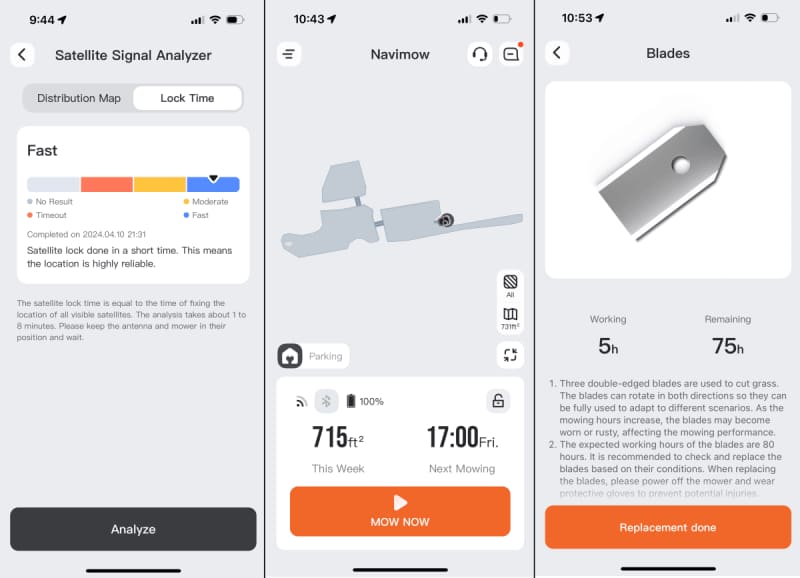
Ed Oswald/Foundry
Segway’s app is basic, but it gets the job done. You’ll need to search for some of the Navimow’s features, where Husqvarna’s app presents nearly all the mower’s basic controls on its first screen. But Segway’s app is much better at locating your mower’s present location—just look for the little mower icon on the map of your yard. Mowed areas are displayed in a darker shade of gray, its mowing progress screen shows the percentage of mowing that’s been completed, and you’ll see total distance traveled, too. For a data junkie like me, that’s pretty cool (more stats, please!).
The Automower 435X AWD I reviewed in late 2020 had built-in 3G/LTE, and that’s how the mower reported positioning, but Husqvarna’s app consistently indicated its the docking station to be in my neighbor’s yard, and it would show the mower going right through my house, with no way to calibrate for positioning errors that were often off by 25 feet or more.
Scheduling the i110N is easy and can be completed by swiping the screen between times you want the mower to operate. If inclement weather is in the forecast, the Navimow will automatically skip a mowing session. It also returns home to the charging station if rain occurs during mowing. The mower, incidentally, is rated IP66, meaning its impervious to dust and can withstand powerful jets of water (i.e., cleaned with pressure washer from a reasonable distance).
Optional add-ons
Segway sent all the mower along with all of its available accessories, which as of this review include a $200 garage attachment for the docking station; Navimow Access+, a $150 module for adding backup LTE connectivity; a $45 antenna extension kit for mounting the GPS antenna on your home; and a 30-foot extension cable for the antenna ($25).
I like that the garage covers the entire mower and its charging station, as many other mower garages only provide partial protection. A lever flips the top of the garage housing up, so you can access the Navimow’s buttons while it’s docked to its charging station.
Most people will add the garage to protect the mower from the elements, but you’d be wise to also pick up the Access+ module, if for no other reason than for the theft protection it provides. It fits on the bottom of the mower and allows it to automatically switch between Wi-Fi and 4G to maintain a connection to the internet. This allows you to continue to track your mower’s location if it moves out of range of your Wi-Fi network, and it will sound an alarm if it leaves your yard. Your purchase includes one year of LTE data from Verizon, but Segway had not determined renewal pricing at the time of this review.
Should you buy a Segway Navimow i110N?

Ed Oswald/Foundry
I was skeptical that a boundary-wire-free mower at this price would perform well, so I’m happy to report that the Segway Navimow i110N was both easier to set up than I expected and that it accurately followed the boundaries that I established in my yard—every time I used it. I’d rate it even higher if it had better cliff detection.
If you’ve been waiting to pull the trigger on a robot mower and you have a mostly flat 1/4-acre yard, the Navimow i110N deserves your strong consideration. I’d venture to say the same for the $999 Navimow i105N for those with 1/8-acre properties.
I’m hesitant to recommend this robot mower for larger or sloped yards—not because of its cutting prowess (our yard looks great!), but because its front-wheel drive system doesn’t perform as well as I’d hoped. Maybe the H series fares better, but it has a similar drive system, just more power.
Segway Navimow i110N Specifications
- Mowing area: Up to 1/4 acre
- Cutting height range: 2- to 3.6 inches
- Cutting width: 7.1 inches
- Maximum slope: 16 degrees
- Operating noise level: 58 dB
- Weatherization: IP66
- Battery capacity: 5.1Ah
- Running time on a full charge: 120 minutes
- Charging time: 180 minutes

