
At a glance
Expert's Rating
Pros
- Easy to assemble
- Dozens of eye-catching light effects
- Syncs with music
- Supports Matter
Cons
- A tad top-heavy
- Best lighting features require the Govee app
- Govee app needs a refresh
Our Verdict
The Govee Floor Lamp 2 makes for an affordable way to put an animated light show in any room, even if it lacks the bells and whistles of Govee’s pricier Floor Lamp Pro.
Price When Reviewed
$149.99
Best Prices Today: Govee Floor Lamp 2
Retailer Price
$119.99 View Deal Govee $149.99 View Deal Price comparison from over 24,000 stores worldwide Product Price Price comparison from Backmarket
The second of two new floor lamps released by Govee this year, the Govee Floor Lamp 2 boasts most of the same snazzy lighting features as the flagship Floor Lamp Pro for a substantially lower price.
A revamp of Govee’s older Lyra Corner Floor Lamp, the Floor Lamp 2 offers dozens of colorful animations that span the lamp’s tall and thin LED light pole as well as its base, and it also syncs with your tunes for eye-catching light shows.
The $149.99 Govee Floor Lamp 2 isn’t as tall as the $219.99 Floor Lamp Pro, nor is it as bright. The step-down Floor Lamp 2 is also missing the Lamp Pro’s integrated Bluetooth speaker. Then again, the Floor Lamp 2 has a key feature that the Lamp Pro doesn’t: Matter support, which allows you to use the lamp with a wider range of smart home apps. (Govee says the Floor Lamp Pro will get a Matter update eventually.)
If you’re looking for an attractive and smart floor lamp that won’t break your budget, the Govee Floor Lamp 2 is well worth considering.
Design
Similar to the older Govee Lura Corner Floor Lamp—which itself is a take on Philips Hue’s far pricier Signe gradient floor lamp—and the newer Govee Floor Lamp Pro, the Floor Lamp 2 has a short, stout base with a tall, thin pole that houses a flexible LED light tube.
This review is part of TechHive’s in-depth coverage of the best smart lighting.
In a feature borrowed from the Floor Lamp Pro, the Floor Lamp 2’s base features a ring of embedded color LEDs at the bottom that glow from inside the base’s translucent shell. That’s an upgrade compared to Govee’s older Lyra lamp, which lacked LEDs in its base.
One feature that the Floor Lamp 2 doesn’t share with the pricier Floor Lamp Pro is an integrated Bluetooth speaker, which can crank out tunes streamed from your phone or another Bluetooth-enabled device. That said, the Floor Lamp 2 can sync its lights with an external music source, with assistance from a built-in microphone.
Ben Patterson/Foundry
The Floor Lamp 2 has 144 color light beads and the same number of white LED beads in its main rod, with 30 color and 30 white-light LED beads embedded in its base, allowing for a wide variety of animated light effects. It’s worth noting that only half of the pole emits light (the other half is opaque), and unlike on the Floor Lamp Pro, the pole won’t rotate, so you’ll need to aim the entire lamp in the desired direction.
All told, the Floor Lamp 2 is 59.9 inches tall, nearly five inches taller than its predecessor and roughly seven inches shorter than the flagship Floor Lamp Pro—and like the Floor Lamp Pro, the Floor Lamp 2 can be a bit wobbly.
The Lamp 2’s 8 x 5-inch (WxH) base is a little smaller than the Pro’s, and at 5.25 pounds, the Lamp 2 is lighter than its pricier sibling. The result is that the Floor Lamp 2 will begin to teeter with just a slight nudge.
An included remote features a circular navigation pad that lets you adjust the brightness, cycle through colors, and fine-tune white-color temperatures, while separate buttons activate music-syncing modes (more on those in a moment) as well as power the lamp on or off.

Ben Patterson/Foundry
The remote has a hole at the bottom for a hook, or it can snap onto a magnetic clamp that attaches to the main light pole.
Setup
Some assembly is required before powering up the Govee Floor Lamp 2. The main light pole comes in three segments that need to be screwed together; a screw kit and a screwdriver are both included.

Ben Patterson/Foundry
Once you’ve assembled the light rod, you’ll need to screw it onto the base, and then fit the flexible LED light tube into the matching channel. When fully inserted, the light tube connects to the base with a five-pin connector; the wiring for the connector can be tucked neatly into the base.
With the assembly finished, you then connect the base to a power cord with a chunky AC adapter at the end. The entire cord, including a short captive segment on the base, measures roughly seven feet.

Ben Patterson/Foundry
Once the Floor Lamp 2 is powered up, you connect it to your wireless router by scanning the Matter QR tag on the power cord using the Matter-enabled smart home app of your choice.
In my case, I used the Apple Home app, which quickly identified the lamp and added it to my HomeKit setup within a few minutes. Thanks to Matter, you can also pair the Floor Lamp 2 with the Alexa, Google Home, and Samsung SmartThings apps.

Ben Patterson/Foundry
Optionally, you can pair the lamp with the Govee app (which you’ll need to do if you want to partake in the light’s eye-catching animations—more on that in a moment). The app spotted the Floor Lamp 2 as soon as I fired it up and added it to my collection of other Govee lights.
Features and functionality
As I just mentioned, you can control the Govee Floor Lamp 2 using your favorite Matter-enabled smart home app—meaning, for example, that you can use the Alexa app to group the lamp with other lights in a given room, or include the lamp in Alexa routines.
For now, however, using the Floor Lamp 2 via a Matter controller app (like Alexa or Apple Home) limits you to controlling only the lamp’s color—and by color, I mean just a single color at a time–and brightness. If you want to access Govee’s massive selection of animated lighting scenes or create your own gradient lighting designs, you’ll need to use the Govee app. (The latest Matter specification has added support for lighting scenes, but it’s up to manufactures to implement the new version.)
Within the Govee app, you can choose from a bewilderingly wide number of color options. You can, of course, pick a solid color or white-color temperature, but there are also dozens of animations, from “Sunrise” and “Sunset” to “Snowing,” “Desert,” “Halloween,” “Soothing,” and even “Raindrops in Mountains.” The animated lights dance across both the light pole and the base (you can douse either the base LEDs or the light pole if you wish), and you can adjust the speed for many of these animations.
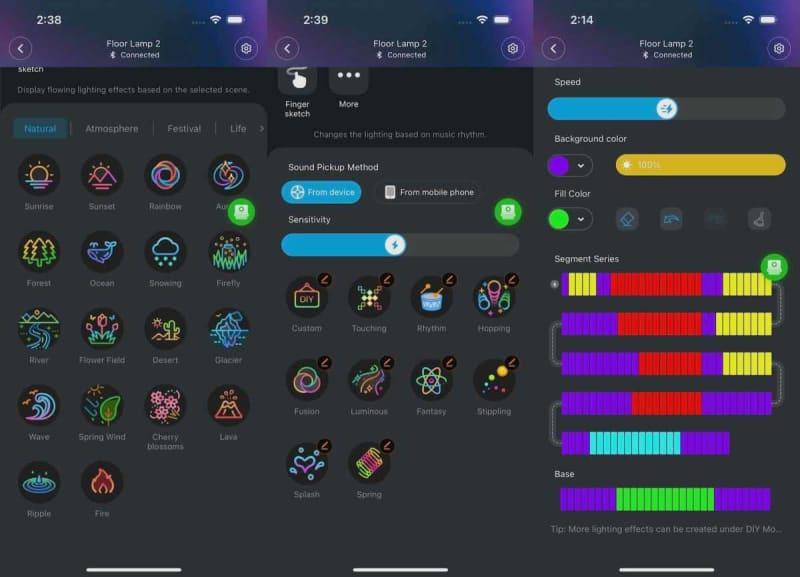
Ben Patterson/Foundry
If you’re feeling creative, you can formulate your own light effects by tracing your finger along a diagram of the lamp’s 174 color gradients (148 on the light pole and 30 in the base). Just select a color and start swiping, then pick an animation pattern (clockwise, counterclockwise, cycle, gradient, twinkle, or breathe). You can also adjust the speed of the animation, as well as save it by tapping the Snapshot button.
There are Music animations, too, with 10 options to choose from as well as the ability to adjust the sensitivity of the music syncing. You can also decide whether the Floor Lamp 2 syncs with tunes picked up by your phone’s microphone or the lamp’s own built-in mic.
You can also put the Floor Lamp 2 on a daily or weekly schedule (sunrise and sunset schedules aren’t supported, unfortunately), or create an automation that triggers the light when a specified event occurs—such as, for example, when a Govee motion detector senses movement.
All these features are governed by the Govee app, but you’ll need to find your way through the convoluted user interface, which serves up tabs on top of tabs on top of tabs. I’ve been using the Govee app for months, but I still find myself jumping to an unexpected screen after tapping the wrong navigation element. (Some elements of the Govee app appear to have been lightly refreshed since I last tested it, but the overall navigation remains confusing.)
Specifications
- Height: 59.9 inches
- Weight: 5.25 pounds
- Brightness: Up to 1,725 lumens (at 4,000 K)
- Color capable: Yes (gradient)
- Wireless: Wi-Fi and Bluetooth
- Smart home integrations: Alexa, Apple HomeKit, Google Home, Samsung SmartThings
- Matter compatibility: Yes
- Remote: Yes
Should you buy the Govee Floor Lamp 2?
If you’re looking for an attractive and smart floor lamp that won’t break your budget, the Govee Floor Lamp 2 is well worth considering. It has a striking design, comes loaded with nifty light animations, and supports Matter, meaning it will work with all the major smart home ecosystems.
That said, the Floor Lamp 2 is a tad wobbly, it lacks the Floor Lamp Pro’s Bluetooth speaker, and the convoluted Govee app takes getting used to.
