
There are a whole bunch of ways you can make your games and apps run better in Windows 11. But one of the simplest ways, in theory, is to enable hardware-accelerated GPU scheduling (HAG).
Switching on this feature is meant to provide a performance boost to graphics-based tasks making them run smoother. So, is it worth taking the time to switch it on? Here, we unpack you an answer…
What is hardware-accelerated GPU scheduling?
If you have a computer with a discrete GPU, you may not know that there’s a tiny conversation going on almost always between your PC’s CPU and GPU.
To lighten its load, your PC’s CPU will offload graphics-intensive data to the GPU to render graphics in games and applications. At the same time, the CPU will use a high-priority thread to schedule tasks. This causes some latency as the CPU first schedules a frame that’s then later rendered by your GPU.
When hardware-accelerated GPU scheduling is enabled, however, the CPU essentially hands off the scheduling and prioritizing to a dedicated GPU schedular, tasking the GPU with handling its own VRAM memory. In theory, then, this should speed up your PC’s graphics rendering.
HAG comes switched off by default in Windows 11, so you’ll have to switch it on if you want to try and reap any performance benefits it might bestow. Switching it on is easy, it just takes a few simple steps.
One caveat is that HAG only works with newer video cards. So, for Windows 11 to even let you switch it on and off you’ll need at least a Nvidia RTX 1000 or AMD 5600 series or later graphics card.
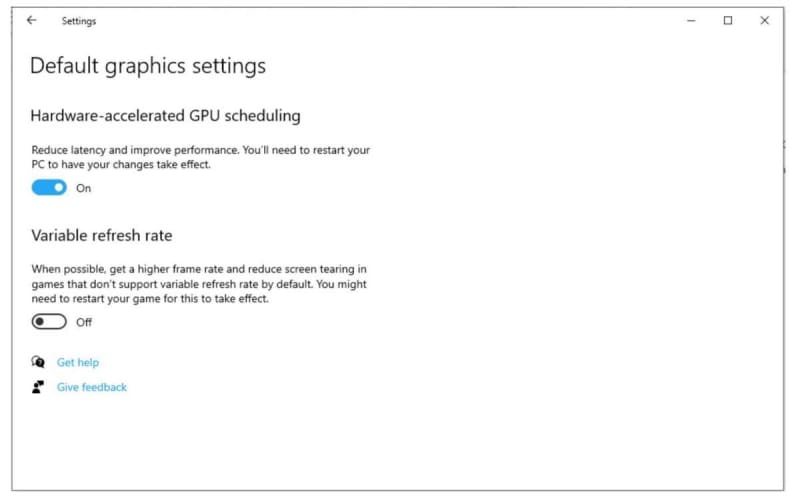
Microsoft
Performance: What the benchmarking says
I’ve spent enough time in laboratories to know that what’s theorized sometimes works, and sometimes it doesn’t. That seems to be the case when it comes to switching on HAG and finding tangible performance gains.
Indeed, to be honest, most of the performance tests show no perceivable benefit to switching on HAG, at least for gaming. But then again there are some very convincing anecdotal reports from gamers that swear they get great results.
So, let’s have a look at what some very smart folks have found trying to test HAG and performance.
HAG was first announced back in 2020 with Windows 10 version 2004, so most of the testing to date on games was done in Windows 10 at that time. Most reviewers back then found negligible performance gains and some performance losses, which led them to not recommend gamers switch it on.
Gamer Nexus, for example, tested for frame rate improvement and frame rate consistency uplifts in five games and didn’t find any significant performance gains in either category.
BabelTechReview benchmarkers concluded the same thing after they measured HAG performance in 13 games using four benchmarks and two synthetic benchmarks.
They tested again using an early build of Windows 11 back in 2022, this time looking for performance gains in 26 games. Once again, the majority of games showed such minimal performance gains that BabelTechReview didn’t recommend gamers bother switching it on.
Should you bother switching HAG on?
Admittedly these results are quite old now, and there’s a case for retesting now that Windows 11 has been out for some time. The benchmark results are at odds with what many gamers on reddit have said also.
For example, one reddit user with an Intel i9-9900K playing in 4K with a refresh rate of 120Hz said, “HAG is a must with a high refresh-rate monitor. I tried to disable it and felt the difference right away.” Others, however, are adamant that HAG is the cause of suboptimal performance.
There are some tests that show performance boosts, if not in games, then in graphics programs. One of the best shows tangible performance gains in a range of software for content creators.
After switching on HAG, iRender, showed noteworthy improvements in After Effects, where enabling the feature provided up to 10 percent higher performance.
Blender GPU rendering saw a 5 percent boost. Although V-Ray GPU (RTX) mode saw approximately 5 percent decrease in performance with the setting enabled.
iRender’s conclusion nails where HAG is currently at. The testers concluded that whether you get any performance boost or not from this feature really depends on the application you’re using.
Judging by those mixed reddit comments for gaming performance, I suspect that’s the case with games too.
Therefore, HAG is really something you’re going want to trial yourself on a game-to-game basis. It can’t hurt to turn it on and see what your frame rates do. If you encounter any drops in frame rates, instability, or screen tearing, you can always just toggle it off again.
