This might seem like a good time to buy a new iPhone. Apple’s got boosted trade-in values for the next couple of weeks, and there are plenty of spring carrier deals still going on. Plus rumors about the iPhone 16 coming this fall make it sound like a relatively minor upgrade, while the iPhone 17 late in 2025 seems more like a big overhaul (perhaps even a seismic shift, iPhone X-style).
But if you want our advice, we think you should still wait. WWDC is less than 2 weeks away and it’s almost certain to provide critical information that informs your iPhone buying decision.
iOS 18 may change more than usual
Every year when Apple takes the wraps off its new iOS at WWDC, we learn of a lot of cool new features coming to our iPhones in the fall. But when you read the fine print, you’ll see some of the cool new features don’t work with older iPhones. With iOS 16, for example, you needed a phone with an A12 Bionic processor or newer to use features like lifting subjects from photos, selecting text in images, and most of the locally-processed Siri features.

Foundry
We expect a lot of big changes in iOS 18, including interface improvements and several impressive new features, but the big focus is going to be on AI. Typically, any iPhone made in the last few years will get all the new iOS features, with only the oldest phones missing out. But the push to more AI may change all that, as AI features can have some pretty steep hardware requirements. It’s likely that Apple limits some features to very new models—and possible that the best features will only work on the iPhone 16.
And that’s a great reason to wait to buy an iPhone until we know which cool new AI features coming to iOS 18 will work on which iPhones. You don’t want to buy an iPhone 14 or SE only to learn that some really cool feature requires an A16 processor.
AI hardware requirements are steep
Apple has been shipping AI hardware in its iPhones for years. The Neural Engine first appeared in the A11 Bionic chip, way back in 2017 (iPhone 8 and iPhone X), even though it could “only” perform 600 billion operations per second and didn’t really do much. But it’s gotten a lot more powerful and necessary over the years.
It took a big leap to 5 trillion operations per second (TOPS) in the A12. The next big leap was to 11 TOPS in the A14, then over 15 TOPS in A15, and now 35 TOPS in the A17 Pro. But the A17 Pro is only found in the iPhone 15 Pro and Pro Max. The iPhone 15 has the A16, whose Neural Engine is only half as fast, according to Apple.
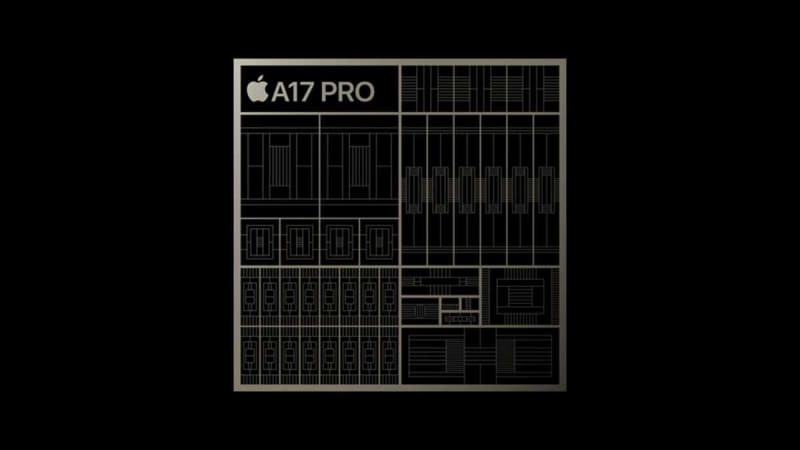
Apple
Then there’s the matter of RAM. Generative AI models like large language models (LLMs) and diffusion models are notoriously huge and use a lot of RAM. Most iPhones don’t have a lot of RAM to begin with, and you need to have enough left over for applications even when an AI model is being used.
Every iPhone that will support iOS 18 up to and including the iPhone 13, has only 4GB of RAM. The iPhone 13 Pro, iPhone 14 (regular and Pro), and iPhone 15 have 6GB of RAM. Only the iPhone 15 Pro and Pro Max have 8GB of RAM. So, it’s quite possible that there will be some iOS 18 features that only work on iPhones with a faster Neural Engine or 6GB of RAM, and there may be some that require the iPhone 15 Pro just because it’s got 8GB of RAM and a much faster Neural Engine.
If you’re looking to get a new iPhone that will last you a few years, that’s a huge consideration. You may not wish to spend hundreds more on the latest Pro model, but buy a less expensive model today and there’s a good chance you’ll be shut out of the cool new AI features coming this fall.
So it’s best to wait until at least WWDC on June 10 when Apple takes the wraps off iOS 18 and all its new features. Then we can dive into the fine print that tells us which iPhones support which features, and you can make an informed choice about how much you need to spend to get the features you want.
