Apple has taken the wraps off iOS 18, and it’s going to be a big update. With huge leaps to some of the most-used apps and huge new personalization features, plus a big heaping helping of AI, this might even be the biggest iOS release in years.
From Game Mode to the new Passwords app, there are tons of new features coming to your iPhone this fall, but here are some of the most significant ways your iPhone will be elevated to the next level.
Apple Intelligence takes Siri to the next level
While Apple’s big new AI features are not exclusive to iOS (they’re coming to iPadOS and macOS as well), they will make a huge impact to the way we use our iPhones. Apple emphasized the privacy and personal nature of its AI.
Siri is at the heart of it all, with a new look—a glowing border around the screen that lets you know Siri is listening. Communicating with Siri is more natural, with a better understanding of what you say even when you stumble over your words. It uses the information on your device to understand you better, maintains context to perform actions, and will ultimately be able to go from performing one action to another, performing contextual actions within apps.

Apple
As an example, you’ll be able to make detailed requests such as, “Show me photos of Stacy in New York wearing her pink coat,” and Siri will know who you mean from the data on your phone. Then you can say, “Make this photo pop,” and it will automatically optimize and enhance it. Or tell Siri, “Add this to my note of Stacy’s bio” and it will drop the image into the correct note in the Notes app. There are also new tools to help you instantly re-write or summarize messages, prioritize emails and messages, and even generate replies and messages.
Apple’s got AI image generation tools, too. A new Image Playground app lets you experiment with creating images in three styles: sketch, illustration, or animation. It can generate custom “Genmojis” for anything you can dream up and uses context and photos on your phone to make stylized images of people you know. There’s an API for developers that allows this image generation tool to be used within other apps, too.

Apple
For tasks that need to draw on wide general knowledge, Apple Intelligence will work seamlessly with ChatGPT-4o from OpenAI. Siri will be able to send your requests to ChatGPT after first asking your permission, without needing a separate account or log-in (though paid ChatGPT users can access advanced features). ChatGPT will also be integrated into the writing tools, so you can use it to generate larger blocks of text, for example. Apple promises support for other third-party AI models will come in the future.
Apple’s AI features work on-device if you have an iPhone 15 Pro or Pro Max with an A17 Pro processor or an iPad or Mac with an M-series processor. If the AI system determines that a bigger and more advanced model is needed, a new private cloud server infrastructure built by Apple will send just the relevant data to be processed by a large model in the cloud. Data is never saved or accessible by Apple, and Apple even promises that its cloud server code will be inspected by outside experts to ensure it is keeping its privacy promises.
There’s so much to say about Apple’s new AI features and ambitions, like the ability to record and then auto-summarize phone calls from right within the Phone app. Some features will launch in a beta state and only in English this fall, but additional features and languages will roll out over the coming year.
More personalization
Whether or not you have a phone that can take advantage of Apple Intelligence, you’ll be able to personalize your iPhone in all new ways. For starter you won’t need to follow the grid. In iOS 18, you can move icons and widgets around more freely on the Home screen, pushing them to the sides or bottom of the screen to see your custom wallpaper.
There’s a new automatic Dark Mode shading for app icons, and if you want to dig in deeper, the new customization sheet lets you set a universal tint for all your app icons.

Apple
Control Center is also getting a massive expansion. There will be multiple pages in iOS 18, with some dedicated to things like music playback or home controls. You can customize the pages to a greater degree, including resizing controls. A new developer API will let third-party developers create Control Center features, which you’ll be able to find and add from the new Controls Gallery. And you’ll finally be able to change the default icons on the Lock Screen as well.

Apple
New privacy features
It would be a huge understatement to say Apple is big on privacy, so it’s a little surprising it took so long for some of these new privacy features to arrive. First and foremost, you’ll be able to lock apps, so you can hand your iPhone to someone else without fear that they might get into an app you don’t want them to see. Locked apps won’t show notifications or appear in search or Spotlight suggestions.

Apple
If you want even further privacy, you can entirely hide an app. It will go into a “hidden apps” folder in the App Library, and be invisible and inaccessible without Face ID, Touch ID, or a passcode. Nobody else will even know it’s installed.
Apple’s giving you greater control over which contacts your apps will have access to, just as it does with your photos library today, and a new tool for developers to connect to devices will let you add them without giving apps access to seeing every connected Bluetooth device and device on your Wi-Fi network.
App updates
There are lots of updates to some of the most-used Apple apps as part of iOS 18. Some are small. In Maps, for example, you get new topographical maps with hiking trails that can be downloaded to work offline.
Others are big, like the changes to Messages. There’s RCS support, the ability to use any emoji or sticker as a tapback, message scheduling, and lots of text formatting options. Not only can you make words bold, italics, underlined, or strikethrough, but there are fun animated text effects as well. Some are automatically suggested depending on what you type, but you can pick the effects you want, too.
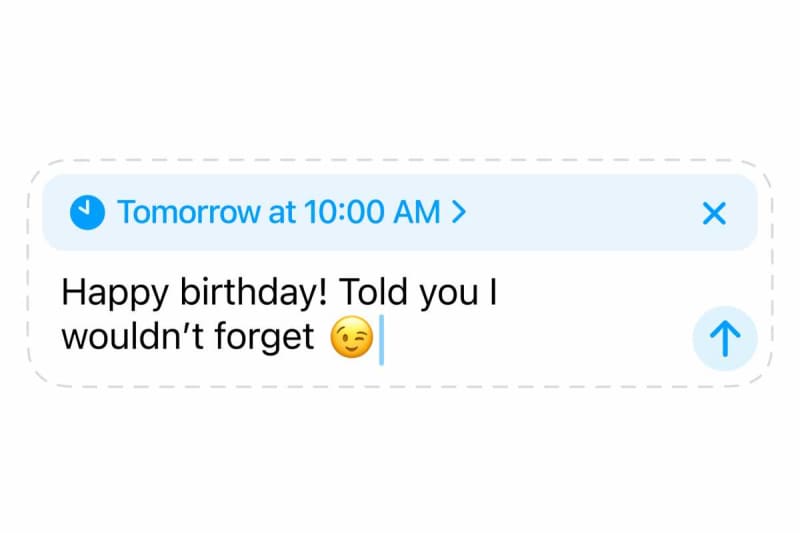
Apple
Oh, and the emergency satellite messaging? That’s now expanding to non-emergency messages, too. You can iMessage or even send SMS messages via satellite to anyone you want if you find yourself without service.
Mail will get a new automatic mail categorization feature later this year. Apps will be put into one of four categories: primary, transactions, updates, and promotions. You can re-categorize an email easily or stick with an “All mail” view. A new “Digest view” will wrap together mails from the same sender, like flight info from an airline or orders from a retailer. The idea is to make it easier to quickly see all your interactions.
And at long last, Reminders can show up on your Calendar.
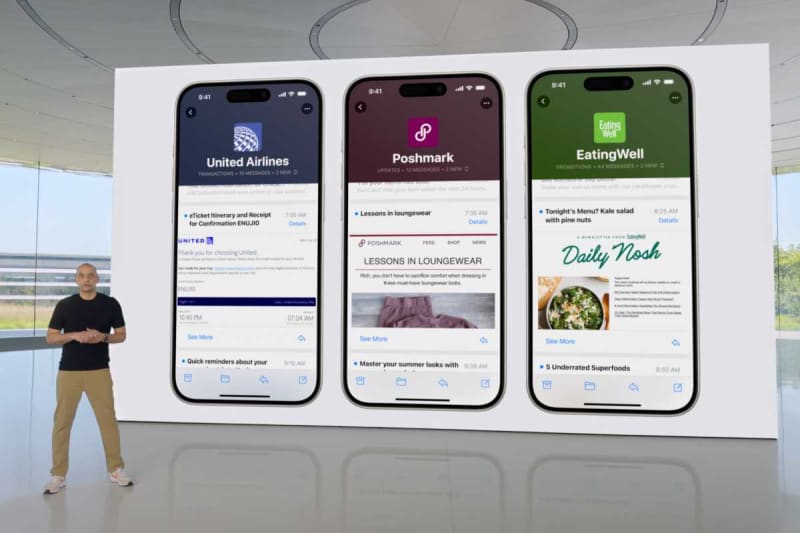
Apple
A big overhaul to Photos
Photos is getting what Apple calls “its biggest redesign ever.” The top of the screen will now show your library, which you can quickly arrange by date or filter, including filtering out screenshots if you want.
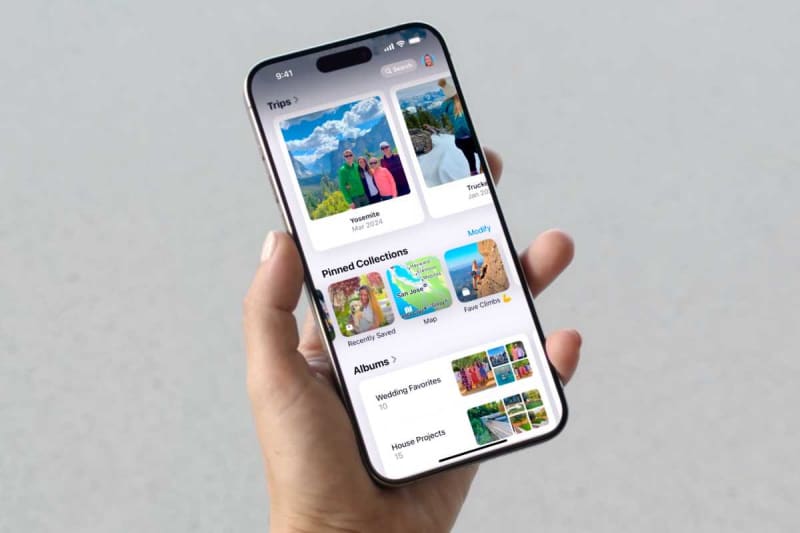
Apple
Swipe to the right and you’ll go the Carousel, where the system will show you new highlighted photos and videos every day, picked from suggestions or customized by you.
Below the library grid is the Collections section, which categorizes images by time (recent days, years, holidays), people, favorite memories, or trips. You can customize the order and pin the collections you want.
You can try out iOS 18 with a developer beta today or wait until next month when the more polished public beta arrives. For everyone else, iOS 18 will arrive this fall with the iPhone 16.
