In June 2024, Apple revealed some of the features coming in the next version of its iOS software for iPhones. iOS 18 will launch later in 2024 and will bring several new features. The compatibility list for iOS 18 is the same as iOS 17, so if you are running iOS 17 you’ll be able to enjoy the new features of iOS 18… except for the new “Apple intelligence” features which will only be available on iPhone 15 Pro and Pro Max.
In this article, we’ll run through the features that arrived in iOS 17 and those coming in iOS 18. We’ll explain the differences between the two iPhone operating systems and what is changing to help you decide whether or not to get excited about updating later in 2024.
If you are currently using an iPhone that doesn’t run iOS 17 or iOS 18 (that’s the iPhone 8, iPhone X and anything older than those handsets) you might be thinking of updating to an iPhone that does. In which case, here are all the features you can expect on your new iPhone.
What were the new features iOS 17?
When iOS 17 launched in September 2023, it brought with it some interesting new features for the iPhone. Here’s a look at some of the highlights, some of which you may not have discovered yet.
FaceTime upgrades
Communication was high on the list of Apple’s priorities with iOS 17. This meant that FaceTime received a few notable upgrades, with one of the most interesting being the ability to record an audio or video message to leave for someone when they’re not available to take the call.
Apple also introduced hand gestures that can trigger amusing animations that signify your excitement or approval of someone’s point, which could breathe a bit of life into boring meetings.

Apple
Live Voicemail
With Live Voicemail a recipient could send a call to voicemail but watch a live text transcription of the audio appear on their phone. That way they would be able to know whether they needed to contact the caller immediately or not.
Read: How to use Live Voicemail.
Stickers
In iOS 17 Apple introduced the ability to pull our subjects from photos and create stickers that could be used in a similar way to emoji.
Contact Posters
Another interesting feature was the ability to create your own personal poster that would appear on the recipient’s iPhone if you send a message or called them. You customize your own Contacts Poster in the Contacts app. Choose from backgrounds, fonts and layouts and take control of the way you appear on other’s iPhones.
Read: How to create and customize your Contact Poster in iOS 17.
NameDrop and AirDrop
AirDrop was simplified in iOS 17 so you only needed to bring two phones close together to share information. Additionally, Apple made it simple to share contact information with the NameDrop feature.
Interactive home screen widgets
Widgets became more useful in iOS 17, with Apple making them interactive on the home screen and lock screen. Simply tap on the widget to complete a todo or control your music without having to open the app.
To add Widgets to your iPhone screen follow these steps:
- Enter ‘jiggle mode’ by pressing and holding the screen until the apps start wiggling.
- Tap +.
- Select a Widget.
StandBy
Rotate your iPhone when plugged in and it will display the time and other information of your choosing. This new iOS 17 feature turned your iPhone into an alarm clock while you slept.
Read: How to use StandBy on iPhone.
Journal app

Foundry
The new Journal app arrived after iOS 17 had launched in the iOS 17.2 update. In the app you can record your daily thoughts and activities. The aim is to help you achieve a great sense of mental well-being. It probably came as a bit of a blow for existing apps like Day One, but this subscription-free Apple offering certainly seemed like a nice bonus when iOS 17.2 dropped. Is anyone actually using it though?
New Check-In feature to keep your friends safe
Perhaps one of the most important additions in iOS 17 was Check-In. This simple feature allowed people to share their intended destinations with friends so that their iPhones could monitor their progress and notify friends and family when the person finally got home. Elegant and potentially life-saving.
What are the new features iOS 18?
So, with all these features coming to iPhones in 2023, what did Apple bring to the table with iOS 18?
Here are the highlights of what Apple is promising with iOS 18
Personalization
iOS 17 May have brought interactive widgets to the iPhone home screen, but its successor takes things to another level. For the first time since the iPhone launched, you will be able to place icons wherever you like on the screen without them immediately snapping back to the grid. Hallelujah!

Apple
Not only that, but you will also be able to change the background colors of icons and widgets, either through a new night mode or editing them with colors you choose. This means that for the first time on an iPhone you can truly personalize the appearance the way it looks, changing not only the wallpaper, but also the app icons and widgets.
Control Center updates
Control Center has been something of a closed shop since it was introduced, but in iOS 18 Apple is loosening its grip and allowing you to add various new controls to the shortcuts as well as ones for third party apps.
These can also be grouped together to add contextual functionality. For example, you could have a group for home, one for music, productivity, whatever you want. This will extend to the lock screen too, where you can replace the standard call and flashlight shortcuts with your preferred options instead.
Privacy enhancements
Apple prides itself on its privacy credentials, which is why, in iOS 18, you’ll be able to lock apps so that they can only be opened by Touch ID, Face ID, or your passcode.
Should you wish, there’s also the option to hide apps so that people don’t see them on your phone. These are then stored in a hidden apps folder which can only be opened by your biometrics or passcode.
More security improvements include the ability to select which contacts apps can see, as well as which wireless accessories they can interact with.
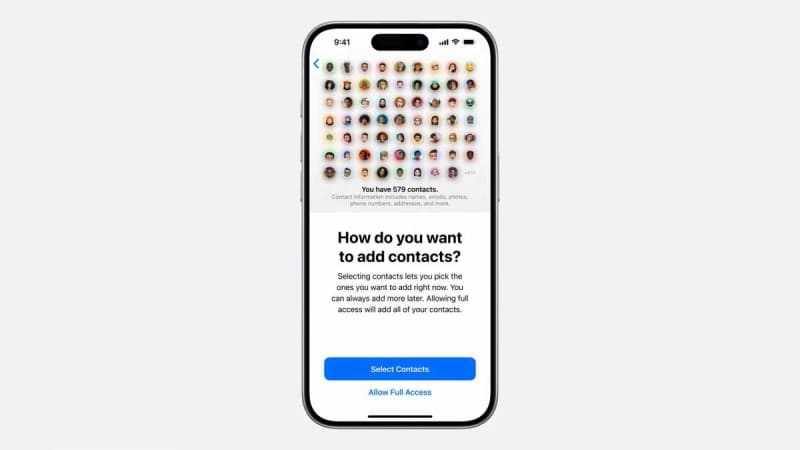
Apple
Messages updates
Apple will bless Messages with a few upgrades in iOS 18. Tapbacks will allow you to use any emoji or sticker when responding to messages. You can also use the new formatting tools to underline or italicize your text or try out the new Text Effects that include fun animations.

Apple
If you find yourself out in the wilderness, then the new Messages Via Satellite feature will allow you to stay in touch with friends back home. It’s not clear if there will be a cost associated with this – the Emergency SOS via satellite feature, which arrived with the introduction of the iPhone 14 in 2022, is only free for the first two years.
More organized Mail
Apple has added new on device categorization for its Mail app. Admittedly this does look like Google’s Gmail app from a few years ago, with the inbox separated out into various categories such as Primary (the people you know and time-sensitive messages), Transactions, Updates, Promotions, as well as the grouping together of messages from individual businesses.
Of course, if you prefer things the old-fashioned way, then you can always use the universal inbox that just stores things by the date you received them.
Redesigned Photos
In what Apple is calling the ‘biggest redesign ever’ for its Photos app, iOS 18 will bring plenty of organizational structure to what can be a somewhat chaotic experience now we all have so many photos.
You’ll have improved filters to make it easier to search for images, plus new Collections assembled by topics such as people, trips, and other variables.

Apple
The interface has also been updated, with a new carousel that can be home to favorites, photos that the app chooses to highlight to you (called Featured), much of which can change on a daily basis so that you can be pleasantly surprised by photos from a favorite holiday event or just of people whose faces it’s always pleasant to see.
Other small improvements
There will be a number of nips and tucks around the system for iOS 18, including new insights stats for the Journal app, topographical maps that can be used offline in the Maps app, the addition of Tap to Cash in Wallet where you can quickly pay someone via Apple Pay by bringing two iPhones together, not to mention a wide range of other small improvements that should make iOS 18 a very satisfying experience.

Apple
What are the AI features in iOS 18?
Apple is also introducing some AI, aka Apple Intelligence features in iOS 18. These will initially be only in beta and they will only run on the iPhone 15 Pro, Pro Mac, and, we suspect, newer phones as yet unlauched. The Apple Intelligence features will run on M-series Macs and iPad with M-series chips so even if your iPhone can’t offer them one of your other devices may be able to.
The Apple Intelligence features are centered around reading, writing and image generation. Siri will also benefit from Apple Intelligence with the ability to identify context based on previous queries, and better able to understand normal speech (English only at first).
What’s the difference between iOS 17 and iOS 18?
The most noticeable difference between iOS 17 and 18 will probably be the flexibility to personalize your iPhone, something that has been particularly limited in the past. Mail and Photos are getting updates that should reduce clutter and help you find the things you are looking for. While Messages will gain more flexibility for TapBacks and some new Messages animations to entertain your friends with. While the Apple Intelligence features will only be in beta and not available on all iPhones, you can expect AI to have a big impact on iPhones running iOS 18 as Apple continues to use machine learning to improve the customer experience.
Should I upgrade to iOS 18?
It’s very rare that we ever suggest you stay on the version of iOS you already have. Apple does an excellent job of making even its older devices work well with the new software. With so many interesting new features coming in iOS 18, it’s a bit of a no-brainer when it comes to upgrading.
Apple runs a beta program, so you could run iOS 18 on your iPhone right now, but we would advise against that because betas are buggy and you could end up with a bricked iPhone. If you want to experience iOS 18 and have a spare iPhone capable of running it, we’d recommend that path. Read how to install the iOS 18 beta and how to join Apple’s beta program.
The best iOS 18 experience will be to wait until September and install iOS 18 then – it’s likely to arrive around the middle of that month.
