At a glance
Expert's Rating
Pros
- Good level of antiviral and real-time protection
- Excellent customization and preference options
Cons
- Extremely slow drive scan
- Didn’t include the promised password manager or encryption features
- Mac App Store purchase option doesn’t work
Our Verdict
ESET Home Security Premium completes its primary task of antiviral and malware prevention and there’s an excellent level of customization, but several bugs need to be fixed and key features such as the password manager and encryption tool that are supposed to be in ESET Home Security Premium were missing.
Price When Reviewed
From $59.99 a year for one device
Best Prices Today: Eset Home Security Premium
Retailer Price
$59.99 View Deal Price comparison from over 24,000 stores worldwide Product Price Price comparison from Backmarket
Sometimes an app can take care of the big picture items, but shoot itself in both feet by forgoing the smaller things. This is the case with ESET Home Security (available in Essential, Premium and Ultimate configurations), developed by Slovakian software company ESET, a long-standing entity in the software security world.
We looked at ESET Home Security Premium, which offers extensive antiviral and malware protection, Real-time File System Protection, a password manager, an encryption tool, and other features. The software downloads and installs cleanly from ESET’s website, and it’s easy enough to set up a 30-day trial with only an email address and no credit or debit card needed.
ESET Home Security Premium retails at different price points given the number of devices it’s installed on and the number of years you’ve subscribed for $59.99/£44.99 for one device for one year, and scaling up from there (the pricing options can be found on ESET’s website. Note that the deals change regularly and at the time of writing the U.K. had a reduction to £39.99, see more Antivirus for Mac deals. Among the devices covered are Macs, iPhones and iPads (as well as PCs, and other smartphones and tablets).
Once the software is installed, permissions have been assigned to allow its background functions to occur within macOS, and full access has been given for the entire hard drive, you’re off to the races.
Head over to the Settings menu on a Mac and there’s a considerable amount that can be done. The application allows for changes such as blacklists and whitelists to be created, different levels of detection and sensitivity, access to the logs and proxy servers, reactions as to new volumes being mounted, and an impressive level of customization.
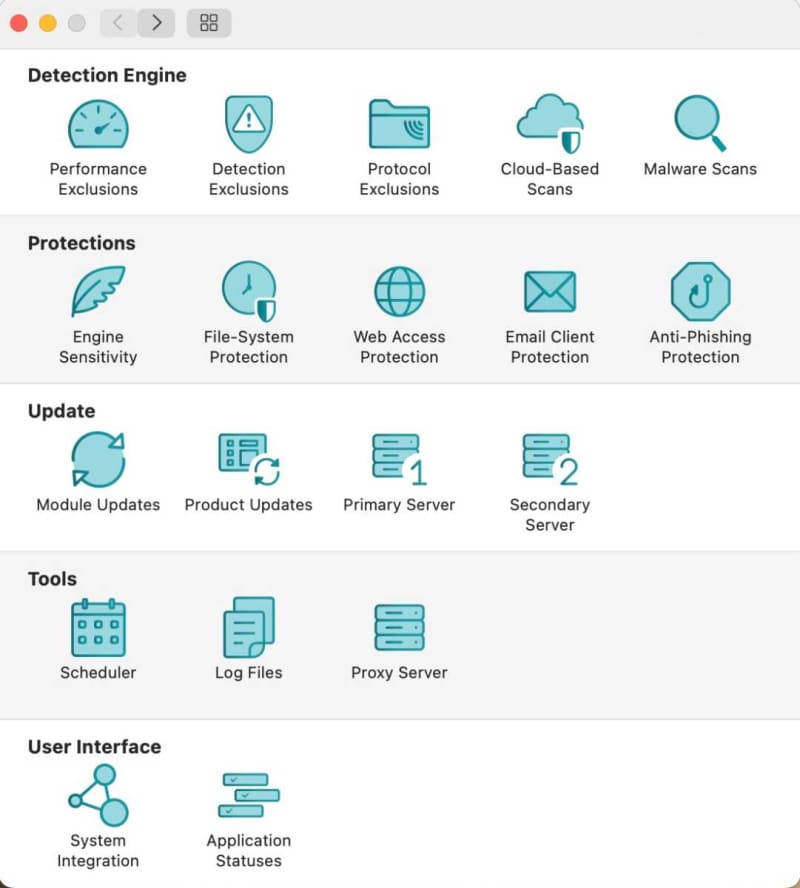
Foundry
Scheduled scans can be set up easily, and it’s fairly simple to designate which areas of a local or cloud-based drive will be scanned and when. Updated software versions can also be manually rolled back as needed and a “Submit a Sample” feature allows you to send along suspect files for ESET to study on their end, which is interesting.
Where actual virus and malware-based protection is concerned, this becomes a mixed bag, though the software holds its own. Between macOS’ GateKeeper feature and ESET’s protection layers, there wasn’t much malware that could be installed, and ESET’s initial scan was able to locate and quarantine 18 suspect files without incident. This proved to be the high point, though, as things went downhill from there.
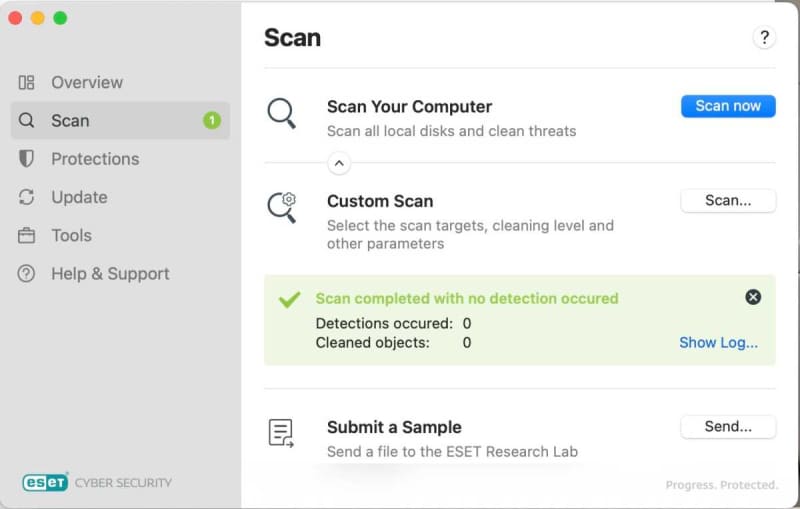
Foundry
Following the initial viral scan, I noticed the software had left packages such as the controversial WaveBrowser (which although not malware is considered a PIP – potentially unwanted program) in place.
This proved to be the tip of the iceberg, and issues within the software included: extremely long scan times ranging from seven to more than 24 hours to look over an internal solid-state drive, the scheduler feature failing to activate a scan, a lack of a progress bar or elapsed time readout during a scan, the software’s uninstall feature failing to install multiple times, and the ESET Home Security Premium software arriving without the advertised password manager or encryption features. (Those features are not included with ESET Home Security Essentials, but they were missing from the Premium version we reviewed.)
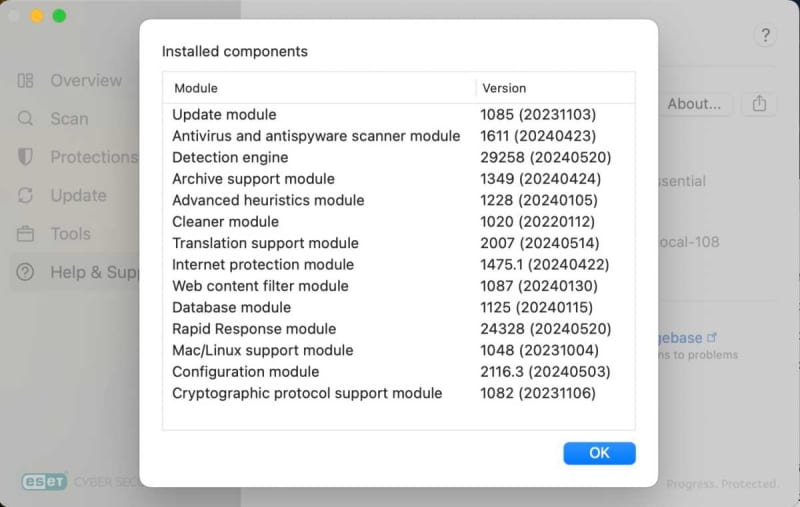
Foundry
Yes, it’s easy enough to scan a target volume, perform background tasks during a scan, and customize settings to where you’d like them to be, but when critical elements of the software seem to be missing, then it’s time for the developers to look things over, cancel their weekends, and go on a bug hunt.
ESET’s phishing protection seems to be minimal, as the software allowed me to visit questionable websites linked to the suspect/phishing emails that pile up in my Gmail’s Junk folder without any warning.
Finally, and this caught me completely by surprise, but ESET has managed to make selling on the macOS platform that much harder via a strange bug between its software and the Mac App Store. As of this writing, when heading to the U.S. version of the Mac App Store and searching for “ESET,” we were able to find a Mac version of the ESET Home app (the U.K. version of the Mac App Store doesn’t include this version, only the iPad version). We selected the “Get” button to download ESET Home, but, after clicking through a few dialog boxes to download the software, instead of initiating a download the software spewed back pages of garbage text.
See how ESET Home Security Premium compares to other antivirus apps in our roundup of the best Antivirus software for Mac.
Buying Avice
While ESET Home Security Premium completes its primary task of antiviral and malware prevention, several bugs need to be fixed. Yes, there’s an excellent level of customization, but when features like the Scheduler or phishing protection don’t seem to work and key features such as the promised password manager and encryption tool are missing, alarm bells should be ringing and the company should be asking how the bugs got there in the first place.
Is this worth a free 30-day trial? Of course, and you’re more than welcome to take it for a spin. Still, other applications do it better, without the bugs and the headaches, and they’re more worthy of your time, attention, and annual subscription fee.
