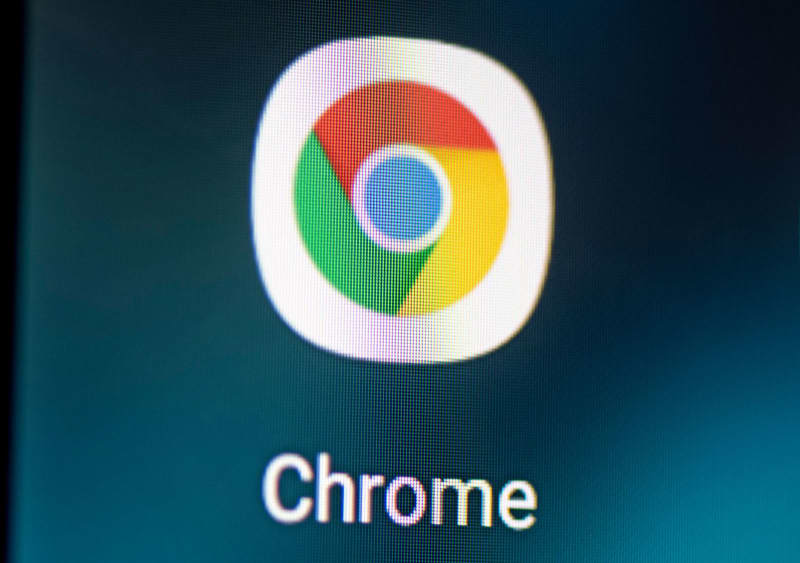
In an massive update for anyone who struggles with long texts or reading from screens, Google's latest feature in the Chrome browser allows you to have the text from any website read aloud for you.
Once you load a webpage, you can find the new "listen to this page" option in Chrome's three-dot menu for Android, between the "translate" and "add to home screen" options.
The feature is set to be introduced in version 125 of Google Chrome for Android, tech news website 9to5Google has reported.
The voice starts once you click on the "listen to this page" option. A mini-player appears at the bottom of your page, showing how far the voice has gotten through the text and allowing you to pause or close the audio. It also shows the name of the page you are having read aloud.
Tap the mini-player and you find additional control options. Users can fast-forward or rewind 10 seconds, adjust the reading speed and choose from different voices, with options ranging from US, British, Indian and Australian accents and different voice colours for the English option.
The mini-player also remains visible if you switch between tabs or lock your device as long as Chrome is running in the foreground. But the playback ends as soon as you close the browser.
It comes with another practical function too, the "highlight text & scroll automatically" option, which you can activate in the overflow menu, making it easier for you to read along.