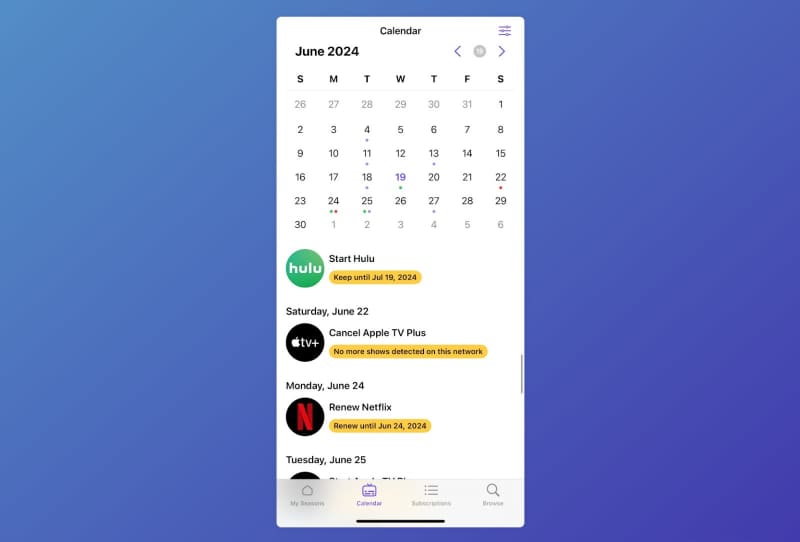
While plenty of apps can tell you which streaming services you need, a new iOS app called Seasons can help determine which ones you don’t.
Like other what-to-watch apps, such as JustWatch and Reelgood, Seasons lets you search for shows, see where they’re available to stream, and save them to a watchlist for future reference. The difference is that Seasons can tell you when to sign up for each service and when to cancel, based on when new episodes from your watchlist are available.
Seasons launched on iPhone and iPad at the beginning of June, and it’s clearly a work in progress. The core idea, though, is one that’s long overdue and sorely needed in today’s streaming landscape.
Tracking subscriptions with Seasons
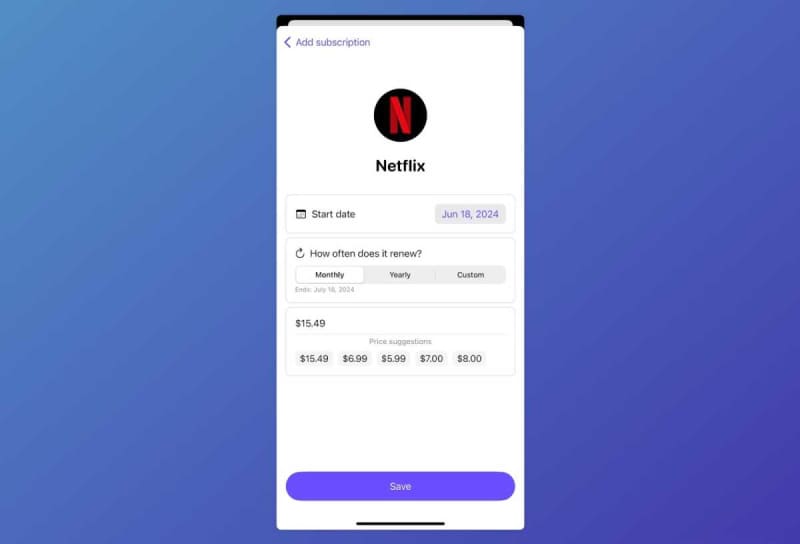
Jared Newman / Foundry
Seasons lets you specify not only which subscriptions you have, but what you’re paying for each one and how often they renew. That means you can factor in annual discounts, extended trials, and wireless carrier deals. The app’s “Subscriptions” tab gives you an overview of which services are coming up for renewal.
Meanwhile, the “Browse” tab lets you look up movies or shows and add them to your watchlist. It also suggests additional movies and shows to watch, mostly based on what’s new and trending, though Seasons’ App Store page claims more personalized recommendations will be included over time.
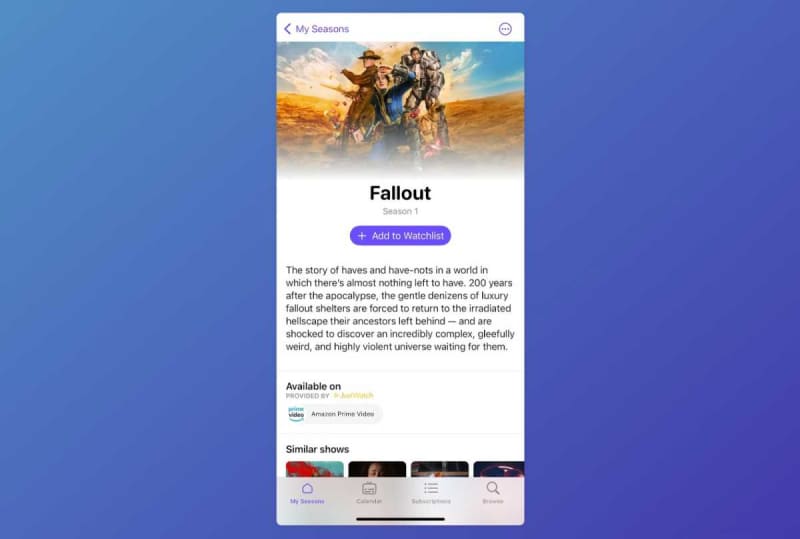
Jared Newman / Foundry
All this information feeds into the “Calendar” tab, which shows the arrival dates for new episodes and, most interestingly, suggests when to renew or cancel each service. The app will only recommend subscribing while every episode of a show is available, so you can binge-watch them all within a single billing cycle, and it will suggest cancelling once there’s nothing left from that service on your watchlist.
Seasons is free to download, but adding more than five shows to your watchlist requires a “Pro” subscription at $4 per year or $9 for life. The Pro tier also unlocks a couple of extra savings strategies in the Calendar tab, including a “Saver” mode that suggests cycling through one subscription at a time and a “Streamer” mode that tells you to subscribe as soon as new episodes are available.
Room for improvement
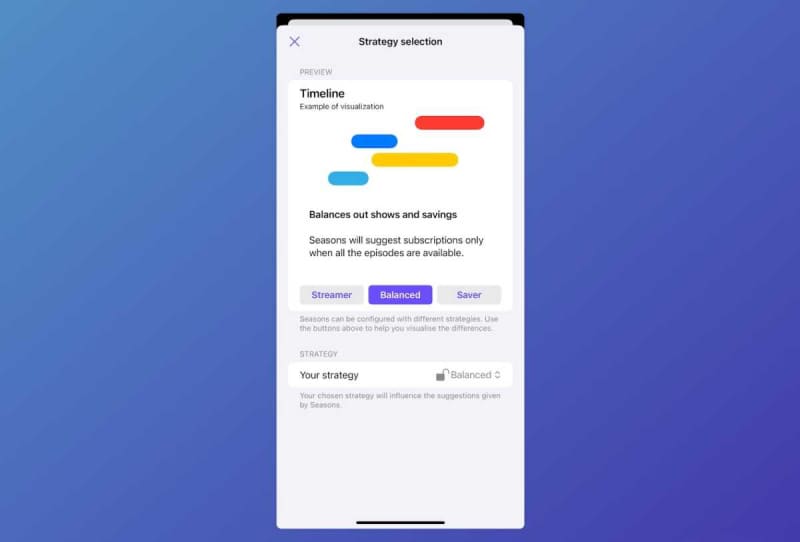
Jared Newman / Foundry
While I love the idea behind Seasons, the app doesn’t yet live up to its potential.
Managing your watchlist, for instance, is a chore, and there’s no way to sync Seasons with other existing what-to-watch services. Ideally, Seasons would integrate with a service like Younify, which automatically tracks your watchlists and viewing history from major streaming services. Being able to get subscription advice based on your actual viewing data would be incredibly powerful.
The advice that Seasons does offer is also too limited. You can’t set up a subscription schedule to fit within a certain budget or put a cap on how many simultaneous subscriptions you want to maintain. You also can’t mark certain services as non-negotiable—for instance, if you want to keep Netflix year-round because your kids always use it.
The app doesn’t help with the actual act of cancellation, either. I’m not expecting Seasons to manage subscriptions on your behalf, but just linking out to each service’s cancellation and account pages—as I’ve done myself—would go a long way.
One other nitpick: While the “My Seasons” tab shows the daily average cost of your subscriptions, a monthly average would be much more useful, especially if you’re comparing to cable.
Playing the churn game
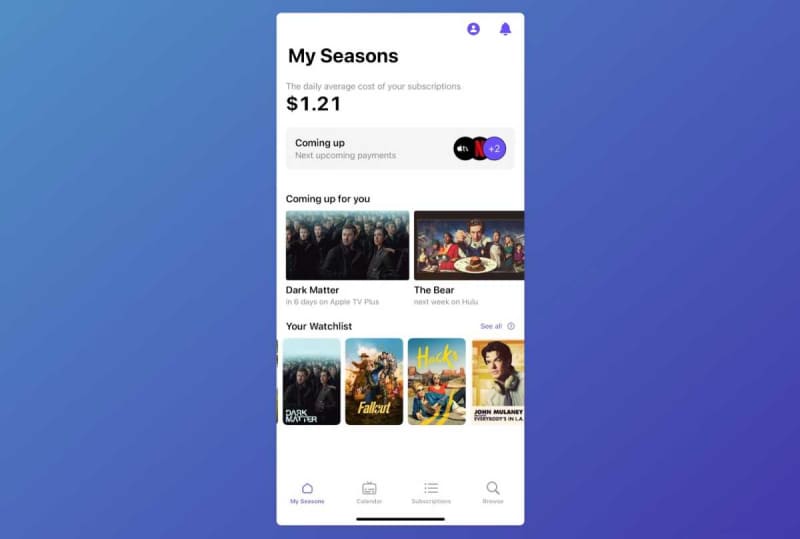
Jared Newman / Foundry
While subscription hopping was once a niche pursuit, it’s becoming more widespread as streaming services raise prices and crack down on password sharing. As Bloomberg’s Lucas Shaw reported earlier this month, data from Antenna shows more than 50 million cancellations in the first quarter of this year alone. “Lots of people are still signing up for streaming services. But they are also canceling at record rates,” Shaw wrote.
Streaming providers are now hoping you’ll bundle more services together so they’re harder to cancel even when nothing’s on. Seasons presents an alternative approach, in which you’re more empowered to cancel the services you’re not using.
For more streaming TV advice, sign up for Jared’s Cord Cutter Weekly newsletter.
