At a glance
Expert's Rating
Pros
- 128GB memory in the base model
- Good processor upgrade
- Landscape front camera
Cons
- Display brightness lower than the 13-inch model
- Very expensive Magic Keyboard
Our Verdict
The iPad Air M2 is a good mid-range tablet that’s suitable for many everyday tasks. It could be handy in a business or hospital, too.
Price When Reviewed
$599 (128GB, Wi-Fi only)
Best Prices Today: Apple iPad Air 11-inch (M2, 2024)
Retailer Price
$569 View Deal
$599 View Deal

$599 View Deal
$599 View Deal Price comparison from over 24,000 stores worldwide Product Price Price comparison from Backmarket
The biggest innovation in this year’s iPad Air is the new bigger-screen option: if you want (and can afford the upgrade) you can plump for a 13-inch display. However, Apple sent us the 11-inch model for testing. This came fully equipped with 1TB of storage and cellular connectivity, for which you would have to pay a list price of $1,249.
In addition to the iPad, we also received a Smart Folio for the test, which Apple has redesigned slightly and now allows a greater angle of inclination and a Magic Keyboard. This is the older Magic Keyboard model, which is now only compatible with the iPad Air, and not with the M4 version of the iPad Pro.
The keyboard holds the iPad magnetically and serves as protection when closed. In addition to the keyboard, it also has a relatively small trackpad and a USB-C port that can be used to charge the iPad Air. What the Air’s Magic Keyboard doesn’t have is a set of function keys; those are only available on the new version designed for the iPad Pro M4, which also has a larger glass trackpad with haptic feedback and is made of aluminum instead of plastic.
Nevertheless, and slightly frustratingly, both of the 11-inch Magic Keyboards cost the same (rather high) price of $299. And if you’ve got a 13-inch Air or Pro you’ll have to pay $349. We think a lower price for the Air’s Magic Keyboard would be more appropriate.
11-inch iPad Air M2: Display
Nothing has changed with the screen compared to the previous model with the M1 chip. Apple may have started referring to an “11-inch display,” in contrast to 10.9 inches on the 4th- and 5th-gen Airs, but that’s a misleading approximation: in fact it’s the same 10.9-inch display (complete with 2360 x 1640 resolution at a pixel density of 264 ppi) as in 2020 and 2022.
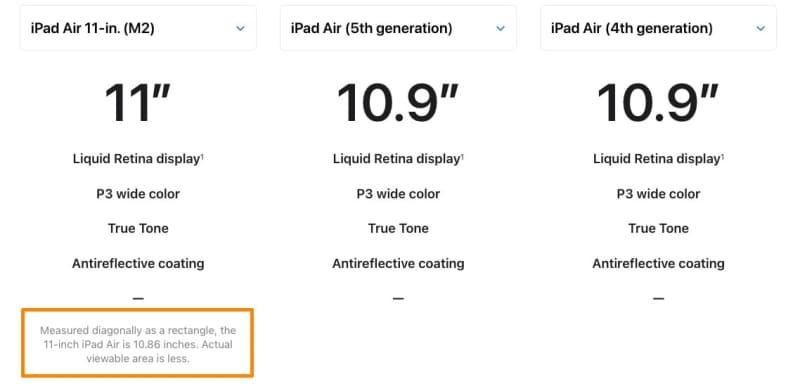
Foundry
The brightness also remains at 500 nits. It’s a pity that the 11-inch model doesn’t gain a display with a brightness of 600 nits, like the 13-inch iPad Air M2. That would be a plus point for outdoor use.
Another difference between the large and small iPad Air M2 can be found in the technical specifications for the speakers. Apple refers to “Landscape stereo speakers with 2x bass” for the large version, while the small version does not have this dual bass. However, we cannot compare the sound quality due to the lack of a 13-inch test device.
11-inch iPad AIr M2: Design
The dimensions and weight of the 11-inch iPad Air M2 have not changed compared to the iPad Air M1. The range of color finishes also remains largely the same–you can choose from Space Gray, Starlight, purple, and blue–but blue and purple are now slightly brighter, and pink is no longer available.
Apart from these lighter colors, the Air M2 can also be distinguished from its predecessor by the position of the front-facing camera. This has moved to the long edge, just as it did on the 10th-gen iPad back in 2022, and on this year’s iPad Pro M4. This is a sensible change that greatly improves video chats.
In other respects, the front-facing camera has been slightly but not radically tweaked. You still get a single wide-angle lens and a sensor with 12 megapixels; the aperture has increased in size from f/2.4 to f/2. The camera supports Apple’s Center Stage feature so that you always remain in focus and centered in the frame, even when moving from side to side (within reason). However, we did notice some slight distortions in FaceTime testing.
Both front- and rear-facing cameras now support Smart HDR 4 for photos, an upgrade from Smart HDR 3 on the previous model, which should make it easier to take shots in difficult lighting conditions. That’s assuming you use your iPad for regular camera work, which feels unlikely. Still, this camera is quite useful for scanning documents.

Petter Ahrnstedt
Another new feature compared to the previous model can be found in the battery settings. You can view the number of charging cycles, the manufacture date of the battery, and when it was first used. You can also stipulate that the battery should only ever be charged to 80 percent; this is intended to extend the device’s service life. However, according to Apple, the battery is still charged to 100 percent from time to time in order to determine the battery status and current capacity.
11-inch iPad Air M2: Processor and specs
Unsurprisingly, the upgrade from an M1 to an M2 chip was noticeable in our test results. The Air M2 recorded CPU scores of 2,617 for single-core and 10,074 for multi-core in Geekbench 6.3, numbers which are in the same range as the iPad Pro M2 and significantly higher than those of the iPad Air M1. The same can be said of the Air M2’s excellent GPU (Metal) score of 41,902.
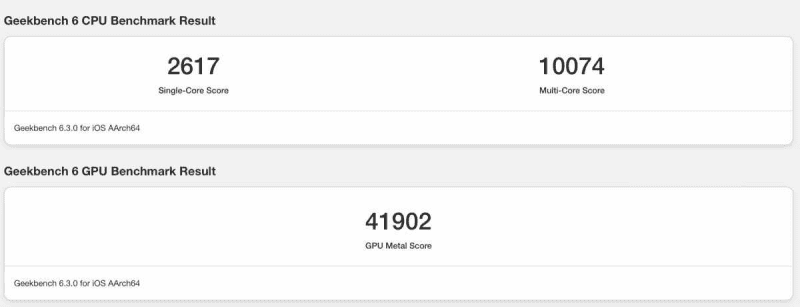
Thomas Armbrüster
This doesn’t mean the Air is a match for the last Pro in every department. Unlike the Pro M2, for example, the Air M2’s media engine does not support ProRes and ProRes RAW, according to Apple. This function is probably still reserved for the Pro iPads.
In our 3DMark Wildlife Extreme test, meanwhile, the Air recorded a score of 6,443, which again is comparable to the iPad Pro M2. The M2 is therefore well equipped for all tasks.
Bear in mind that the M1 Air was already decently quick. In fact, in everyday use away from the most processor-intensive apps, you probably won’t notice the difference between the M1 and M2 models. But that doesn’t necessarily mean you should be looking to buy the older model at a reduced price.
On the one hand, Apple has reduced the price of the basic version of the iPad Air by $70 compared to its predecessor and charges a list price of just (or perhaps that should be “just”) $599 for the cheapest M2. And second, the entry-level version of the Air now comes with 128GB of memory, whereas the M1 model started at a meager 64GB. That’s aside from the new Air giving you a better-positioned front camera, higher storage options at the top end, and, of course, the M2 chip’s better future-proofing: it may not be noticeably faster than the M1 right now, but it will be better able to handle the more demanding apps of the years to come.
In other words, you’d need to find an excellent bargain to make it worth buying an M1 iPad Air at this point.
Also new is Bluetooth 5.3 and Wi-Fi 6E, bringing the iPad Air M2 up to speed with the iPad Pro and Apple’s Mac lineup. If you buy a version with cellular connectivity, like our review sample, bear in mind that you’ll need to order an eSim from your provider, as there is no longer a slot for a physical SIM card.
Should you buy an 11-inch iPad Air M2?
The lower entry-level price, the increased basic memory capacity of 128GB, and the front camera on the long edge are all pleasing upgrades for this generation of Air. The fact that the iPad has also been given the next chip up, the M2, is also welcome. However, it would have been nice if the display of the 11-inch iPad Air had been just as bright as that of its big brother.
Currently best price: iPad Air 11-inch M2
Retailer Price
$569 View Deal
$599 View Deal

$599 View Deal
$599 View Deal Price comparison from over 24,000 stores worldwide Product Price Price comparison from Backmarket
