At a glance
Expert's Rating
Pros
- Solar power enables uninterrupted surveillance
- Excellent 4K image quality
- No cloud subscription required for AI features or video recording
Cons
- Time-consuming installation
- No HomeKit support
- Currently no Android app
Our Verdict
The Safemo Set P1’s advanced features, ease of use, and expandability make it a great option of anyone looking for a reliable security camera system.
Price When Reviewed
$349.99
Best Prices Today: Safemo Set P1
Retailer Price Safemo $349.99 View Deal Price comparison from over 24,000 stores worldwide Product Price Price comparison from Backmarket
The Safemo Set P1 ($349.99) is the first offering from Safemo, a new entrant in the home security market. It consists of a pair of battery-powered 4K cameras with detached solar panels, along with a central hub with expandable local storage for recording video feeds.
The cameras are compact and sleek, with a matte-white finish that resists glare and helps them remain unobtrusive. They have a viewing range of up to 60 feet and include 8x zoom, black-and-white and color night vision, and two-way audio. They also boast an IP65 rating, meaning they’re dustproof and protected against water projected in jets from any direction. (You can learn more about IP codes at the preceding link.)
The Safemo Set P1 is a strong debut for Safemo; it’s rare to see this polished of a product the first go-round.
Solar panels
Each camera is paired with a high-efficiency 5W solar panel, which is slightly larger but equally minimalist, designed to capture maximum sunlight without being an eyesore. Safemo says its solar panels deliver 28 percent higher energy conversion than the competition, allowing the P1 system to operate for up to three days with just two to three hours of direct sunlight daily.

Safemo
The central hub and brain of the system is a small, box-like device that can easily sit on a shelf or table. It includes 32GB of storage that can be expanded up to 4TB via SSD, sold separately. AI and video processing takes place on the hub with end-to-end encryption between it and the Safemo app on the user’s iOS device (Android support will come later). The idea is this kind of local management improves the system’s responsiveness and ensures the privacy of user data.
This review is part of TechHive’s in-depth coverage of the best home security cameras.
The P1 can detect people, vehicles, packages, and pets, and supports tailored motion zones so users can customize which areas of their property they want to monitor without triggering excessive alerts.
The system is compatible with Alexa and Google Home, allowing you to control the cameras and view live feeds using voice commands through these smart home platforms. However, it does not yet support Apple HomeKit.
Installation and setup
Physical installation is a three-phase process to set up the hub, cameras, and solar panels.
The first step is to download the Safemo app and create an account. I prepared the hub by connecting it to power and my router in the time the app took to download. Once powered on, the hub emits an intermittent chime until the app scans for and recognizes it and initiates a connection. From start to finish, this first phase took about five minutes.

Michael Ansaldo/Foundry
You should plan a little more time if you intend to expand the hub’s storage capacity with an SSD. That will require you to remove the hub’s bottom cover with a screwdriver; insert, align, and secure the SSD in its slot; and then reattach the cover. This step should be done before connecting the hub as outlined above.
Once the hub is connected, you can prepare the cameras. A battery is pre-installed in each, and you’ll need to take it out of its compartment and remove the tape from the battery contacts. Then you’ll want to fully charge each battery, which takes about nine hours, by connecting it via USB-C cable to the hub or a USB charger.
When the charged batteries are reinserted into their respective cameras, the cameras power on and automatically connect to the hub. Each camera is displayed by name in the app and tapping on either one will launch a series of prompts to configure it, followed by mounting instructions. There are three mounting options—wall, ceiling, or flat surface—and the app offers tutorials that explain how to configure the included camera brackets and secure them to your chosen surface using the supplied hardware. The app also allows you to see the Wi-Fi signal strength at your preferred installation spot.
The final phase for outdoor installations is to set up the cameras’ solar panels. Each panel comes with its mounting hardware and the supplied documentation walks you through steps to mount it and connect it to the camera. The main consideration here is ensuring ample sunlight exposure, so you’ll want to take care to avoid shaded areas and dense tree coverage.
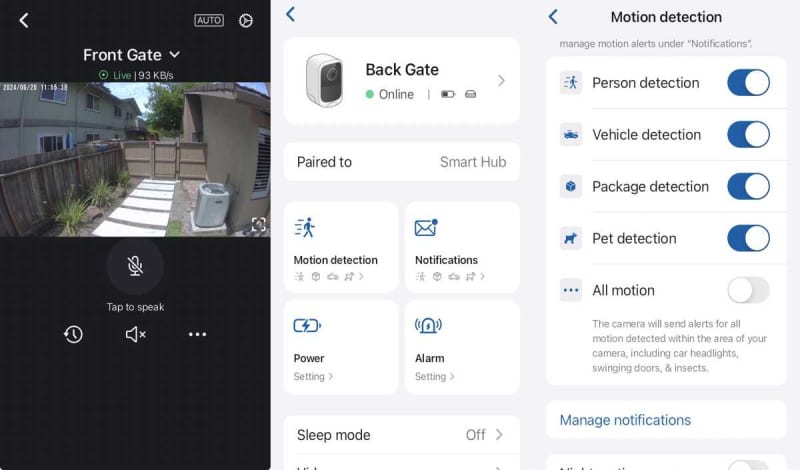
Michael Ansaldo/Foundry
Performance
The P1 cameras capture highly detailed video at 3840 x 2160 pixels, making it easy to discern faces, license plates, and other critical details. Even when zooming in, the image remains clear and sharp. Both night vision modes provided decent illumination, with color night vision enabling vibrant images that ensured crucial information like the color of a person’s clothing wasn’t lost in the dark.
The system’s motion detection was sensitive and accurate, minimizing false alarms from non-threatening activity such as swaying trees or my E-Z Up canopy rustling in the wind. Motion detection zones were easy to manage—you simply mask in the areas you want to monitor with a bounding box—and notifications identified the type of motion detected and included a preview thumbnail for additional context.
The Safemo app has a simple interface that makes camera operation intuitive. The app’s dashboard displays previews of the cameras’ video feeds as well as the hub’s status.
Each live camera feed has a toolbar with basic camera controls (screenshot capture, push-to-talk button, siren activation, etc.) and the settings menu is cleanly organized so you can easily configure motion detection, notifications, and other functions.
The app also effectively manages storage, letting you monitor usage and manage recordings, including integration with the optional 4TB SSD.
Should you buy the Safemo Set P1?
The Safemo Set P1 is a strong debut for Safemo; it’s rare to see this polished of a product the first go-round. While the initial setup may require some patience, once installed, the cameras deliver high-quality video with timely, accurate alerts.
The P1’s combination of advanced features, ease of use, and expandability make it a worthwhile investment for those seeking a reliable, high-quality home security system.
