At a glance
Expert's Rating
Pros
- Free, open-source app
- Works with Apple’s Game Porting Toolkit
- Supports DX12
Cons
- Supports fewer games than CrossOver
- No technical support
- Requires macOS 14 (Sonoma)
Our Verdict
Games compatibility is more limited than some of its rivals, but this free open-source app is ideal for running many Windows games.
Price When Reviewed
Free
Best Prices Today: Whisky
Retailer Price Whisky Free View Deal Price comparison from over 24,000 stores worldwide Product Price Price comparison from Backmarket
Let’s face it–the main reason most of us want to run Windows on our Macs is so that we can play Windows games. There are, of course, many business and professional users who need to run Windows apps on their Macs for work – but there are millions more Mac users who just want to play Diablo IV or Fortnite instead. So it was a bit of a landmark moment when Apple unveiled its Game Porting Toolkit (GPTK) at WWDC last year, as that was one of the few occasions in Apple’s entire history when it actually did something to help games developers bring their games onto the Mac.
Whisky emerged following the launch of the Game Porting Toolkit last year – in fact, it’s actually based on GPTK and is very much focused on running Windows games rather than more serious business software. Strictly speaking, Whisky isn’t an emulator or virtualization program, like Parallels Desktop or UTM, that allows you to run Windows on a virtual machine. It’s much more like CrossOver, which allows you to run a variety of Windows apps and software on your Mac without even needing to install a copy of Windows at all. In fact, CrossOver and Whisky – and even Apple’s Game Porting Toolkit – are all based on the open-source WINE, which acts as a translation layer that converts the programming code in Windows apps and software into the Mac equivalent (a bit like Apple’s own Rosetta software, which translates software written for older Intel Macs so that it can run on the latest Macs with Apple Silicon processors).
The strength of Whisky is that it combines elements of both WINE and the Game Porting Toolkit, and then wraps them up in an interface that was designed using Apple’s SwiftUI programming tools. And the whole project was developed by Isaac Marovitz who, according to his website (isaacmarovitz.com), is just 17 years old.
Just as UTM is an open-source alternative to VM software such as Parallels Desktop and VMWare Fusion, Whisky is a free, open-source alternative to CrossOver (strictly speaking, CrossOver is open-source too, but the $64 annual license fee for CrossOver is actually paying for technical support rather than the software).
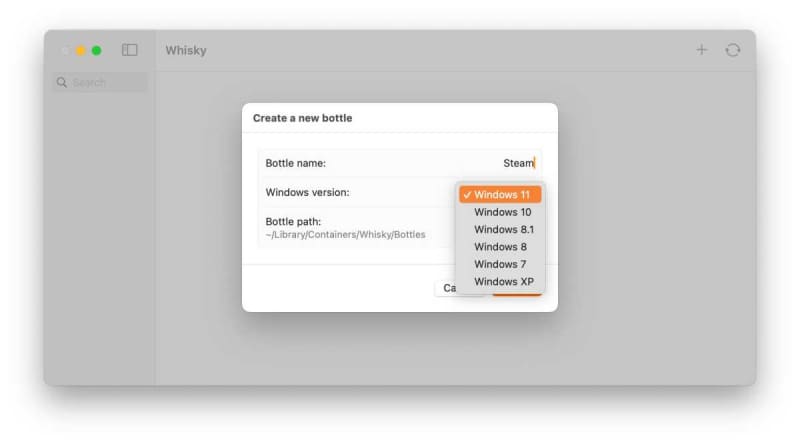
Foundry
Like CrossOver, Whisky works by allowing you to create bottles, which are files that act as a kind of container for the Windows apps that you want to run. The bottles provide compatibility with various versions of Windows, including Windows 10 and 11 and even go right back to Windows 7 and XP in order to support older games from the 32-bit era. Once you’ve created a bottle, you can simply press the Run button within Whisky to launch the installer program for your Windows game and that game then becomes part of that bottle. And, like CrossOver, Whisky allows you to install the Windows version of Steam within a bottle and then install Windows games that you own on Steam within the bottle as well.
Whisky isn’t quite as easy to use as CrossOver, though, and it lacks the step-by-step help that CrossOver provides for installing many popular games as well as business software such as Microsoft Office. It doesn’t work with the same wide range of games either–that’s really the main advantage of paying the license fee for CrossOver–but Whisky still does an impressive job for a free open-source app that was developed by just one person.
I was impressed to find that Whisky had no trouble at all with the creepy Call Of Cthulhu from 2018, and also Guild Wars 2 (which stopped supporting the Mac years ago), and both games provided very good performance on my MacBook Pro with M2 processor. Whisky also supports a number of Windows games that use Microsoft’s DX12 graphics software, which is an area where many of its more expensive rivals still struggle. However, it doesn’t currently work with newer games such as Diablo IV – and I’m afraid that Fortnite is a no-no at the moment too.

Foundry
But, of course, Whisky is completely free, so there’s no reason why you can’t download it and see if it works with the games that you want to run. There’s also a list of compatible games on the Whisky website that you can check before you download the app. The only thing to watch out for is that Whisky’s use of the Game Porting Toolkit means that it only runs on Macs with macOS 14 Sonoma.
Buying Advice
Well, you don’t have to buy it, so it’s certainly worth downloading this free app to see if it works with your favorite Windows games. Performance is good for compatible games, but paid-for rivals such as CrossOver may be compatible with a wider range of games.
For our guide to the best games you can play on your Mac read: Best Mac Games.
