
At a glance
Expert's Rating
Pros
- File, image, continuous, and cloud backup
- Straightforward interface
- Supports network locations and optical disc
- Software is reasonably priced
Cons
- Numerous visual glitches
- Super pricey online storage
- Slow enumeration of file lists
- Imaging function disabled when accessing the host PC from a Microsoft Remote Desktop connection
Our Verdict
NTI Backup Pro 7 offers a lot of backup functionality, including file/folder, image, continuous, and cloud backup; network; and even optical disc support. But I found numerous annoying glitches and the cloud storage is pricey.
Price When Reviewed
$40 for 1 PC license
Best Prices Today: NTI Backup Pro 7
Retailer Price NTI $39.99 View Deal Price comparison from over 24,000 stores worldwide Product Price Price comparison from Backmarket
NTI Backup Pro 7 is what one might refer to as the whole enchilada. It offers file backup, imaging/drive backup, continuous backup as well online backup to NTI Cloud (powered by Microsoft Azure). It backs up to and from networks, and is one of the rare backup programs that supports optical discs.
I was psyched at the feature list and assumed that in the 10 years since I last visited NTI’s flagship backup program, it would be finely honed and bullet-proof. In the end, everything worked as advertised, but there were glitches of various types.
Further reading: See our roundup of the best backup software to learn about competing products.
What are NTI Backup Pro 7’s features?
As I mentioned, NTI Backup Now Pro 7 offers file and folder backup, drive and partition image backup, continuous backup, and cloud backup. Continuous backup is file and folder backup where changes are backed up as they occur. Cloud backup is also file and folder backup, but to NTI’s online storage.
The plain file/folder, image, and online backups are stored in proprietary container files (single large files with all the data contained inside), while the continuous backup is a browsable plain file backup. i.e., files are copied as you would using Windows Explorer. Older revisions of files are kept in a separate folder.

The Backup Now Pro 7 interface is very straightforward, though unlike the EZ version, there’s no hand-holding when it comes to selecting data to back up. No biggie, but it could be just a tad friendlier.
The just-mentioned NTI EZ Backup Now 7.5 (which is $10 less per license) has a slightly more intuitive workflow, though the interface is not one of the prettiest. It lacks the Pro version’s continuous backup, but is otherwise roughly feature equivalent.

Back to Pro… There’s granular scheduling (in addition to the continuous, of course) available, as well incremental backups to save space, and automatic maintenance of destination storage by purging older files when necessary. Encryption and password protection are also provided.
An NTI Backup Now Pro 7 feature that I absolutely love is the ability to choose multiple local destinations (a secondary internal drive plus external drive, etc.) for a backup job. It would be nice if you could combine local with network locations and the NTI Cloud, but hey, it’s a start
And yes, the program will back up both to and from network locations. As well as to FTP. And, as mentioned up top, Backup Now Pro 7 even supports optical discs.
How much does NTI Backup Pro 7 cost?
At the time of this writing NTI Backup Now Pro 7 was on sale for $40, down from the normal $60 retail price. The EZ version without the continuous backup was $30, $20 off of full list. The continuous backup-only NTI Shadow program is also $30 on sale.
An NTI Backup Now Pro 7 feature that I absolutely love is the ability to choose multiple local destinations (a secondary internal drive plus external drive, etc.) for a backup job.
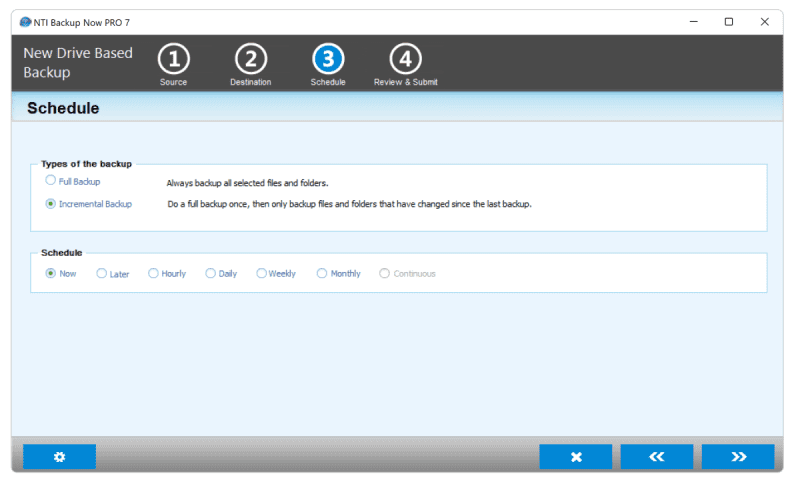
NTI Cloud (required for cloud backup) is free for one-month of 16GB, $5 a month for 32GB, $10 monthly for 64GB, $20 a month for 128GB, $40 per month for 256GB, $100 a month for 640GB, and $200 a month for 2TB. My OneDrive subscription is $70 per year for 1TB and includes Office 365.
The math is rather obvious, but OneDrive is less than anything but NTI’s 16GB plan. Google Drive offers 15GB for free. Spelling it out, the NTI Cloud is very pricey and as it’s the only online storage supported, that feature is considerably less attractive than it might be.
Note that you can use just about any backup program with nearly any online storage service by employing a cloud storage manager.
How well does NTI Backup Pro 7 perform?
I ran into issues with NTI Backup Pro 7 right off the bat, with the interface scaling incorrectly on my 4K display. It took a trip to the program file’s Properties/Compatibility/Change DPI settings to select “Program DPI” before the text and icons were large enough that I could use the program. There was more visual sloppiness in spots, which always gives me pause when it comes to software.

The program was also slothful at presenting files and folders. Seemingly, it doesn’t query the file system pre-emptively as is common practice. While all these idiosyncrasies may seem picayune, they add up, and do nothing to reassure me that the actual backup functionality will be bullet proof. As it turned out…
While file/folder and continuous backups to local media went off without unusual glitches, imaging proved an issue — as it turns out, because we remote control the test beds using Microsoft Remote Desktop. Backup Now Pro 7 didn’t like this, cancelling every image job before it was five seconds old.
After over a week of back and forth, and hours of troubleshooting, NTI explained this as a security “feature.” However, the logic behind it escapes me, and it’s hard to consider it a feature when no other program exhibits the same behavior. R-Drive Image, Acronis Cyber Security Home Office, Aomei Backupper, Macrium Reflect Home all backed up without a fuss.

I checked NTI’s EZ Backup Now 7.5 (see above) to see if it suffered the same ‘feature,” and while it failed initially, on the the second try it imaged a partition correctly. Apparently, a partial implementation of said “feature.”
Another annoyance was that choosing to stop a 7GB cloud backup job at 30 percent didn’t stop the backup. I waited a full 10 minutes, then killed the process to cancel the job. Perhaps I was impatient, or perhaps the stop request wouldn’t have been processed until the current 7GB container file was completed — i.e., at 100 percent.
A smaller online backup of the documents, desktop, and downloads folders proceeded without incident, as I’m sure the larger one would have too, if I hadn’t needed to cancel.
On another positive note, creating a recovery disc went without a hitch and booted on both test beds. Restoring the image I was finally able to create was successful as well.
Should you buy NTI Backup Pro 7?
In the end, NTI Backup Pro 7 worked as advertised, but the annoyances I encountered and the super-high cost of the cloud storage left me not completely enthusiastic about the program. Give it a spin and see if it’s right for you, but do the same for the competition.
How I test software
All software is installed on an AMD Ryzen 3700X system utilizing an MSI MEG X570 motherboard with 64GB of Kingston DDR4 memory, and several PCIe 4 NVMe SSDs. The operating system is Windows 11 21H2, to which only security updates are applied to maintain a level playing field over time. The test bed is largely kept off the Internet unless testing the software demands it. All pertinent features are tested and the program rated for stability, suitability to task, ease of use, and feature set.
Should issues arise, all possibly conflicting applications are uninstalled, and if that doesn’t fix the problem, Windows is reinstalled. And as off this writing, controlling the test bed remotely will be checked.
