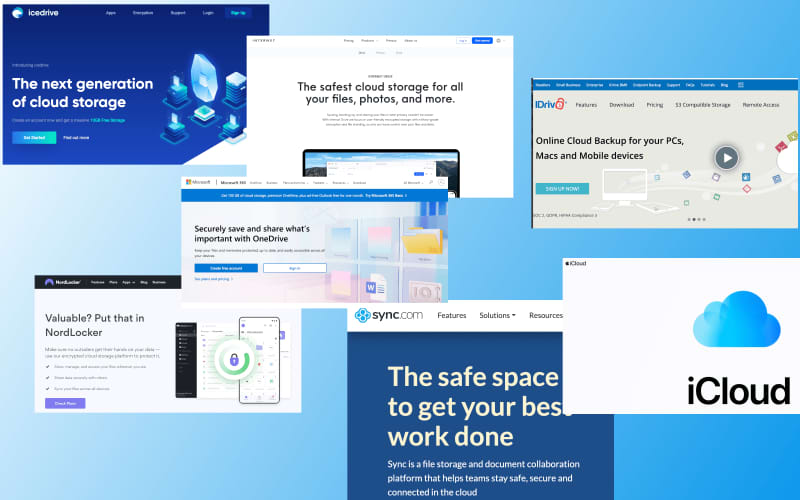
Cloud backup services are the OG of online storage. Long before internet bandwidth allowed you to work online, there were services dedicated to providing that all-important third copy in the backup triad: the original data, a copy of the data, and a copy of the data in a remote location. The hallmark of these services are client apps that upload (and restore if necessary) data to from the remote server farm.
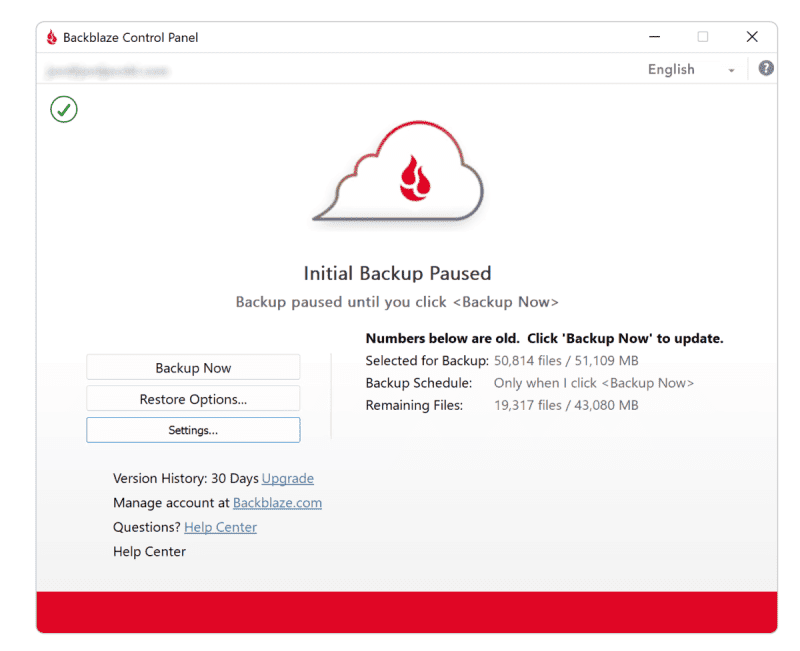
Most people are already using a cloud backup service, though they may not think of it that way. Google Drive, iCloud, and OneDrive all serve as backup repositories for Android, Apple, and Microsoft products, respectively. Even if you don’t use them, they’re there.
What we look for in cloud backup services
Our basic goal when reviewing a cloud backup service is to determine its suitability to the task, ease of use, and compatibility across platforms. As to what specific criteria we apply….
Backup and sync
All services we classify as cloud backup provide local apps that handle the backup chore, often one-way sync. If they don’t, we cover them under the umbrella of online storage.
Versioning and retention policies
If a cloud backup service offers one-way sync for backup, it should be keeping older versions of changed files. How many, and for how long can be a major factor in our rating — it’s not always forever.
Capacity
Obviously, you want the most room you can get for your data, depending on the size of your stash of course. However, users such as yours truly, working with large multimedia files, may need a lot more. For instance, the unlimited storage offered by Backblaze and Sync.com. We look for tiers that will suit any data scenario, which brings the discussion to…
Price
We could’ve listed price as number one given that how much you pay for the amount of space you need factors heavily into our ratings. All things being equal, the cheaper the gigabyte (free being the best!), the higher the rating. Things are not always equal.
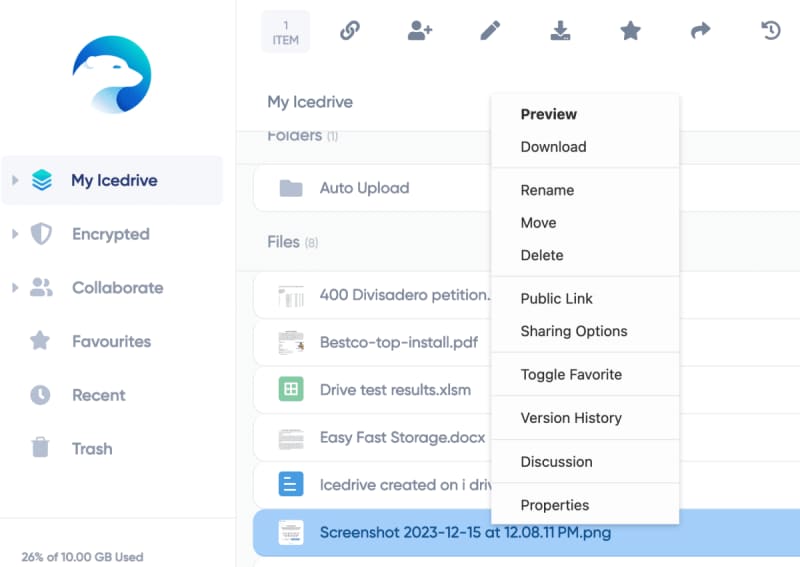
Online editing
Storage services such as OneDrive/Microsoft 365 and Google Drive/Docs offer full-blown office suites that allow users to work online. We’re not expecting that from a dedicated cloud backup provider, but it’s nice when it occurs.
Online preview
With services that offer limited or no online editing, there’s usually a preview feature. How many file types are supported, and how well they display (video is often problematic) is something we check.
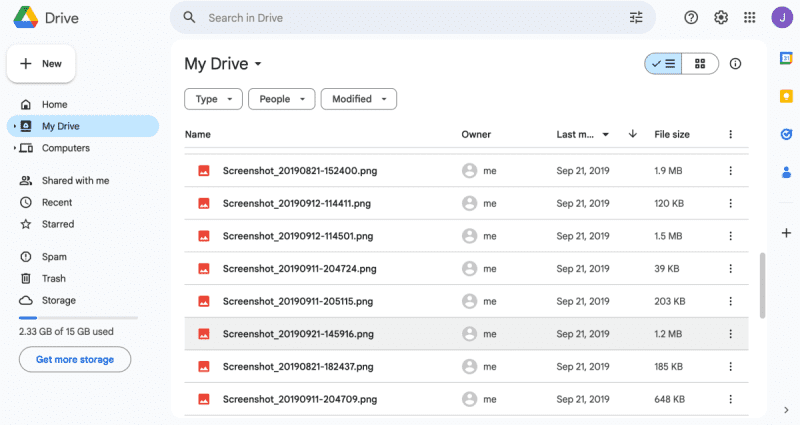
Operating system integration
Carbonite‘s client with its Windows Explorer integration is one of our favorite cloud backup clients. So much so, we wish it could be used with other storage and services. We don’t count clients such as Dropbox, Google Drive, OneDrive, iCloud etc. that integrate as folders or drives, but don’t provide dedicated backup functions.
Of course you can still use these storage services for backup, but only by moving your data onto the integrated folder or drive. The distinction is fine, but you can find coverage of these services in our online storage reviews.
Further reading: Best online backup services
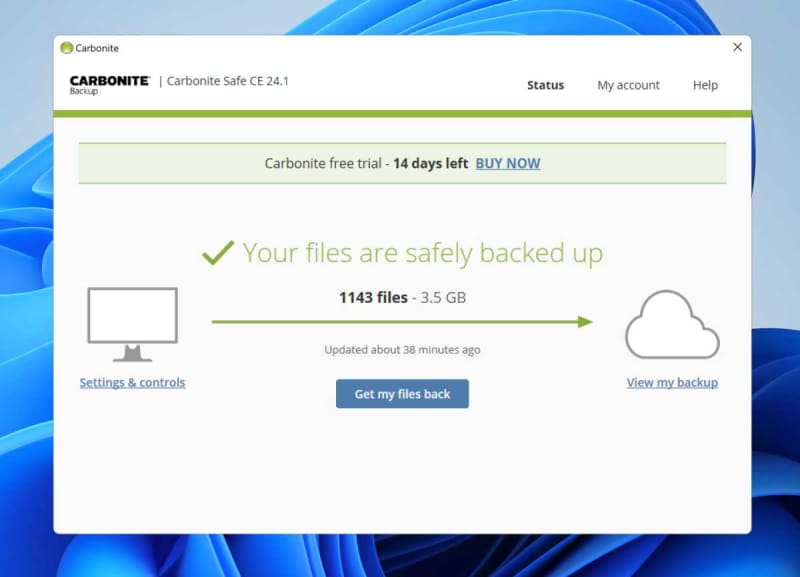
Geographical location and redundancy
Where a cloud backup service’s storage farms are located can effect the speed of transfers. As the internet infrastructure has matured, this is less of an issue than it once was, but it can still occasionally be a bottleneck. We also award brownie points to services that have several farms in different geographical locations to ward off data loss due to natural or unnatural disaster.
Company history and story
A company that’s been around for a while is more likely to garner our trust than one that just started. That said, some newer concerns actually leverage storage from older companies such as Dell EMC — much as smaller cellular companies use larger companies’ wireless infrastructure. Basically, we check to make sure a company isn’t likely to disappear overnight, along with your data.
Device support
With so many photos and video found on phones these days, it’s a plus if a service provides an app that will back up your phone multimedia to its servers. This isn’t a huge deal as Google Drive is integrated into Android, and iCloud into iPhones, but it’s a nice perk.
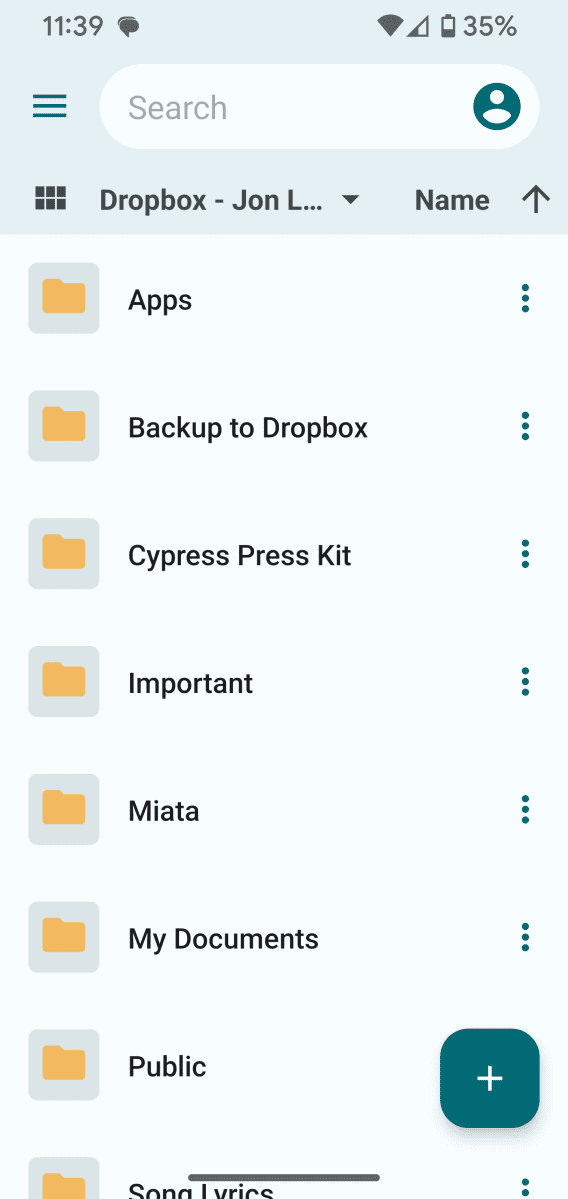
Web access
When it comes to computers, nearly all cloud backup services allow you to access your files via a web browser. If they don’t, that’s a major hit on the rating. That said, we’ve yet to come across one that doesn’t offer this functionality.
Integration with other online storage services
At least one service, FileShadow, will even connect to and back up your other online storage accounts. This is a definite plus, and generally quicker than using a cloud manager to copy from one service to another.
Further reading: 5 tools that integrate your cloud storage into Windows File Explorer
How we test cloud backup services
During our evaluation, we test every feature a service provides: upload, downloads, sync, backup, restore, editing of files, preview of files, client software and apps, file retention, the web interface, etc. If it all works, it passes muster. However, ease of learning and use are also factored in.
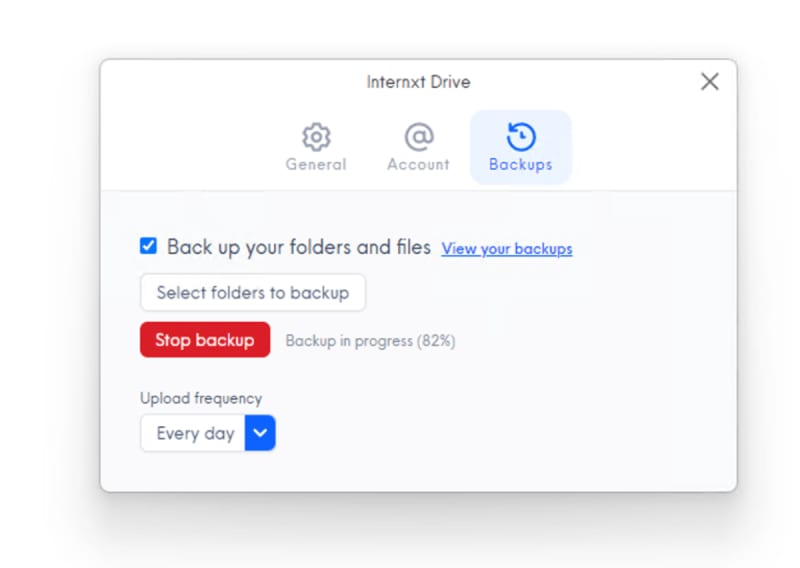
As to speed….Generally speaking, we’re not overly concerned with performance. There are simply too many variables that can impact each user’s speed experience, such as the quality of the internet infrastructure between a user’s device and the service. We do note performance and discuss it, we just don’t put a lot of weight behind it unless something unusually great or bad happens.
How we rate cloud backup services
How many of the above boxes a service ticks, plus its ease of use, reliability, and performance are the primary considerations in rating a cloud backup solution. Price is always paramount as in terms of backup, all the services we’ve tested to date handle that chore just fine.
