
A couple of months ago, I took a drastic measure for the sake of streaming the Cincinnati Reds, signing up for VPN to watch in-market games on MLB TV.
As in many other markets, the only official way to watch in-market Reds games is with a bloated pay TV package that includes Bally Sports, such as DirecTV Stream, FuboTV, or cable. Even if you have no interest in any other cable channels, you’ll be spending around $100 per month just to watch your local team.
VPNs present a workaround, albeit an ethically murky one. While MLB TV only offers out-of-market baseball coverage, a VPN lets you pretend to be in a different city, thereby unlocking the local games that would otherwise be blacked out. Exasperated by yet another year without affordable options, and encouraged by Philip Swann’s report that the MLB has never sued anyone over VPN usage, I decided to finally give it a shot.
Does it work? Sort of. But if you’re going to go down this path, you should be aware of some pretty significant trade-offs.
Caveat 1: VPN may cost extra
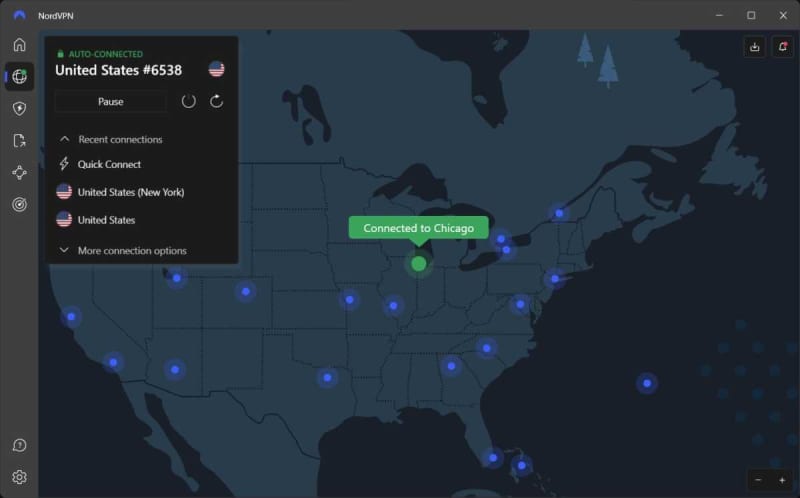
Jared Newman / Foundry
In addition to an MLB TV subscription, you’ll may also need to pay for the VPN. While free VPN options do exist, most have restrictions on location spoofing, streaming, and data usage. Windscribe’s free VPN does offer 10 GB of free monthly data if you register an email address, but for the purposes of my experiment I just signed up for NordVPN instead. (The regular price is $13 per month.)
Caveat 2: The MLB TV app probably won’t work
My other impetus for going the VPN route this year was the arrival of VPN support on the Apple TV, my streaming box of choice. Knowing that NordVPN offers an Apple TV app, I looked forward to turning it on, switching over to MLB TV, and watching the Reds with minimal effort.
That didn’t happen. Even with the VPN enabled, the MLB TV app continued to black out local Reds games. I tried switching over to my Hisense TV, which runs Google TV and offers a NordVPN app through the Google Play Store, but got the same result. I can only assume some kind of location detection is being done at the system level, negating the VPN’s attempt at obfuscation. MLB TV’s mobile apps didn’t work either, presumably for the same reasons.
The only thing that worked for me was loading the MLB.TV website in a web browser. With the VPN app running in the background, I had no issue watching in-market games on both my Windows PC and Mac.
I was also able to watch on an Android phone using the MLB.TV website instead of the mobile app, but I had to toggle my browser’s “Request desktop site” setting first. Watching on iOS didn’t work, as MLB’s site kept redirecting me to the mobile app.
Caveat 3: Watching on TV means more hassles.
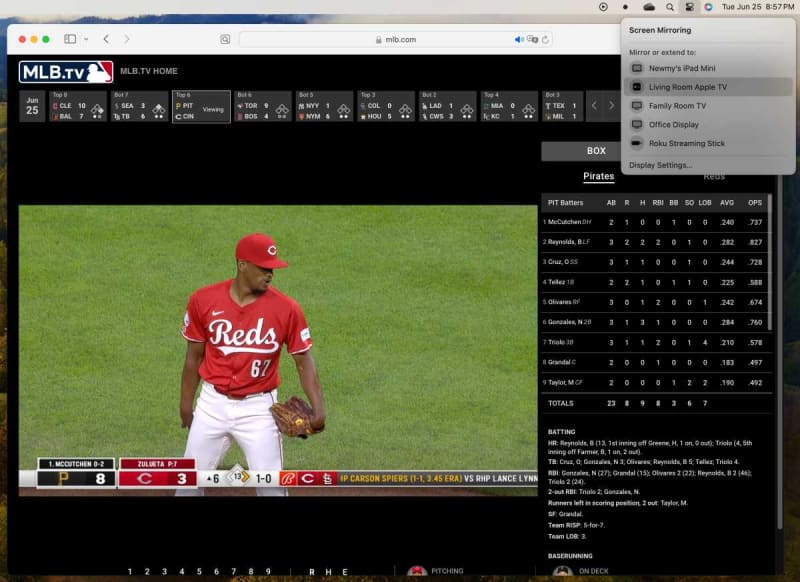
Jared Newman / Foundry
Because the VPN didn’t work directly on my streaming devices, watching the Reds on television required further workarounds.
The best method I found was to load the game in Safari on my Mac Mini, then use the Mac’s AirPlay Screen Mirroring feature to stream the games onto my Apple TV. (If you don’t have an Apple TV, a Roku or smart TV with AirPlay support would work as well.)
For Windows laptop users, casting your screen from the Chrome browser to any Chromecast, Android TV, or Google TV device also works, but with a downside: Video frame rates will max out at 30 frames per second and often look choppier. You can start casting by right-click the video in Chrome, selecting “Cast,” then choosing your TV from the device list.
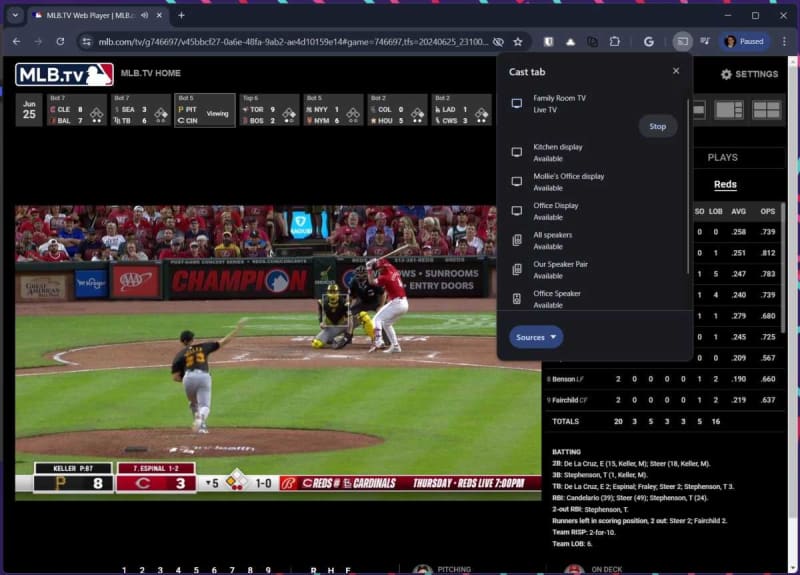
Jared Newman / Foundry
Plugging your laptop directly into the HDMI port on a television also works, assuming the laptop supports video output. You’ll either need an HDMI cable or a USB-C to HDMI adapter, and while it’s messier than screen mirroring, it won’t require any additional Wi-Fi bandwidth.
Caveat 4: You could get blocked
Full disclosure: I primarily root for the Yankees (sorry), so I’d be subscribing to MLB TV even if I wasn’t also looking to watch the Reds here in Cincinnati. If my only interest was in watching Reds games, the VPN route be riskier. After all, Major League Baseball could always crack down on VPN usage, in which case you’d still be on the hook for the MLB TV subscription with no legitimate case for a refund.
Maybe next year
With any luck, this article will become irrelevant in 2025. The MLB supposedly wants to launch its own streaming service next year, but its path to getting the requisite rights has been a slog. That’s in large part thanks to Diamond Sports Group, which is clinging to the rights for many teams even after going through bankruptcy, and now has a major investor in Amazon, which naturally wants streaming rights for itself. It’s a mess.
In the meantime, jumping through VPN hoops is at least worth considering, especially if your team’s in better shape for a playoff run than the Reds are right now. Curious as to which VPN is the best? TechHive’s sibling site PCWorld has an in-depth guide to VPNs.
Sign up for Jared’s Cord Cutter Weekly newsletter for more streaming TV advice.

