
A cool-looking crosshair for casual matches.
Valorant crosshairs have been one of the most discussed topics in various forums of the internet. Every competitive player tries to pick a crosshair that best suits their play style and comfort zone. On that note, there is a creative crosshair making its way around the Valorant community. Now, with the help of the current patch update 3.03, players can easily customize their crosshairs in the form of an Among Us character. The crosshair looks like the shape of the main characters straight out of the popular game. So in case, you are wondering how to get this goofy-looking crosshair in your game, follow the steps below!
What is Among Us?
Unless you were living inside a cave for the entirety of 2020, you would have heard about the hit game "Among Us" being a member of the gaming community. Among Us is an online social multiplayer that rose to fame during the pandemic. The game involves a group of two parties, crew members, and imposters. The crew members should try to solve all the mini-tasks, and the imposters should secretly try to kill everyone or sabotage the mini-task. Apart from the gameplay, the cute 2.5D characters became one of the fan favorites of the gaming community.
Creating an Among Us crosshair

Here is a list of Settings to create a customized "Among Us Character" crosshair.
General:
- Colour = Any colour of your choice
- Outlines= Off
- Center Dot = On
- Center Dot Opacity = 1
- Center Dot Thickness= 3
Inner Lines:
- Show Inner Lines= On
- Inner Line Opacity= 1
- Inner Line Length= 1
- Inner Line Thickness= 6
- Inner Line Offset= 3
Outer Lines:
- Show Outer Lines= Off
Movement Error = Off
Firing Error = Off
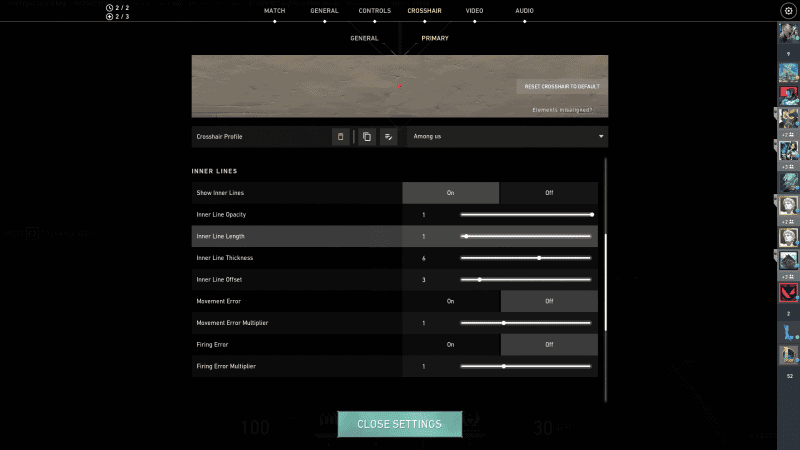
Though the crosshair might be a creative work, it is surprisingly quite effective in serving its true purpose and can be used as a crosshair if it suits your liking. But if you are looking for a more professional and clean Valorant crosshair, you should check our "Best Valorant Crosshair Settings " guide.
