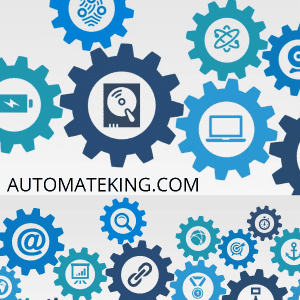#1: Add a Customized Call-to-Action Button to Your LinkedIn Company Page
LinkedIn offers a long list of options for generating leads using your personal profile. For example, you can connect directly with prospects or send InMail messages to expand your network. To provide value, you can publish posts, write articles, or send newsletters. To streamline lead generation, you can even invest in paid tools like Sales Navigator.
But what if you want to put your business in the spotlight instead? LinkedIn offers a different set of lead generation options for company pages, but with an organic content strategy and an advertising plan, you can produce results that are just as impressive. Let’s get started with the basics.
When you want to build your business and advertise on LinkedIn, you need a company page that’s optimized for search and leads. To make it as easy as possible for prospects to find your business, incorporate keywords into your page’s tagline and description. You can update these sections by clicking the Edit Page button on your company page.
On the Overview tab, you can also add up to 20 specialties or focus areas for your business. Although these topics don’t appear on your profile, they serve as tags that help LinkedIn surface your page in relevant searches. By adding the right tags, you can make your company page more visible to prospects who are seeking the solutions you offer.
How to Get More LinkedIn Leads and Conversions : Social Media Examiner