
Do you need to block your Fidelity Bank account or ATM card? Check out these easy steps to do so swiftly.
Did you just misplace your Fidelity bank ATM card?
Has your phone been misplaced or stolen? Do you suspect fraudulent activity on your Fidelity bank and you want to block your Fidelity bank account?
So many people have different reasons why they suddenly need to block their Fidelity bank account and the truth is you can do this even in the comfort of your home.
How to block Fidelity bank account
So if you are wondering how to secure your Fidelity account, please follow any of the steps below:
How to block your Fidelity bank account via USSD code
Fidelity Bank has made it quite easy for customers to block their Fidelity bank account by dialling a USSD code. You will, however, require the phone number registered to your Fidelity bank account and your USSD 4-digit PIN to do this.
To block your Fidelity bank account via USSD, simply dial *770*911# on your mobile phone.
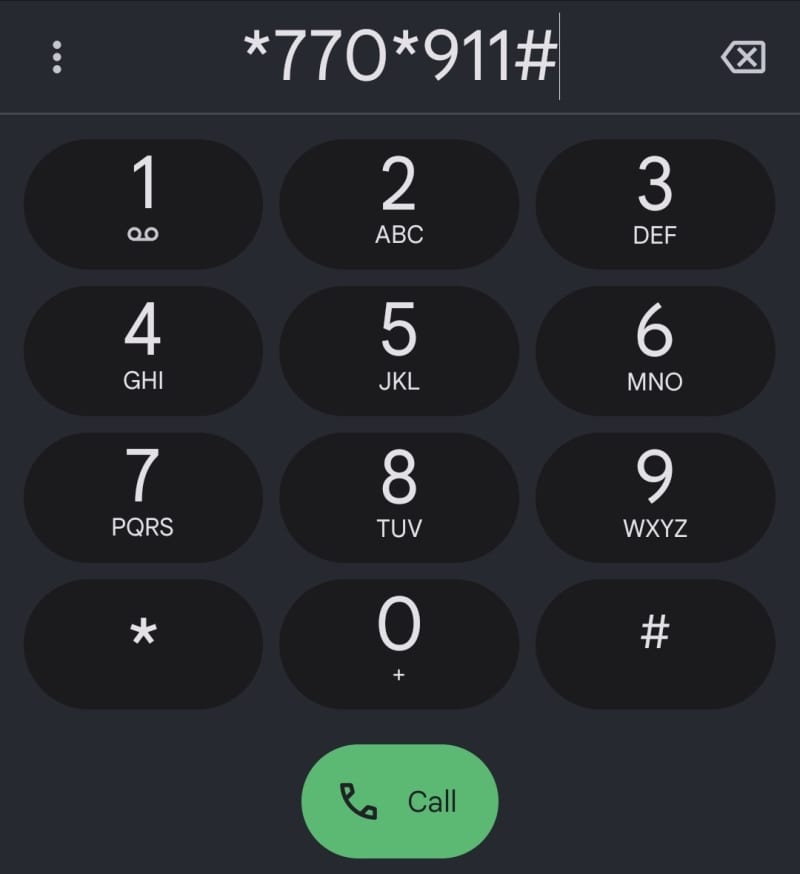
This will take you to a prompt requiring the phone number you used in registering the Account. Type in the phone number and confirm if you are interested in blocking the USSD access for that account or the account itself.
Enter your USSD 4-digit PIN. Your Fidelity account or USSD code will be successfully blocked.
P.S You can do this even though the phone number you used to dial the USSD code is not the one registered to your Fidelity bank account.
How to block Fidelity bank account via customer care service
You can also block your Fidelity bank account or even your ATM card by calling the Fidelity customer care personnel. To do this, kindly follow the steps below:
- Dial the Fidelity Bank customer care line on your phone - +234 070034335489
- Follow the voice prompts and wait for the customer care personnel to pick up.
- Explain to the customer care personnel why you must block your account. You will be asked to provide certain details such as your name, account number, and other relevant information to verify your identity. If you can do this, your Fidelity bank account or ATM card will be successfully blocked.
Alternatively, you chat with Fidelity customer care via Whatsapp to block your Fidelity bank account.
This can be done by messaging the Fidelity Customer Care Whatsapp line - +234 09030005252 or +234 0903 000 0302 and then explaining why you need to block your Fidelity bank account.
How to block your Fidelity bank ATM card
There are instances where your ATM card has been stolen or misplaced and you want to block your Fidelity ATM card. You can easily do that by following any of the steps below;
How to block your Fidelity ATM card using internet banking
You can block your Fidelity ATM card via the bank’s website i.e internet banking. This means you have to have a phone that can browse the internet as well as data subscription. To block your Fidelity ATM card account using Internet banking, please follow these steps:
- Go to the Fidelity Bank website
- Login to your account using your Fidelity username and password and this will take you to your dashboard where you will see your account balance and other details about your account
- Select the “Cards” option and choose the ATM card you wish to block
- Select “Block Card”
- Insert your internet banking PIN or password and this will successfully block your Fidelity Bank ATM card.
How to block your Fidelity Bank ATM Card via the mobile app
You can also block your Fidelity ATM card using the mobile app.
This can be done by;
- Downloading and installing the Fidelity Bank mobile app from the Google PlayStore or iOS Store or Google Play Store. If you already have the app on your phone, you can skip this step.
- Open the Fidelity mobile app and login with your username and password.
- From the dashboard, select the “Cards” option.
- Select the ATM card you want to block if you have several ATM cards..
- Click on the “Block Card” option.
- Confirm the action by clicking on “Yes.”
This will successfully block your Fidelity ATM card from being used anywhere.
If any of the above methods does not work for you, there is still the option of visiting any of the Fidelity bank branches close to you and telling any of the Customer Care representatives that you want to block your Fidelity bank account, ATM, or USSD access.

