
At a glance
Expert's Rating
Pros
- Easy to assemble and set up
- Built-in Bluetooth speaker
- Bright and colorful animations
Cons
- Govee app can be confusing
- Only works with Alexa and Google Home (for now, at least)
- Design is a tad wobbly
Our Verdict
The handsome Govee Floor Lamp Pro is adept at setting the mood with gradient and animated light modes, and it can put on a musical light show with its integrated Bluetooth speaker.
Price When Reviewed
$219.99
Best Prices Today: Govee Smart Lamp Pro
Retailer Price Govee $219.99 View Deal Price comparison from over 24,000 stores worldwide Product Price Price comparison from Backmarket
Govee has topped off its growing line of smart floor lamps with a new flagship: the Floor Lamp Pro, a nearly five-and-a-half-foot tall indoor light that can cast mood lighting onto your walls, put on eye-popping light shows, and sync with your tunes, including those pumping from the lamp’s built-in Bluetooth speaker.
Govee’s latest floor lamp (aside from the Govee Floor Lamp 2, which the company also unveiled today) comes with a sleek, sturdy, but slightly wobbly design, and it’s easy to assemble and set up. The Govee app enables all kinds of impressive light effects, as well as scheduling and automation abilities, even if the app itself is confusing to navigate.
Tall, elegant, and colorful, the Govee Floor Lamp pro cuts a fine figure while delivering the goods as far as lighting effects go.
The Govee Floor Lamp Pro isn’t cheap at $219.99, but that’s not an unreasonable price for a fixture of this size. The existing Govee Cylinder Floor Lamp is more affordable at $169.99, but it lacks the Floor Lamp Pro’s Bluetooth speaker. There’s also the new and slightly shorter Govee Floor Lamp 2, which goes for $149.99. Meanwhile, Philips Hue’s competing Signe gradient floor lamp sells for much loftier $329.99.
Design
The Govee Floor Lamp Pro actually isn’t the tallest of Govee’s smart floor lamps—that distinction goes to the 68.5-inch-tall Govee Cylinder Floor Lamp—but it still stands an imposing 67 inches. The lamp feels relatively sturdy, but at just 7.3-pounds, it’s also a tad wobbly; indeed, it’s easy to imagine the lamp getting knocked over by a flailing arm during (say) a crowded dance party.
This review is part of TechHive’s in-depth coverage of the best smart lighting.
The base of the Floor Lamp Pro is roughly 9 inches tall and 6 inches wide, while the aluminum rod that houses the LEDs is only about an inch thick. The rod comes in four pieces that you’ll need to assemble, with the lights themselves contained in a flexible silicone strip that fits inside the rod. More on the assembly process in a bit.

Ben Patterson/Foundry
The base itself comes wrapped in a fabric covering, much like a speaker would—and indeed, the base does house a Bluetooth speaker, which can emit either white noise from the Govee app or tunes from your phone. The Govee lamp’s lights can then emit a groovy light show in time with the audio—again, more on that later.
The main light rod contains 162 color light beads and the same number of white beads, while a ring at the bottom of the base has 30 beads each for color and white light. All those light beads allow for smooth, intricate, and multicolored animations. The top light rod can also be rotated 300 degrees, allowing you to adjust the direction of the lamp’s glow.
The lamp itself doesn’t have any physical controls, but it does come with a remote. A five-way button at the top of the control lets you cycle through solid colors and white color temperatures, as well as adjust the brightness. A separate button queues up light animations, while another activates the lamp’s music-syncing mode. The remote also lets you change the volume for the built-in speaker, pause and resume the audio, or turn the entire unit on or off.

Ben Patterson/Foundry
At launch, the Wi-Fi-enabled Govee Floor Lamp Pro works with Alexa and Google Home only. Govee said a Matter update for the lamp is coming, but it’s not clear when it will arrive.
Setup
As I mentioned earlier, some assembly is required before firing up the Govee Floor Lamp Pro. The metal rod that contains the top LED lights comes in eight pieces, and you also get a screw kit along with a small screwdriver.

Ben Patterson/Foundry
The first step is to take two of the longer metal pieces and screw them into a shorter connector piece; you then rinse and repeat until the four larger pieces of the rod are screwed together. Next, you fit the assembled rod onto a matching metal piece on the base and screw those together. Finally, you take the silicone light strip and fit it into the (snug) groove of the rod. The whole process took me about 10 minutes.
With the lamp assembled, you attach the power cord and adapter to the base (the power brick is in-line, fortunately, meaning you won’t need to deal with a chunky wall wart). Then you fire up the Govee app (you’ll need to register for an account if you haven’t already) and tap the “+” button; for me, the Floor Lamp Pro appeared almost immediately. I entered my Wi-Fi credentials, and the lamp connected to my router on the first try.
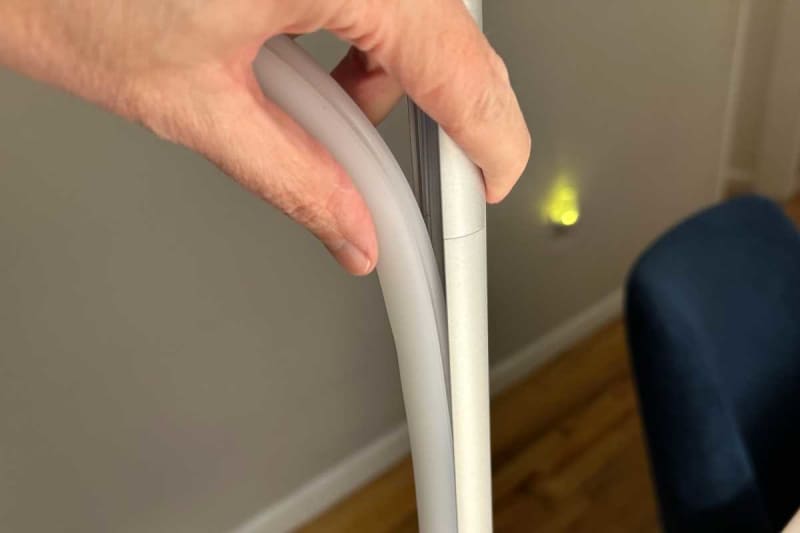
Ben Patterson/Foundry
Features and functionality
The Govee Floor Lamp Pro has a variety of tricks up its sleeves. At its most basic level, it can cast an ambient white-temperature light on your walls or glow in a solid, mood-setting color. If you’re feeling ambitious, you can create a multicolor design, using the Govee app to assign different colors to lamp’s 14 gradients (nine for the top, five for the base).
In the mood for some light effects? Dozens of preset light animations are available in the Govee app, or you can create your own effects, choosing the colors and speed as well as whether the lights should move one way or the other, twinkle, “breathe,” and so on.

Ben Patterson/Foundry
Then there’s the “Music” mode, which makes the lamp’s LEDs pulse along with your music. The Floor Lamp Pro can detect the sound of nearby music sources, sync to tunes from your phone, or flash its lights in time with its integrated Bluetooth speaker.
So, how does the speaker sound? Not bad, actually, with the integrated drivers capable of cranking out a respectable amount of bass and as well as decent mid- and high-end detail. The Govee speaker won’t fool anyone into thinking it’s from Sonos, but it won’t embarrass you in front of your guests. (I’ve reached out to Govee for more specifics about the speaker components.)
Within the Govee app, you can choose from more than two dozen “white noise” modes, some of which are more soothing than others. There are raindrops, seagulls, crickets, and gentle thunder, along with ambient tunes and other calming sounds, all accompanied by their own little light shows.
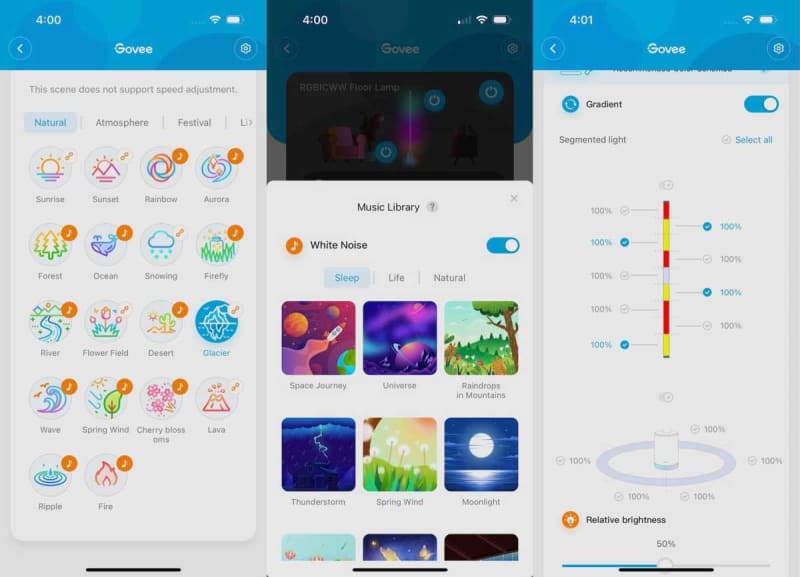
Ben Patterson/Foundry
If none of the Govee’s white noise modes put you in the proper mood (some of them are quite goofy), you can always pair the lamp with your phone and play your Spotify playlists over the Govee speaker via Bluetooth.
Besides the light shows, the Govee Floor Lamp Pro can also be put on a schedule (at specific times or at sunrise or sunset) using the Govee app, or used in an automation that (for example) triggers a specific light scene when another Govee device detects motion.
With all these features, you’ll need to contend with the gaudy and sometimes confounding Govee app, which comes saddled with a few too many buttons, tabs, and sliders. Finding your way around the app can be a frustrating experience, and indeed, the app is overdue for a redesign.
Specifications
- Height: 67 inches
- Weight: 7.3 pounds
- Brightness: Up to 2,100 lumens (at 6,500 K)
- Color capable: Yes (gradient)
- Wireless: Wi-Fi and Bluetooth
- Smart home integrations: Alexa and Google Home
- Matter compatibility: No (but Matter update is pending)
- Remote: Yes
Should you buy the Govee Floor Lamp Pro?
Tall, elegant, and colorful, the Govee Floor Lamp pro cuts a fine figure while delivering the goods as far as lighting effects go, and the integrated Bluetooth speaker is a clever addition. The lamp also offers plenty of smarts, although it will be even smarter once the promised Matter update materializes.
The Floor Lamp Pro is a bit wobbly (parents of toddlers should take note), and the garish and convoluted Govee app is in need of a revamp. The lamp is also restricted to just Alexa and Google Home until that Matter patch appears.
Still, if you want a tall multicolor smart lamp that can put on light shows but doesn’t cost as much as Philips Hue’s pricey Signe lamp, the Govee Floor Lamp Pro makes for a tempting alternative.
