
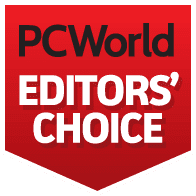
At a glance
Expert's Rating
Pros
- Fastest external storage we’ve tested (at 40Gbps)
- Affordable for the ilk
- Stylish enclosure
- Available up to 4TB
- Also fast on the Mac
Cons
- Pricier than USB 3.2×2 (20Gbps)
Our Verdict
Adata’s handsome and unique USB 4 SSD is the fastest we’ve tested at 40Gbps, and is also relatively affordable. Recommended.
Price When Reviewed
1TB: $140 I 2TB: $200 I 4TB: $380
Best Prices Today: Adata SE920 EX USB4 SSD
Retailer Price Adata $139.99 View Deal Price comparison from over 24,000 stores worldwide Product Price Price comparison from Backmarket
The Adata SE920 is our second look at a 40Gbps USB 4 SSD and to be blunt, we like what we see. It’s handsome, stunningly fast, and has a clever enclosure featuring a micro-fan you can turn on and off according to need. Cool stuff.
What are the Adata SE920’s features?
I’ll get to the specs in a second, but the SE920 has one of the more unique features I’ve run across — half of the latched, spring-loaded outer shell slides out about half an inch to activate an internal fan. Said fan was very quiet, so I opted to leave the drive in the open position the majority of the time. You can see it in the open position in the photo up top and closed in the image below.
Beyond that, the SE920 is a USB 4 (40Gbps) external SSD that weighs about 7 ounces and measures 4.13-inches long by 2.52-inches wide by 0.62-inches thick — closed. Sliding the case/switch open ups the length to 4.82-inches. Either way, it’s quite a bit thinner than the finned OWC 1M2 — another very fast USB 4 SSD.
Further reading: See our roundup of the best external drives to learn about competing products.

Judging from the huge fins on the 1M2, and the micro-fan inside the SE920 — USB 4 generates almost as much heat as Thunderbolt. At least at the full 40Gbps. As you know, heat is unavoidable with electronics, but getting rid of it is essential to stability and longevity.
Adata provides a five-year warranty for the SE920. It’s a limited warranty, which means it’s mitigated by the amount of data written to the drive as well as physical abuse. The amount of data written can’t exceed a reasonable amount, which is likely 600TBW per 1TB of NAND if Adata follows the industry standard.
How much is the Adata SE920?
According to Adata, the 1TB SE920 will cost $140, the 2TB model will run $200, and the high-capacity 4TB is $380. More than 20Gbps USB SSDs, but not significantly, and miles cheaper than the OWC 1M2 — the only other external USB 4 SSD we’re aware of.
One thing I should point out is that being USB 4, rather than USB 3.2×2, you’ll get excellent performance on a Mac as well. Apple, for some unknown reason supports only 10Gbps with USB 3.2, meaning 3.2×2 20Gbps SSDS are constrained to half their potential. Nice one, Apple.
Not to let the USB Forum off the hook — there’s actually a 20Gbps mode for USB 4 in addition to the one for USB 3.2×2, and apparently the twain shall never meet in Apple land. Sigh.
How fast is the Adata SE920?
It wasn’t a blow out, but the Adata SE920 took the title of “Fastest external drive we’ve tested” from the OWC 1M2. At least at 40Gbps in synthetic benchmarks. At 20Gbps (using USB 3.2×2), under the synthetics, the opposite proved true — by about an equal margin.
As you buy USB 4 for the 40Gbps (or should), we weighted our judgement accordingly. Note that you can see the charts in larger format by right-clicking over them and selecting “View in new tab.”
The Adata SE920 offers the most speed for your money in an external drive, plus a nifty built-in fan.
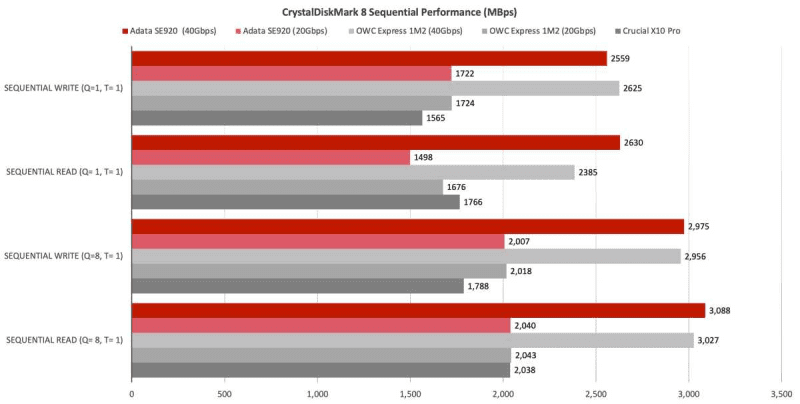
In the end, however, the performance differences between the two USB 4 drives aren’t really worth worrying about. Subjectively, you’d never notice in a million years. This is demonstrated again below.
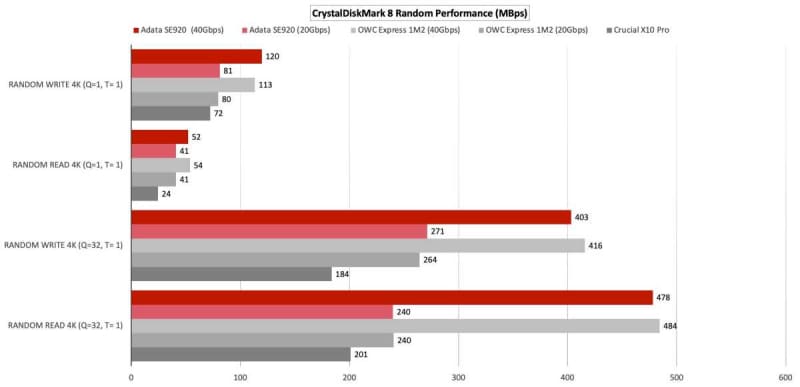
The SE920 again fell behind the 1M2 in the 48GB transfers at 40Gbps, but only just, and well within the margin of error for this particular test. The 1M2 again pulled away significantly at 20Gbps.
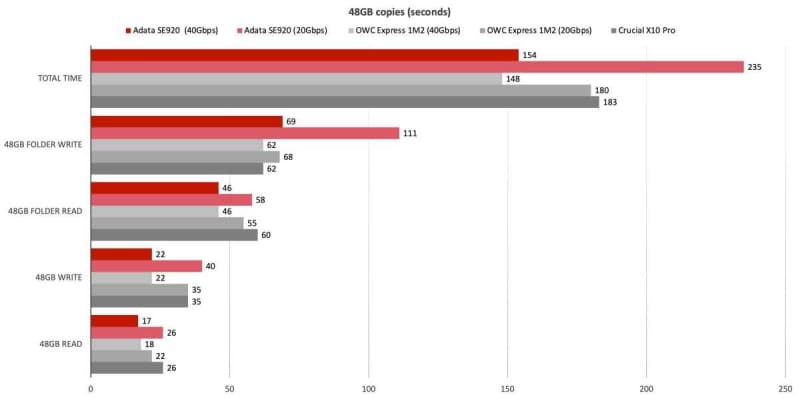
Where the SE920 really came into its own was in the long 450GB write. Speed after secondary cache ran out was quite good as well — around 850MBps. It took writing another 900GB of data immediately following the 450GB to reveal this.
Note that the 1M2 was a 1TB drive with less secondary cache, though it didn’t exhaust what it had in this test.
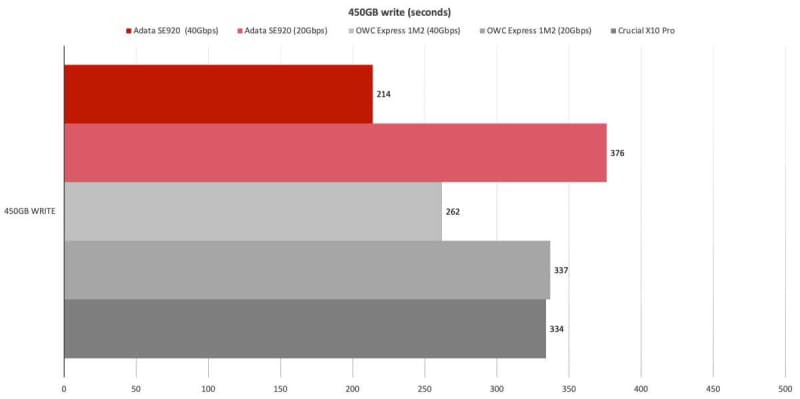
All in all, it’s a toss up between the 1M2 and the SE920 in terms of 40Gbps performance. And, if you’re wondering about the effectiveness of the fan… It helps — the SE920 didn’t run as hot during testing with the outer shell in the open position and said fan engaged.
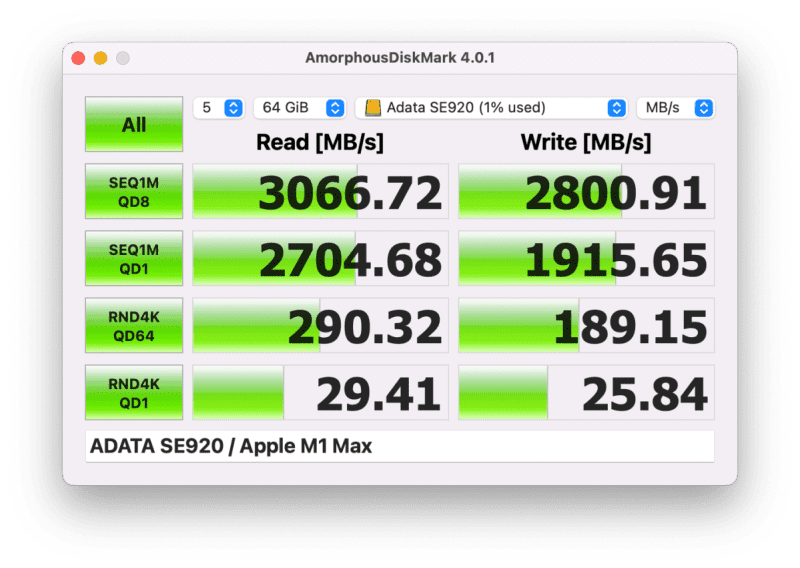
Note that I had to turn on Better performance (caching) under Drive Management for the SE920 or writes were about ten times slower. Yup, 300MBps.
Should you buy the SE920?
If you want an uber-fast external SSD, then the SE920 is likely what you want. The OWC 1M2 was faster in some tests and significantly so on the 20Gbps bus, but the SE920 is a whole lot cheaper and easier to carry around. Good job, Adata.
How we test
Drive tests currently utilize Windows 11, 64-bit running on an X790 (PCIe 4.0/5.0) motherboard/i5-12400 CPU combo with two Kingston Fury 32GB DDR5 4800MHz modules (64GB of memory total). Both 20Gbps USB/Thunderbolt 4 are integrated to the back panel and Intel CPU/GPU graphics are used. The 48GB transfer tests utilize an ImDisk RAM disk taking up 58GB of the 64GB of total memory. The 450GB file is transferred from a 2TB Samsung 990 Pro%20and%20the%20E21T%20improves%20greatly%20on%20HMB%20performance.%20Whatever%20the%20reason,%20you%20get%20real%20world%20sustained%20transfers%20we've%20only%20seen%20with%20the%20latest%20PCIe%205.0%20drives.&xcust=2-1-2150957-1-0-0&sref=https://www.pcworld.com/article/2150957/owc-express-1m2-usb4-ssd-review.html) which also runs the OS.
Each test is performed on a newly NTFS-formatted and TRIM’d drive so the results are optimal. Note that in normal use, as a drive fills up, performance may decrease due to less NAND for secondary caching, as well as other factors. This is less of a factor with the current crop of SSDs with their far faster NAND.
Caveat: The performance numbers shown apply only to the drive we were shipped and to the capacity tested. SSD performance can and will vary by capacity due to more or fewer chips to shotgun reads/writes across and the amount of NAND available for secondary caching. Vendors also occasionally swap components. If you ever notice a large discrepancy between the performance you experience and that which we report, by all means, let us know.
