
At a glance
Expert's Rating
Pros
- Integrates well with other myQ products
- Quick and easy setup
- Very affordable
Cons
- Subscription required for anything beyond live viewing
- Entry-level 1080p resolution
- App is buggy and can be slow
Our Verdict
myQ isn’t exactly the first name that comes to mind for indoor security cameras, but this affordable device is worth a look if you’re using the company’s smart garage products and paying for a subscription.
Price When Reviewed
$39.99
Best Prices Today: myQ Smart Indoor Camera (model MYQ-C13AXXW)
Retailer Price
$39.99 View Deal Chamberlain $39.99 View Deal Price comparison from over 24,000 stores worldwide Product Price Price comparison from Backmarket
Remember the myQ Smart Garage Camera? Four years ago, the Chamberlain Group-owned brand launched this unique camera designed to integrate with its myQ garage door ecosystem, letting you keep tabs on the goings-on around your car with a camera that magnetically attached to the underside of the garage door. Now the brand is back with a new idea: If you can use its camera in the garage, why not inside the house, too?
The myQ Smart Indoor Camera looks awfully familiar—and even a careful examination will reveal virtually nothing different in appearance between the two camera models. Both measure about 4 inches tall by 2.5 inches wide and deep, and they both feature an aimable, squared-off lens that sits atop a wide base, connecting to wall power via a micro-USB cable. (The cable, included, is hardwired to an A/C adapter.)
Setup is dazzlingly quick, the camera using Bluetooth to quickly connect to your home Wi-Fi network via your phone.
Specifications
Specs have not changed noticeably, recording 1920 x 1080-pixel video, though the field of view here is slightly more limited: 130 degrees vs. 140 degrees on the Smart Garage Camera. Two-way audio is included, along with standard, infrared night vision. By default, the camera records based on motion detection, and a person-recognition system (including the ability to recognize specific faces) is also in the mix. While you can of course view live video, there’s no way to record 24/7.
One item of note: Why the earlier Garage Camera supported 5GHz networks, that is not the case here; you’ll now need to connect to a 2.4GHz network exclusively.

Christopher Null/Foundry
This review is part of TechHive’s in-depth coverage of the best home security cameras.
Despite that limitation, setup is dazzlingly quick, the camera using Bluetooth to quickly connect to your home Wi-Fi network via your phone. If you have other myQ gear already, the Indoor Camera preview appears stacked vertically with all your other gear within the myQ app once everything is connected. In my case, that included a myQ Smart Garage Door Opener and an exterior myQ Smart Garage Video Keypad, all offering large thumbnail previews of the goings-on in and around my house.
Performance
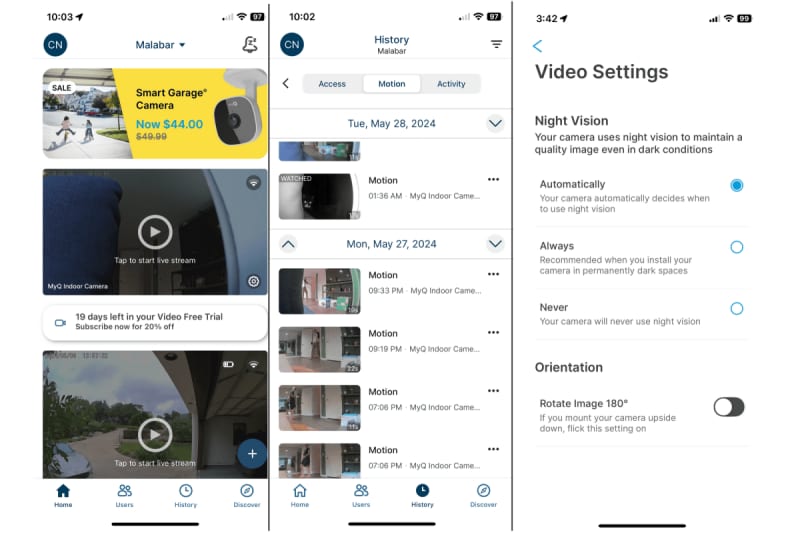
Christopher Null/Foundry
Motion detection is spot-on even at lower sensitivity levels; five are supported, and detection zones can be configured to block out certain areas. But clips are short, almost always 20 seconds long or, usually, much shorter, though a small handful were up to 2 minutes long. At 1080p, resolution is limited, though it will be passable for use as an occasional pet-sitting camera or similar, where extreme detail isn’t required. Night vision is also on the weak side, with visibility falling off after about 15 feet.
The myQ mobile app was a little quirky when interacting with the Indoor Camera, and I found clips often slow to load, with the app prone to freezing during or before playback. Even finding clips in the app can be unintuitive: They’re buried under the “History” tab, then under “Motion,” where a series of tiny thumbnails can be scrolled through endlessly.
Like all myQ camera devices, you can’t store any of this video without a subscription. Two plans are now available: $4/month or $40/year for seven days of storage on a single camera; or $10/month or $100/year for 30 days of storage on multiple cameras (no device limit is specified). Those prices haven’t changed in years—except that the higher-end plan now supports multiple devices, making it a better bargain if you want to outfit your home with a lot of myQ gear. (myQ throws in a 30-day trial of the cheaper plan with purchase.)

Christopher Null/Foundry
While the subscription pricing is average at best in today’s market, the good news is that myQ has dramatically lowered its hardware prices of late. The Garage Camera now sells for a mere $34—way down from $150 at launch—and the Indoor Camera is just $40.
Should you buy the myQ Indoor Camera?
With so much similarity to the Garage Camera, you might be asking what is different with this product. I asked the same question to Chamberlain, which confirmed that while the hardware is very similar, the Indoor Camera lacks the “extreme temperature” support that the Garage Door camera has, and it doesn’t sync with a myQ-connected garage door opener, either, so it can’t be triggered to begin recording when the door opens, for example. Perhaps the biggest difference is that the Garage Door camera has a magnetic base that lets you mount it to the underside of the garage door opener directly, while the Indoor Camera does not. Technically the Indoor Camera should be cheaper than the Garage Camera, since it has fewer features, but that could easily change, as pricing is always subject to the vagaries of online sales.
If you already have other myQ cameras and want additional coverage, the $40 outlay isn’t a bad deal—provided you don’t have to pay extra for a subscription. Those just starting out and looking for a no-frills camera will find an abundance of better options around this price.
