Google’s AI-powered photo editing tools can make any image instantly look much better by removing photobombers, improving the light source, or unblurring faces with just a few taps.
Up until now, it’s been the preserve of Pixel phone users like the Pixel 8, but the company recently announced that it would be bringing these features to all Google Photo users, whether on Android or iPhone.
Here’s how to get Google’s Magic Editor and more on your phone.
What is Google’s Magic Editor?
Google’s Magic Editor is part of a collection of photo editing tools for Google Photos that can help you salvage or improve images.
This could be moving a person from one place to another, deleting objects or people from the background of a shot, changing the lighting or sky to make a photo look more impressive, plus the very handy ability to sharpen the faces of people in a photo if the focus is a little blurry.
Clever AI can then patch up the spaces left behind, making your photos look how you intended them to be when you took them. Check out the Magic Eraser example below.
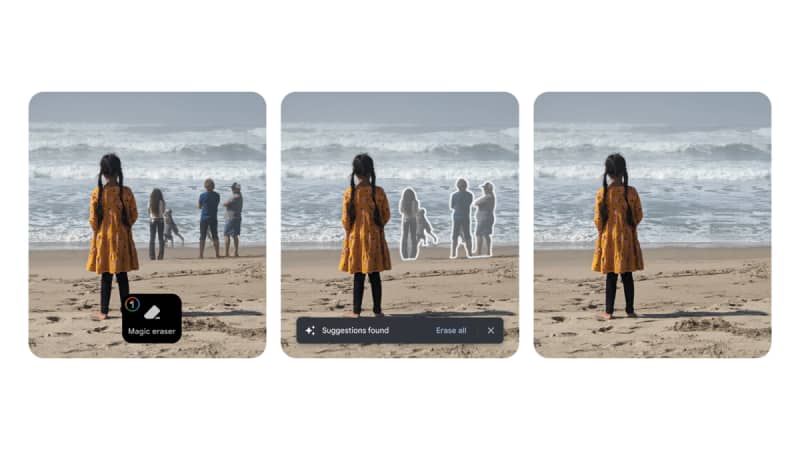
The capabilities of the tools are quite something, so they will be a great addition to Android and iPhone users.
The new capabilities included for free in Google Photos are as follows:
- Magic Editor – Reposition subjects in the image, increase or decrease their size, apply contextual preset filters, and more.
- Magic Eraser – Quickly remove subjects that you don’t want in the frame, then the software will use generative AI to fill in the background so that it matches what’s in the picture.
- Photo Unblur – Sharpen the focus of faces or objects that are blurry.
- Portrait Light – Alter the level or balance of light in an image that features people from the waist up.
There are potentially more tools that could be making an appearance as the launch rolls out.
How do I get Magic Editor on my Android or iPhone?
Google initially said that the process would begin on 15 May and take place over the coming months. All you need to do is update the Google Photos app on your phone and hopefully, you’ll see the Magic Editor option appear. So, check regularly for updates to see if the features have made it to your device.
There are a few things to note though…
Each user only gets 10 Magic Editor saves per month, unless you’re on the Google One Premium (2TB) storage tier or use a Pixel device, in which case you get unlimited edit saves.
Google states that “Some editing features aren’t supported on 32-bit devices. To use some features, you must have at least 3GB of RAM and be running Android 8.0 and up.”
So, it’s best to Google your device specs to see if it’s capable of running the Magic Editor and accompanying apps.
If your device isn’t quite up to spec, then you could take a look at our best smartphone roundup or you can see what the best Pixel deals are currently available.
Related stories:
